AutoCAD Classes Leader Shape with ToolPalletes
ฝัง
- เผยแพร่เมื่อ 6 พ.ย. 2024
- autocad leader style, autocad leader without text, autocad leader arrow size, autocad leader with circle, autocad leader text position, autocad leader lines, autocad leader text, autocad leader command, autocad leader landing, autocad leader break
More Video Tutorial
AutoCAD Classic Workspace Manual Settings: • AutoCAD 2016 Classic W...
AutoCAD 3D House Modeling: • AutoCAD 3D House Model...
AutoCAD Tutorial Playlist: • AutoCAD Tutorial
This AutoCAD tutorial is how you how to use easy leader shape with toolpalletes, check it out!


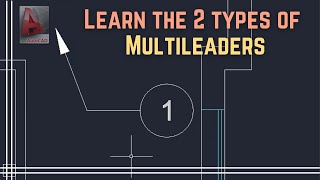






I did not know about the tool palette. NICE! I learned how to automatically create wide flange beams.
What's the command name?
How do you get it to allow you to enter the tag number like that? I have dynamic input turned on but it still won't let me do it.
Thank you for this video.I am using it in my drawing
my circle and text stay really small...any help?
already you have faced this question but i can not understand please clear to me|?
Well that helps. Thanks man.
a quick question: there's a yellow exclamation mark on near the arrow, how can I remove it please?
thank you
I'm learning, this will me go through my work
How to change size of circle,triangle,box of leader
sir,will u please explain why datum heads are given to drawing and in what way they will given.please explain clearly
Thank you
Waste of time watching this video.
Hebat anda jago lah
my circle and text stay really small...any help?
+Anthony Gonzalez setting up your leader,,,, type qleader (enter)
Its not working it just gives me a different text and the circle stays the same
Are you already change the text size
+Mufasu CAD it maybe i have it in a different text hold on
THANKS!!
thanks
Thank you very much..
how to strech leader
Porque não tem áudio , isso só dificulta, não gostei
Great!
For the content part of my leader I choose a dynamic block that I created. The block has a stretch parameter in it. Once the multileader is created the block has no dynamic abilities.
Could you please help me