Tomameri 16GB Portable Multimedia Player Review
ฝัง
- เผยแพร่เมื่อ 14 ต.ค. 2024
- Review of the Tomameri 16GB Portable Multimedia Player.
Get it on Amazon HERE
amzn.to/3MRTLMc
Features
Supports playback of MP3 and video in AMV format
Memory (External): up to 16 GB Micro SD card (included)
Easy handling with "Plug and Play"
Charging time about 3-4 hours while MP4 is in the status of "ON"
Built-in Li-ion battery, charged via USB cable to the PC or wall socket adapter
Image Viewing: JPG, GIF, BMP
Dictation
E-book function (txt compatible)
Play Modes: Normal, Folder, Repeat, Replay
Languages: German, English, French, Italian, Dutch, Portuguese, Spanish, Swedish, Chinese.
Package Contents:
1 x MP3 / MP4 Player
1 x 16 GB Micro SD card
1 x Data Cable
1 x Earphone
1 x English User Manual
Warranty and Tech Support only Handled by Tomameri.
Please Like and Subscribe!
Find us online here:
/ galaxy_review
/ galaxytechreview



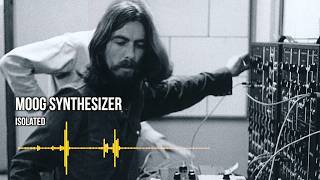





want to put my music files in folders under the artist name, then by album in other folders. i load them that way from the pc, but they dont seem to be viewed that way on the player. can this be done? i sure dont want one long list of songs, i have 100s of albums. thanks
Hey, is there any chance that you could do a video to show how to navigate through the music section of the mp3 player? I'm having issues with setting the songs to "Shuffle", and turning the screen back on without skipping the song I'm playing. Whenever I press a button after the backlight turns off (in order to turn the backlight back on), the song skips! To be honest, I'm just confused with how to do anything in the music section. if you could put up a video showing all the basic functions of the music section that would be awesome
Can u pls tell me how to play music after i have transferred music to the card folder? Pamplet is useless. I cant get it off of pause. Do u go to card folder then to menu then to root and hit play? Very difficult to use.
Does it categorize music (the primary reason someone would buy such a thing) or just jumble all 16 gigabytes of music alphabetically?
lcb027 You can make folders to categorize your music manually
figured it out. go into it while pluged in computer and you can delete songs there.
Im not a computer wizz. I
1st time with an mp3 player. I just bought this one. Your review was helpful. Thanks
how do you delete songs? Ive used the delete setting but it does not get rid of the song
In your video, the mp3 has a full wheel but when i go to amazon it is a wheel without corners,why?
If you go to the one linked in my description, it's the same model.
But it also looks like it's not available from that seller anymore, let me take a look and see whats going on.
***** Thanks
They discontinued the round layout and replaced it with the other one that is why.
***** I just liked it with the full wheel
can anyone tell me how to use the shuffle mode. Every time I click on it, it seems to only go to intro. I m trying to get it to shuffle through all the songs for variety.
how do I adjust the display brightness from the setup option?
where can i download music for this mp4 player??
+Rebecca Gibson not sure where you at download music for This MP4 player you can rip your own CDs into MP3 is and just upload those.
search for the music you want, like: "angry chair, alice in chains mp3 download"
Have you figured out how to get it to shuffle music?
Gary Delligatti Just make a folder with all of your music, play a song, press menu, select replay and select random
I heard with some mp4 players, you can emulate nes games, does anyone know if you can do that with this?
I don't know if you can do that with this one no. Sorry I couldn't help on that. Thanks for watching though, it's appreciated.
Thanks for the reply
Does it need to be off or on to charge
either
Can it you use your own headphones for the player?
Yes but you can't pause or skip tracks with the buttons on your earphones
thank you
+Leonard Tatum thanks for watching
Be aware: Fakespot is showing that most of reviews for Tomameri are fake.
+Tanya Gladding well I did mine live on camera so mine's not fake
I agree. WHen I bought it in October, 2017 it had a 4 star rating. Now that they all have stop recharging, it is down to mostly 1 and 2 star ratings. There is no support and nowhere to get them fixed or exchanged. A rip-off and beware the same looking MP3 player is listed under many different Chinese manufacturers.
i need help to reset.... it
Not user friendly
well its the same of all