PowerPoint Tips: Awesome Graphic Design Patterns
ฝัง
- เผยแพร่เมื่อ 16 ก.ย. 2024
- How to create Awesome Graphic Design Patterns in PowerPoint. Use the PowerPoint tips and Tricks you learn in this video to create a title slide, design a logo, create a diagram and more.
This versatile PowerPoint pattern trick is brought to you by Ramgopal from Presentation Process.
Sign Up For Newsletter
=================
www.presentati...
Comprehensive All In One Bundle - PowerPoint Templates:
================================
shop.presentat...
Ramgopal's PowerPoint Mastery Training Program:
================================
www.presentati... powerpoint tips


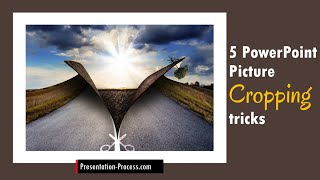






And all these beautiful designs started with a circle!
Just excellent
Mr. Ramgopal you are simply awesome. I started watching your videos for my professional needs; however, more I watch your videos I feel that I want to be a graphic designer or simply a data visualiser. The way you tell everything is incredible.
Thank you so much for sharing your knowledge and telling in such an interesting manner. I must say, you are a fabulous teacher.
Thanks sir very use full video to learn .
Nice video,reason being they are useful and not unnecessary long and steps explained nicely
Really awesome. I was wonder awestruck with the ideas of Mr. Ramgopal. Thanks a lot.
wow cant wait to start
very niiiiiiiiiiiiiice
You are a great teacher.Thank you
Sir you are simply amazing.. nobody can understand and teach powerpoint better than you...
Outstanding, great job!
Thanks for sharing this valuable clip. Thumb up
very good information sir thankyou very much
So effective. So simple. Brilliant.
Thanks bro. Awesome job. Keep it up... I learnt alot by your videos
Great 👍
Thank you 👍
@@PresentationProcess
No sir you don't need to pay thanks to me, actually I am very grateful to you that you explain many difficult things in a easy way with a very beautiful smile 💝
Main think.. you're not taking too much.. just get to point.
Thank you for sharing us your
knowledge.
Amazing! I learn so much from your videos because you explain everything so clearly.
Thank you for the feedback Julia. Glad you like the way I explain
He is a great teacher.
amazing
Thank you! Cheers!
Wow beautiful sir.....I will surely try this❤👌👌 thank you soo much...
Exceptionally good!
Your speed of explaination was slow and good.... Thanks
Super super 🙏🙏🙏
Very creative 👌👌
Thanks a lot 😊
Excellent, Thumsup
Beautiful !!
Outstanding, nice persentation sir..
excellent!. clear explanation
Excellent!!! Thank you so much !
You are welcome...Glad you liked it.
Awesome
Wow! Amazing!
Thanks for watching
Awesome 👌
Thanks for your
very good
Great sir
Awesome!!
Woooow thank you
Happy you liked it
Really awesome,...
Too Good
Just amazing 👌
Sir mandalas nay creat through this powerpoint?????????????? so many THANKS.
Superb. Thank you :)
It was fun to create :)
Ya, it's your interest I guess. Once again thank you :)
Wow really nice
Microsoft powerpoint which one is the best for graphic design
Great
unbelievable
I just want to know sir how to up[date powerpoint 2013 and office 365
What means drag ?
A wapas Home show nahi karrahahi kya kare
Hey whenever i try to ctrl shift drage all circle moves 😥
Awesome
Thank you!