⚙ Generator Bracket - FreeCAD For Beginners - Learn CAD Online
ฝัง
- เผยแพร่เมื่อ 17 มิ.ย. 2024
- ⚙ Generator Bracket - FreeCAD For Beginners - Learn CAD Online
🤝 Thanks PCBWay for sponsoring this video! Export your FreeCAD models directly to their website.
👉 www.pcbway.com/blog/CNC_Machi...
🔴 Subscribe to my channel: / @allvisuals4u
🎁 My Patreon page: / 3dparts4u
🎧 My Spotify playlists: open.spotify.com/user/schippe...
⌨ Input overlay: github.com/univrsal/input-ove...
💡 How to download FreeCAD workbenches: • How To Install FreeCAD...
Design this bracket in FreeCAD!
⏱ Chapters:
0:00 What's in this video?
0:06 Generator bracket (part 1)
4:29 Sponsored by PCBWay (www.pcbway.com)
4:53 Generator bracket (part 2)
9:30 Channel promo ( / @3dparts4u )
9:35 Website promo (www.3dpartsforyou.com)
9:40 More videos (www.youtube.com/@AllVisuals4U...)
This video was recorded in FreeCAD 0.21 (2023-08-02) | 🌐 www.freecadweb.org | @AllVisuals4U
👍 Thanks for watching the video Generator Bracket - FreeCAD For Beginners - Learn CAD Online
🌐 Visit my website: www.3dpartsforyou.com
📦 Subscribe to my other channel 3DParts4U | 3D Printing For Everyone: / @3dparts4u
📦 All playlists of 3DParts4U | 3D Printing For Everyone: www.youtube.com/@3dparts4u/pl...
🔩 Subscribe to my channel AllVisuals4U | Design & Engineering: / @allvisuals4u
🔩 All playlists of AllVisuals4U | Design & Engineering: www.youtube.com/@AllVisuals4U...
⚡ Subscribe to my short format channel: / @allvisuals4ushorts
⚡ All playlists of the short format channel: www.youtube.com/@AllVisuals4U...
#AllVisuals4U #3DParts4U #PCBWay #Ad #FreeCADTutorial #FreeCAD #Tutorial #Tutorials #MadeWithFreeCAD #fc3d#3DModeling #3DCAD #CAD #3D #Engineering #Engineer #Workbench #HowTo #Wiki #Manual #Help #Tips #Tricks #Generator Bracket, FreeCAD For Beginners, Learn CAD Online,
🔈 Modern Situations - Unicorn Heads (TH-cam Audio Library)



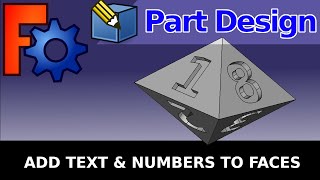





I learn something new with every one of your videos. I've had a question since I started though. Can you join primitives' to a model so they too can be edited? When I need to I just normally do it using Meshmixer which often crashes my PC. For example: I want to modify a 3/4" bolt to act as a drain for a pot. The idea is to hollow out the bolt core leaving a few layers to close the base. As the bolt prints up from the threaded end a modifier has been added into the slicer to specify no walls, and something like 10% gyroid infill for the first couple of inches. This allows water to be filtered through the bottom portion of the bolt with no walls . The bolt is mounted into the side of a pot fastened with a nut on either side of the pot wall. The head of the bolt is modified to fit into 1/2" black poly irrigation line. I'm setting up hydroponics to grow broccoli in my garage over winter, and planning to expand outside next spring.
Thank you! Good luck with the hydroponics! Could this video be useful? th-cam.com/video/Ejt4MXyZmgY/w-d-xo.html You can import STL files (bolt) and set them up as a part you can alter.