How to Setup Python in Visual Studio Code on Windows 11
ฝัง
- เผยแพร่เมื่อ 5 ก.ย. 2024
- In this video, we will learn How to set up Python in Visual Studio Code on Windows 11. To set up Visual Studio Code for Python programming on Windows 11. You need to install Python Interpreter and Visual Studio Code with the Python extension.
Download Python: www.python.org...
Download Visual Studio Code: code.visualstu...
For Business Inquiries Email - contact@thecoderworld.com
Follow Us to Stay Updated:-
1. Facebook: / thecoderworld
2. Twitter: / thecoderworld
3. Instagram: / thecoderworld
4. LinkedIn: / thecoderworld
5. Website: www.thecoderwo...
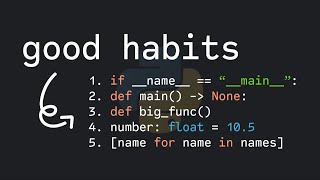


![How to run Python in Visual Studio Code on Windows 10/11 [ 2024 Update ] Python Developers](http://i.ytimg.com/vi/Od3ItO2aKAY/mqdefault.jpg)





to the point video sr. installed everything in one go and perfect program execution with absolutely no errors. really appreciated.
I dont typically care about commenting on vids such as tutorials like this, but man this was very helpful that I am obliged to comment!! The instructions are clear and direct, no extra jibber jabber. Good job!
Glad it helped!
Nice job on the video. I set my computer up and now running python in VSC!
Very clear explanation. Good Job!
Very helpful. Thank you so much.
Glad it was helpful!
Thank you sir this video helped me a lot
Glad to hear that
I appreciate your effort. Your video helped me install and run first python program. Thankyou so much. Please contnue creating more meaningful videos like this.👏
Thanks, will do!
LOVE FROM INDIA ... very nice tutorial
Thanks a million!
Thankyou sir,,,installed it in one go
Great 👍
best explanation ever thank you sir!
Thanks brother for this easy and no trash talk tutorial. It really helped me.
Great job .....so well explained video....thank you so much😊
Most welcome 😊
Nice video! How do I install packages like pandas, arima etc to use with my python file? What's the best protocol?
Thank You sir..... 🎉
Most welcome
Thank you Sir , very nice explanation
You're most welcome
very nice way you explain bro thank you very much
You are most welcome
Good explanation ❤
Thank you 🙂
Thank you sir, I can not vocalize my deep appreciation for your help
Thank you very much brother. I was trying to download it since morning. Finally, ur video helped me a lot 🥲🔥💯
No problem 👍
thanks for sharing the esaiest way to setup❤❤❤❤
thanks sir for this
Most welcome
Very very helpful thank you
Glad it was helpful!
thank you!
You're welcome!
Thanks for this man!!
Thanks ❤
You're welcome 😊
thanks bro you helped me a lot❤
thank you so much, sir explanation is so clear
Really useful bro. Thanks
Welcome 👍
Thank 😊 ❤
You're welcome 😊
Love you Bro Thank you so much❤❤❤
thank you very much sir. very helpful and clear.
sir. really thank you so much
Thanks, this has been helpful
Thank you so helpful ❤
That was useful, thanks for help
thanku sir
You are welcome.
Sir I am not getting my out pur in terminal,when I taking input from the user and run the program after I go to terminal and where I not take input , tell me sir what can I do?
Thankyou😊 sir.
very helpful thanks for your help
I looked through 4 vidios so that i could do this and thos os the firat that worked
Thank you sir very useful 💚🩵🙌
You are welcome
thanks
You're welcome!
Thank you bro, ❤❤
Best video ❤❤❤
very nice video also straight to the point
Thanku
Thank you brother ❤️
Welcome!
Thank you
Thanks man. 5STAR
Thanku so much
thank you so much helped a lot
thanks for help
Happy to help
Thank you so much❤
thanks you .
bro
Thank u sir....
So nice of you
Nice content
sir please tell me...I am installing Python 3.11.2 and here while installing their is no such option is coming like 'Add python .exe to path'...please help me ASAP...Thank You.
Check this video this should fix your problem
th-cam.com/video/QWOn2eZqBjU/w-d-xo.html
I also tried to run a html program but there I no run option on top right corner why is that sir
Thank you so much!
You're welcome!
1:40 I got this message even though I downloaded the program. What does that mean?
"Python was not found; run without arguments to install from the Microsoft Store, or disable this shortcut from Settings > Manage App Execution Aliases."
same problem
try writing only python or py instead of python--version
@@rithvikrao7416 Thanks for this. I had the same message and only typed "py" and was able to see the version
edit to add: when I type "python" the microsoft windows store popped up for me to install python through them, so "py" was my only solution.
1k like
noice
Hi brother
Hello
@@thecoderworld where are you from brother
India, West Bengal
Thank you so much sir it really helped a lot 🪷
Thank you 😊
You're welcome 😊
Thanks brother ❤❤
thank you
You're welcome