Ring Jewelry photoshoot & retouch | Tutorial movie | リングの撮影からレタッチまで
ฝัง
- เผยแพร่เมื่อ 3 ธ.ค. 2020
- Ring Jewelry photoshoot&retouch.
Shooting & Editing Ring Tutorial movie.
Using Photoshop & Capture one.
リングの撮影からレタッチまで
Sections :
0:09 Tools to prepare
0:43 Studio setting
1:55 Photoshoot
4:37 Retouching
11:28 Sharpening
12:28 Finish
#jewelry #photoshoot #photoshop - แนวปฏิบัติและการใช้ชีวิต


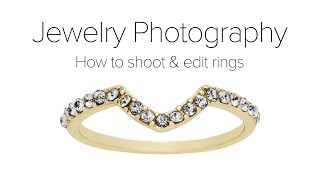

![ป่ะป๊าเลอา ชื่อ ??? [ดูคลิปเต็มหน้าช่อง] #Short | PANG ORNHIRA](http://i.ytimg.com/vi/ssxX0VkJCTo/mqdefault.jpg)

![พาแม่บินครั้งแรก..เกือบวูบ! ให้เกาหลีเยียวยาใจ I Korea Ep.1 [Seoul] x อุงเอิง](http://i.ytimg.com/vi/waL3__dEQBU/mqdefault.jpg)


Beautiful✨
Thanks for sharing this!!
めちゃくちゃありがとうございます!
返信ありがとうございます!
great job . Thanks for the detailed explainations
Thank you for watching this video.
Perfect work!
Thank you for watching!
Really appreciate the editing ..
Thank you for watching!
great tutorial, love your work, auto subscribe!
Thank you for watching this video.
Great tutorial! Thanks for sharing! How long it takes in reality?
Thank you for watching! The actual working time is about 3~4 hours until the retouch finish.
@@HPCSTUDIO Thanks! Nice work! :)
perfect
Thank you for watching this video.
Too much nice work
Thank you for watching!
Masterfully done
Thanks for watching!
How wonderful!!!
May I know what aperture, shutter speed, and ISO were set up?
Thank you for your comment.
aperture is f11, shutter speed is 1/125, and ISO is 200.
It's a strobe, so shutter speed doesn't matter.
@@HPCSTUDIO Thank you so much 👍👍👍👍
do you use focus stacking? how many shots did you do for this?
Yes, I'm using focus stacking.
In this photo, I took about 10 shots.
Great video I'm also doing jewellery retouching
Thank you for watching this video.
Great video
Thank you for watching!
But why blue wax? Wouldn’t white wax be better to prevent any color reflection in the ring?
Of course, white wax is better to prevent reflections, but the ring gets dirty (oil) more than blue wax.
The reason I used blue wax is that it is easy to clean.
Nice💐
Thank you for watching!
which photoshop are you using to edited your photos illistrator or lightroom? let me know
Thank you for watching this video.
I'm using Capture one and Photoshop.
At this time, it is version 20 or 21.
4 houes for one ring?? what if i have 300 jewerly piecies?
Nice
Thank you for watching!
Hi, you are using flash . All the three lamps shoot flash? Thank you
Thank you for watching this video.Yes i use flash.
Good but the background ended up too bright and overexposed.
what is type of the wax you used ???
I use ” blue stick” because it doesn't stick to oil easily.
doumo arigatou gozai mashi ta💙❤️
Thank you for watching this video.