Transform Boring Matrix into Beautiful Visual in Power BI | Easy Tips & Tricks | MiTutorials
ฝัง
- เผยแพร่เมื่อ 9 มิ.ย. 2024
- In this tutorial, I'll show you how to turn your plain and boring matrices into stunning visualizations that are both beautiful and easy to understand. Whether you're working on a school project, a professional report, or just love making data look amazing, these tips and tricks will help you take your matrix game to the next level.
🔹 What You'll Learn:
Color-coding techniques
Conditional formatting
Adding Data bars, icons and graphs
Enhancing readability and presentation
Don't forget to subscribe and hit the bell icon to stay updated with more tutorials and tips to make your data look fantastic!
Download Dataset : 1drv.ms/f/s!ArKvq35SpC2G7FUHo...
For Queries ✉ : MiTutorials08@outlook.com
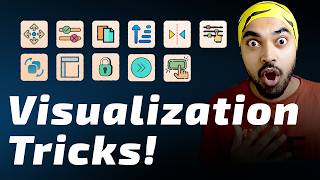








@MITutorials, great tutorials as always. However I could not find the "Calendar" Table in your dataset can you please make it available? Thanks so much
Thanks for sharing nice example.
Great thanks 👍
Great Video👍
Great video
Very interesting 😮
How do you get () in the YOY sales?
Great but it would be more meaningful if you explain from the beginning
Explain what - can you be specific ?