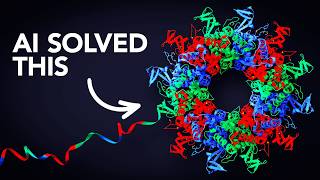your home automation SUCKS!!
ฝัง
- เผยแพร่เมื่อ 10 ก.พ. 2025
- Access Home Assistant (and your house) from anywhere (free): ntck.co/twinga...
I’ve got a problem only home automation can fix. My youngest daughter keeps throwing entire rolls of toilet paper into the toilet because people keep leaving the lid and bathroom door open! So, I turned to Home Assistant to solve it. In this video, I’ll show you how I tackled this problem and walk you through setting up Home Assistant for your own home.
📄📄📄Link/Guide/Documentation: academy.networ...
🛒Supplies List:
➡️Raspberry Pi 5 (kit): geni.us/z0BVIc
➡️Raspberry Pi 4 (kit): geni.us/mzJF55
➡️Plug and Play - Home Assistant Green: geni.us/XF8r7AH
➡️Zigbee Adapter (Ethernet): geni.us/ufDk8
➡️Zigbee Adapter (USB): geni.us/HfPvU
IoT Devices (recommended)
Light Bulbs (Zigbee): geni.us/pjr0BB
Contact Sensor (Zigbee): geni.us/ufdgFx
Proximity (motion) Sensor (Zigbee): geni.us/GPfLHN
Phillips Hue: geni.us/x4PERqP
🔥🔥Join the NetworkChuck Academy!: ntck.co/NCAcademy
**Sponsored by Twingate
SUPPORT NETWORKCHUCK
---------------------------------------------------
➡️NetworkChuck membership: ntck.co/Premium
☕☕ COFFEE and MERCH: ntck.co/coffee
Check out my new channel: ntck.co/ncclips
🆘🆘NEED HELP?? Join the Discord Server: / discord
STUDY WITH ME on Twitch: bit.ly/nc_twitch
READY TO LEARN??
---------------------------------------------------
-Learn Python: bit.ly/3rzZjzz
-Get your CCNA: bit.ly/nc-ccna
FOLLOW ME EVERYWHERE
---------------------------------------------------
Instagram: / networkchuck
Twitter: / networkchuck
Facebook: / networkchuck
Join the Discord server: bit.ly/nc-discord
AFFILIATES & REFERRALS
---------------------------------------------------
(GEAR I USE...STUFF I RECOMMEND)
My network gear: geni.us/L6wyIUj
Amazon Affiliate Store: www.amazon.com...
Buy a Raspberry Pi: geni.us/aBeqAL
Do you want to know how I draw on the screen?? Go to ntck.co/EpicPen and use code NetworkChuck to get 20% off!!
fast and reliable unifi in the cloud: hostifi.com/?v...
1. “How to Automate Your Home Using Home Assistant and Raspberry Pi”
2. “Solving Everyday Household Problems with Smart Home Technology”
3. “Using Home Assistant to Keep Your Toilet Lid and Bathroom Door Closed”
4. “DIY Smart Home Automation Tutorial for Beginners”
5. “Step-by-Step Guide: Setting Up Home Assistant on Raspberry Pi”
6. “Integrate Zigbee Contact Sensors with Home Assistant Easily”
7. “Creative Home Automation Ideas to Prevent Toilet Mishaps”
8. “Home Assistant Automations Using Proximity Sensors Explained”
9. “Smart Home Parenting Hacks: Keep Kids Safe with Technology”
10. “Control TVs with Custom Messages Using Home Assistant and Plex”
11. “How to Flash Smart Lights as Alerts with Home Assistant”
12. “Managing Internet Access via Home Assistant and Firewall Rules”
13. “Combining Plex and Apple TV in Home Automation Projects”
14. “Solving Real-Life Issues with DIY Home Automation Solutions”
15. “Top Smart Home Devices for Home Automation in 2023”
16. “Complete Guide to Using Home Assistant for Home Automation”
17. “Automate Household Tasks with Smart Sensors and Home Assistant”
18. “Prevent Bathroom Accidents with Smart Home Technology”
19. “Using Home Assistant to Manage and Control Smart Devices”
20. “Integrate Smart Lights, Sensors, and Media Players Seamlessly”
21. “Home Automation Projects for Parents: Keep Your House Safe”
22. “Use Technology to Solve Common Parenting Challenges”
23. “Home Assistant Automations: From Idea to Implementation”
24. “Build a Smart Home System with Raspberry Pi and Home Assistant”
25. “Advanced Home Assistant Automations for Creative Solutions”
#homeassistant #raspberrypi #homeautomation