What-Els but Proxmox LXC Containers Shared Storage
ฝัง
- เผยแพร่เมื่อ 16 ต.ค. 2024
- Screencapture video showing how to correctly create and add shared storage to Proxmox LXC containers. The web interface does not work correctly for this and this needs to be done in the shell.


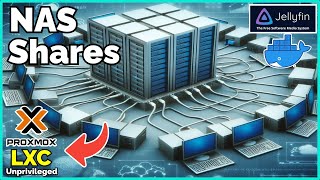
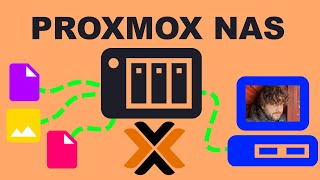



![[Gegagedigedagedago] NEW Help Gegagedigedagedago Nugget escape from Nikocado Avocado Challenge](http://i.ytimg.com/vi/hJWnwRC2Fz8/mqdefault.jpg)

I have spent hours trying to get shared storage between ProxMox containers working, from installing FreeNAS to trying native SAMBA. This is the magic steps I was missing, thanks you so much for sharing.
How did you solve chown Operation not permitted issue?
Glad to hear
This video is excellent. Got me happily sharing file amongst my lxc containers.
Glad it helped!
Glad it helped!
Finally a video on what i want .
I've been trying to fix permissions for the last week .
Thank you, i was struggling with this for hours and was finally able to figure it out. Glad i found your video.
You're welcome!
OMG thank you so much for explaining the bind mount stuff - now I can have an unprivileged lxc
Only a pleasure
Finally somebody that helped me to get Plex Container acces to my NAS
Happy to help
Thank you.
Ty!
So I'm trying this with an existing and loaded with files ZFS pool. In my LXC i have it the pool mounted with your directions/documentation directions and I see the pool mounted and I see the pools root level's 2 directories. But then the directories inside those 2 directories do not show in my files and folders in there that already existing. Like the CHOWN -R didn't actually go fully down the tree. It did take about a good 2-3 minutes for the CHOWN -R to run, so maybe it timed out? But I have a good 24TB of files in that pool, so maybe there's a better way to set the permissions in this situation? Or thoughts on what went wrong? Maybe I can't do this on the a zfs pools root level, maybe i have to map a first level directory?
I just figured it out. Looks like i had a sub volume in there from when I originally setup a mounting point in the UI before realizing ProxMox made that a separate volume. That is where I loaded all my data, so I just shared that sub volume the same way, chown -R and then it worked, I can see it all.
Thanks for the great walk through!
OMFG why does it have to be this hard)) why can’t we just grant access to this folder in the options somewhere
Do you need to redo the chown -R command when adding a new container afterwards?
If you do not care for the permissions, yes. The next container will probably use a different user id so you would need to do this over and over. If you do the user mappings, then things will work correctly when adding containers.
many thanks to you, I've tried too many ways and read too many docs trying to understand how to mount point but you made it too easy and understandable.
thank you so much for sharing and please keep posting good videos like this one👍⏯
You're welcome!