Create Your Own Hyper-Realistic 3D Logo with Tips from Get It Studio | Adobe Substance 3D
ฝัง
- เผยแพร่เมื่อ 4 ส.ค. 2024
- Follow along as Get It Studio takes their 2D logo from Illustrator to 3D in Substance 3D Painter, and brings it to life in After Effects.
Subscribe to Adobe Substance 3D: adobe.ly/3Um7q3t
Learn more about Adobe Substance 3D: adobe.ly/3NW3GSo
00:00 Introduction
00:37 Creating the 3D Logo in Illustrator
2:05 Importing and Preparing in Substance 3D Painter
3:22 Applying Textures in Substance 3D Painter
4:27 Animating in After Effects
6:02 Final Touches and Experimentation
About Substance 3D:
Adobe Substance 3D is a complete suite of smart creative apps and high-end content that gives artists everything they need to create 3D digital content. With Substance 3D, set up the perfect shot, explore the high-end 3D asset library, give life to your 3D art, build complex models, and more. Get the Adobe Substance 3D Collection.
This channel will showcase what’s possible with Substance 3D, from inspiration to in-depth tutorials. Make sure to subscribe to the channel for videos on all things Substance 3D related, including content around Designer, Painter, Modeler, Stager, and Sampler.
Connect with Adobe Substance 3D:
Twitter: / substance3d
Facebook: / adobesubstance3d
Instagram: / substance3dart
LinkedIn: / substance3d
Discord: / discord
#Adobe #AdobeSubstance3D #AdobeTH-cam
Create Your Own Hyper-Realistic 3D Logo with Tips from Get It Studio | Adobe Substance 3D
• Create Your Own Hyper-...


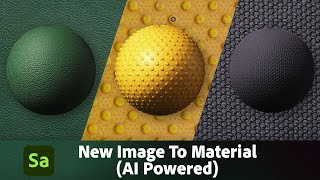






Acknowledging unfamiliar curious dialects leads to an inquisitive creative experience.
I have a problem , please help me out. i will be grateful. if i make logo using 3d models like box, cone etc present in create section of element , then that model is able to be saved and imported into 3D element scene . but when i autotrace any image in after effects and then apply video copilot's E3d effect load image on texture map and auto traced mask in mask map and open E3d scene set up and extrude that model in preview and and load texture on that and save it in folder whose destination is Documents/VideoCopilot/Models , then i am not able to import it . the E3d scene shows it, but E3d preview does not show the model but it is showing the gizmo of that folder which contains model . please help me out.if i make logo using 3d models like box, cone etc present in create section of element , then that model is able to be saved and imported into 3D element scene . but when i autotrace any image in after effects and then apply video copilot's E3d effect load image on texture map and auto traced mask in mask map and open E3d scene set up and extrude that model in preview and and load texture on that and save it in folder whose destination is Documents/VideoCopilot/Models , then i am not able to import it . the E3d scene shows it, but E3d preview does not show the model but it is showing the gizmo of that folder which contains model . please help me out.
Wuuuuuaooooo beautiful job
wacom pren right click white circle , when will you finally get rid of this?
where is shortcut for swiching between two colors like in photoshop?
how to hide part of the mesh?
hot to assign a shortcut to wireframe on off?
how to rotate the canvas, but not the model?
how to copy layers between different windows?
how to isolating layer like in photoshop with eye and alt click?
Substance painter...
How to hide part of the mesh?
How to bake color texture from other object?
You can't. Because of what?
Adobe is the best ❤
Blender my friend
Super ❤