Panasonic FZ1000 II Walkthrough
ฝัง
- เผยแพร่เมื่อ 5 ก.ย. 2024
- This video is going over the layout of the Panasonic FZ1000 II. This is to help those who have purchased the camera, either to introduce them to the buttons and doors, or for someone who has already had the camera but needed a reminder.
There is also photo and video samples from the camera at the beginning of the video (although when testing the low light availability on this camera, there are a LOT of hot spots so I do not recommend for primarily long exposure/low light photography/videography)!
The more you know, the less you will feel intimidated with the available settings and features!
If you have any questions I did not answer, please let me know in the comments below!
Time Stamps!
Beginning/Front, Sides, & Bottom of Camera - 1:18
Top of Camera - 6:28
Rear of Camera - 19:10
Menus - 29:02
INTRO MUSIC: • TheFatRat - Fly Away f...
(TheFatRat - Fly Away)
BACKGROUND: • Laszlo - Imaginary Fri...
(Laszlo - Imaginary Friends)



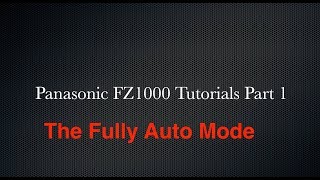





A very worthwhile introduction to the FZ 1000 Mk 2. Thanks for producing this video.
This is so useful. I was a little overwhelmed with this new camera but your walkthrough explained everything so well. Thanks!
After purchasing this camera I was so relieved to find this tutorial, so easy to follow. I'll be referring to it a lot! Thank you.
Thank you for creating this video. I recently purchased my first Panasonic lumix camera and finding your video, saved the day!
Thank you!! I just purchased this camera as a birthday present for myself and was overwhelmed with all of the buttons. Thank you for this thorough and easy to understand tutorial. I'm excited to go out to take pictures!
Happy belated birthday! 😁
What an impressive and useful video. So much more useful than any manual. Thank you very much for the time and effort you put into making this.
Just got one of these. Great job for a quick run-through of where to find everything. Thanks.
Panasonic is very complicated, you have made it look at lot easier, great job thank you
Thank you for this major help , after viewing many times I will for sure understanding my new toy...
Being a bit overwhelmed with this camera, was very happy to find this video. Thank you
Last saturday, I bought this camera, I’am so glad with your explanation of this camera, thank very much. I think, that I shall use this movie for several times.
Shutterbug is Fab. So informative, clear to understand and very easy to follow. You might want to correct the spelling at the top of the screen, which reads "Don't forget to subscibe, instead of 'subscribe'
I had an FZ1000 that I took on a trip to Australia. I took some fabulous shots with it, an outstanding camera IMO, the least of which was its light weight. However, I gave the camera to a friend who couldn't afford a decent camera. Now, I want another FZ-1000, and fnd the M2 version which I have just ordered. I can hardly wait for it to arrive. I have a Nikon D750 that I use for closeups using Lensbabies and other effects lenses, but is too heavy for me to carry around when traveling. I had purchased a Sony RX10iii to take the place of the FZ1000, but it's a lot heavier, but it's a great camera. So, I'm getting the FZ1000 M2, the perfect travel camera. The resulting pictures are outstanding, and the weight won't wear me out. Besides the light weight, another compelling factor in getting another one of these cameras is the ease of use. The menu is very intuitive, easy to learn and use. The Sony is a nightmare IMO.
Loved this walkthrough. Very thorough and cleared up questions I had and were not answered with other videos. Superb!
You have a gift for explaining very simply what this camera’s functions are and circumstances that you would use it for. I’ve taken photos for about 10 years total always on auto. I tried a high tech wonderful camera but couldn’t deal with the tech. I’m techie deficient person even after much effort. I’m saving this video for later when I get this camera. I can deal with how this camera works. My first digital camera was a Panasonic Lumix and I loved having a compact camera. I honestly took some of my best photos content wise with that camera. That was years ago so I’m anticipating a.much improved camera. I just can’t work with a high tech camera. I also love love love having a compact lens that can zoom out to 400 equivalent!!! So easy! Easy to carry around. I always felt somehow more conspicuous with my larger camera and lens. Back to just having fun.
Thank you...just purchased this camera..have 4 weeks to bond with it before Safari!
Shutter Priority is your Exposure Mode for setting shutter speed and like Manual you can use both of these modes for just that. I typically just use Manual for wildlife, fast moving subjects and long exposure. A Mode for landscapes and Portraits.
A very useful video which I'm sure that I will return to often.
Thanks for the walk through. I am waiting for my camera to arrive and wanted to get a little understanding before I open the box. This was very helpful!
I just wanted you to know that these walkthrough videos are so insightful. It helped me make an informed decision for my next bridge camera! Thank you so much 🙂
Great detailed walk through. Wish every camera had such an instructive video. Thanks.
I am working on covering every camera out there, so let me know if you have any special requests!
I applaud your efforts so much here. Just when I could not understand the manual, this video came to the rescue. Thank you mam
I would just echo what everyone - the manuals are always so thick and at times somewhat confusing - Tank you so much for an excellent overview - Very Very helpful!
Fab video. Very inspiring and Much better Than reading the manual and not understanding it. Well-presented and easy to understand.
Thanks just bought the camera and this presentation answered a lot of questions
This video was so helpful. I've recently purchased my new FZ10002 and this video has been a godsend. Keep up the good work
I just wanted to thank you for this useful video as I keep coming back time and again when I screw things up. I was a Canon shooter for many years and this brand takes some getting used to. Thanks!
Thank you so much for this video. I have a fair bit of dslr experience, but ~10 years of barely any photography means I'm relearning a lot, hence my decision to dive back in with a bridge camera. Having you explain each feature/where to access them helped me fix some broken links in my brain about how settings work together & get my bearings much more quickly.
Thank you so so much for this walkthrough! I am heading to Italy with this baby and hoped to learn as much as I could about it before the trip! let's hope I made the right decision!!!!
Thank you for this walkthrough, I happened to buy the Leica V-Lux 5 and there are no walkthroughs, so this is greatly appreciated. Since there are no Reviews or Walkthroughs, you should rename the video to capture more people who may not know that the Panasonic and Leica are basically the same camera, thanks again
Ill add it to the tag list for sure! Flad it was helpful!
But the price is totally different?
That is correct, the Leica is more expensive than the Panasonic version with the Leica glass. You are essentially paying for the name and support, but it’s pretty much the same camera. All comes down to preference!
@@Shutterbug101 I bought it used from B&H for around $900 which worked out fine, except that the Leica Photo App is way too expensive for this camera but not if you can afford the M10, but I am not skilled enough to have that type of camera yet.
Daniel Busk they charge you to use the photo app? That seems so odd that Panasonic’s is free. I will have to look into that!
Glad I pound this channel. Just purchased the FZ1000 II. Read the manual which helped but your explanation of camera was great and easy to follow along. I'm sure I'll come back to it often :) thx.
Thank you so much! I learned so much more than reading the Basic Owner’s Manual!
Excellent Instruction and visual walkthrough of the camera!
Thank you for this video. Sooo helpful! I haven't used my camera yet as I was overwhelmed and had great difficulty following the manual that came with it.
Superb walk trough! I'm waiting for this FZ-1000 II to arrive on monday. I got FZ-72, GX-80, LX-15 and G90 - total solid, great cameras, but i schrink my camera bag to in the future only use Fz-1000 II, Lx-15 and G90. I always love Lumix, and will always do it
They are by far the best bang for your buck when it comes to small, compact cameras with great quality! :)
That being said, your review of the FZ1000 II make a compelling case for buying the Panasonic.
Just bought this camera and this video has been very helpful. Thanks so much!
Thanks for sharing your knowledge. I've just purshased this camera and you've been most helpful!👍
Thank you so much I'm considering this camera and your review was just splendid thank you again!
Will be getting my new fz1000 ii soon and this was extremely helpful. Thanks.
Outstanding overview of my new camera. Great job!
Your videos are very helpful, thanks for creating them 😊
Great walkthrough, thanks a lot. Waiting for mine to charge + not a fan of reading manuals i have to say..
Most people aren't, which is why I started my channel! Glad you found it helpful!
The main competitor for the FZ1000 II is the Sony Cybershot DSC-RX10 IV. DPReview picked the Sony as its top 2020 bridge camera. Some say the Sony lens vastly outperforms the FZ1000/FZ1000II. So I am considering the Sony but I have read that the Sony interface and touchscreen are problematic/difficult to use.
I am actually uploading the walkthrough and review of the Sony RX10 IV tomorrow! Feel free to watch and let me know if you have any questions!
In my opinion, it really comes down to what the shooter wants to capture and what features are most important.
@@Shutterbug101 I will watch your walkthrough of the Sony. What a great service you provide! Your walkthoughs are unique and are unlike the many less detailed reviews I've seen on Ebay.
Thank you so much for this excellent and useful video! So much better than the manual. You saved my life.
Thankyou so much I’ve just bought this camera so really great to watch your video ❤️❤️
Awesome video! thanks for taking the time to produce it. the manual is unreadable but you made this so easy to understand 👏👏👏
Thanks so much for all the information. and I wish you a happy and healthy new year !!!
New week, new upload. I like how things turns out for you. Some compilation you can have. Just registered to your channel!
Thanks. This is Very good general overview of the camera and all of its features.
Great walkthrough, thanks you very much from canada it help me a lot
Great video!
Thank you! This is a great tutorial! Exactly what I needed to understand capability and function!😀
Clear and concise, great video, thanks!
Awesome video, I actually get my same camera tomorrow, this will help alot.....thanks 😀
great detailed video. Thank you for your thorough walkthrough.
Thx for your great and clear explanation on this camera. I wonder if you can show us how to use the Bluetooth feature to send pictures to my iPhone? This is new but it should be more convenient than using the wifi feature.
They kind of tie in together rather than one or the other.
Here is a walkthrough using the app if this helps: th-cam.com/video/Bnik3B9H-Js/w-d-xo.html
I have this mark ii and really love it!
I recently purchased the FZ100 and your video has been so helpful and much appreciated. Unfortunately I have apparently and unknowingly done something to the settings that has disabled the shutter and when I depress the shutter button a orangish-red light on the right side of the camera body ne
xt to the lens barrel comes on so, right now, my camera seems to be dysfunctional. HELP!!!
Is the orange light blinking? Your timer may be on! Take a look on the top left dial on the camera and make sure it is set to the single rectangle symbol.
I am not expert atall with even tech talk. Today I have e pressed something that's changed a setting that I cannot find how to undo. At the screaming stage. You spoke of the white balance on the dial which is where my setting has changed. It was before when pressed, a sun symbol, cloud, night etc... but now it's a bar with colour chart??? I cannot get it back to what was. Plz help.
It sounds like you changed your mode dial from a manual mode to iA for automatic. Auto gives you the bars, P/A/S/M modes give you the symbols.
Many thanks, very comprehensive review, I am sitting here with my MkII and wondering if I am capable of using it on any setting other than Auto.
Don’t be afraid to explore the other modes! You can always go back to auto if you are overwhelmed!
Best of the bunch. Excellent.
WOW. Your presentation was so helpful. Perfect.
I have a lumix DC FZ 10002 my screen is displaying in mono but the picture comes out in colour. How can I put display back to colour please
Very clear and helpful video! Thanks!
I am a complete newbie with this camera and how to you access the digital zoom ?
You can turn the digital zoom on and off in the camera tab in the menu, and to use it, you just keep holding your zoom tab to telephoto.
would love to get a run-through of the the flash function. the owner's manual is not really clear
I will add it to my list! But until then, I am happy to answer any questions you might have!
Can you please make a tips and tricks video on this camera?
Thanks for this great video! I just bought the camera, so I need to learn everything... But I have already one question: when I put the camera ON, I hear a sound as if the camera is continuously focussing or as if a small motor is 'running". Any idea why this is? MANY thank in advance.
Thanks for the fabulous video
I cannot access ISO. When pressing up on the cursor ring I get a message: /direct focus area on.
Sounds like your custom settings got rearranged! Try resetting your camera in the custom wrench menu
@@Shutterbug101 Thanks, I tried that. But then, I tried one of the top buttons and that brought up the scroll symbol in the viewfinder. That allowed for setting ISO and WB - not the cursor ring. Strange, but mystery solved!
Glad you figured it out!
Very helpful video. thankyou. Is there a any way to reverse the direction when using the control ring for zooming o focusing?
Very helpful, thanks!
Thank you for review. And what about a time limit 30min for video rec, is it possible to turn it off by change a region in a crevice menu? This factor stopping me to buy this cam, if it,s not possible
Go with the FZ2500. It won’t have a time limit like the FZ1000 II does (which is programmed into the software of the camera and cannot be changed).
Thank you for your video, it is very useful. However, I still have a few questions. 1) The camera uses touch screen for taking picture. How do I not using touch screen to take picture? 2) When I use the round button at the back of the camera to change the iso, WB, AF micro and focusing points, it always changes the focusing locations only. How do I use the round button to change the iso? Thanks.
bonjour j'ai acheté ce Bridge voilà 2 semaines et en français il n'y a pas beaucoup sur comment faire des réglages , serait 'il possible d'avoir un lien où je pourrais écouter et voir comment régler certaines fonctions , il est assez difficile à comprendre plusieurs , j'ai un Nikon et je n'ai pas eu de problème autant que ce petit Lumix et que j'aime beaucoup , différent d'un reflex
Awesome walkthrough thank you. I’ve learnt how to enlarge a photo on my SD card now how do I take a photo of it? Thanks
So happy my video was of help to you! Are you attempting to crop a photo in camera or transfer it to your computer?
@@Shutterbug101 Oh, all ok. Thanks for your speedy reply 😅😀😂
great walkthrough, very useful, but do you know why i can't control exposure with any dials? i have to go into quick settings every time to change it
If you hold down the Fn4 button on top of the camera and use the dial at the same time, it should adjust the exposure
Fantastic overview!! Thanks
Excellent video, thank you! Very detailed well spoken easy to follow. One question how the heck did you read the menus from what appeared backwards. Or was that the selfie mode backwards. All the best from Vancouver Canada 🇨🇦
Great question! When I record, I have my camera hooked up via HDMI to my computer monitor. This allows me to see exactly what I am recording and I read from there :) until I can get an external monitor attachment, the computer works fine
What is the best macro setting on the Panasonic Lumix DC-FZ1000 Mark II?
I found a firmware update on the Panasonic website, but it is only shown under FZ1000 (Mk1), no mention of Mk2. Should I still attempt to install it for this newer version of the camera?
Definitely not. If it is not listed, there has not been one developed.
My iso & macro buttons initially showed on screen when I first got, but now dont. What have I done?
When you press the shortcut buttons on the back of your camera they don’t pop up? You may need to reset the camera settings by going to the menu
I would like to understand the functions of the Quality Mode. Where there is the 6 box option 3 box option no box option in RAW or otherwise. What are these choices and how do they affect the shot? Thank you!
The boxes you are seeing are referring to the compression in JPEG. What you want is the least amount of compression if your shooting in JPEG so you have more opportunities to edit or print later so you want the 6 box option.
difficult time trying to get it connected to wifi or bluetooth to my I-phone
Outstanding! Thank you
I am a new owner of the FZ1000 II as of 10/13/22. Despite its wonderful features and impressive performance, I am very concerned about the hollow, toy-like plasticky feel of the camera body. Do you have any insight or reassurances of the durability regarding the construction of the camera. The concern might be a deal breaker for me with a return looming soon. It just seems so fragile. Does anyone else have the same concern?
Most cameras these days have this plasticy feeling, but I can assure you that the materials being used are more durable than plastic and are used so the camera can be as light as possible. That being said, Point and Shoots or bridge cameras like these are going to break their lens motor before the body.
Good video I do have one question though. I may have missed it but does this camera feature Auto exposure bracketing?
It does! You can find it while in Aperture mode and in the first tab in the menu.
Any resources to better understand WiFi & Bluetooth connections? I am mostly interested in Remote Control, or Remote shooting and I always fumble around a bit before getting this set up.... Can I use either/or, the App wants me to set up photo transfer, not sure if this is necessary? Best educational TH-cam on my Camera yet! Thanks!!
This will help! th-cam.com/video/Bnik3B9H-Js/w-d-xo.html
Hi Shutterbug 101,
Thank you for your detailed walkthrough. I am very interested in the Lumix FZ1000II. I will be grateful if you would tell me:
1. what type of the shutter is equipped in this camera (well, I don’t find the information of shutter type in the user’s manual which I downloaded from web site!)? This is a ‘Iris / leaf shutter’ or ‘focal plane shutter’?
2. Can I use ordinary external TTL flash (the flash is not support high speed sync function) at all shutter speed (from Blub to 1/4000), since fill-in flash in day time is so important for me?
I am looking forward to hearing from you very soon. Thank you!
This camera offers a mechanical focal plane shutter and also an electronic shutter option. You can also use any flash that is compatible with the Panasonic system. Let me know if you have any other questions!
@@Shutterbug101
Thank you for reply and I appreciated! Is that means if the external flash is compatible to Lumix system, I can use the flash with any shutter speed even up to 1/4000 sec?
In short, may I say the flash sync (e.g. general highest flash sync for DLR / mirrorless camera is 1/250 sec) limitation is not applicable to Lumix FZ 1000II?
I believe the flash is what will limit you to sync, and how much power you want to put out, but yes, even up to 1/4000 of a second you can fire a flash.
@@Shutterbug101 Thank you for your advice!
Thanks for the video, very helpful. Have you got a video on long exposure for this camera?
Not for this camera specially, but here is a video I did that should cover it! th-cam.com/video/Cj7HDvP0B6Y/w-d-xo.html
@@Shutterbug101 Thank you
Hi can I change the af/ae button to be just a back button focus?
Thanks for a great & detailed video. Is there a way to charge a battery separately?
Yes you can purchase a separate battery charger. I recommend this one: amzn.to/36DWp3q
Nice Views, Thank you so much!
PLEASE HOW DO I CHANGE TO RAW/JPG?. I DO USE A COMPUTER. I AM ON RAW. I AM FINDING THIS QUITE HARD TO FIND ALL THOSE MENUS. I HAVE NOT HAD SUCH A CAMERA THAT OFFERS SO MUCH! I HAVE JUST RECENTLY BOUGHT IT. PLEASE WOULD YOU ADD THIS SLOWERLY FOR ME ALL OF YOUR DESCRIPTIONS?
Excelent work!
Thank you so much for this useful video! May I ask if I want to take really good pictures of animals while they move, is it correct to use the iA and AFC in combination?
If you are just starting out or not ready to move into manual options, iA (intelligent auto) will allow the camera to take full control, but doesn't always work the way you would like. If that is the case, try using your scene mode and set it to Sports. Otherwise, you would want to use your Shutter Speed mode to have more control over your settings.
@@Shutterbug101 thank you!🙂
Mam when I touch the camera screen it clicks the photo. How to turn that off?
just got mine. but i have question. how to charging it?
In the box there should be a USB cable, that will be your charging and transfer cable.
@@Shutterbug101 tq. i got it.
What's the minimum we can buy this? The historical minimum?
Thank you! This is so helpful :)