Advanced Hover Effects in Webflow with CSS Only
ฝัง
- เผยแพร่เมื่อ 6 ก.พ. 2025
- In this tutorial, I'll show you how to bypass Webflow's limitations and use CSS to achieve sophisticated hover effects on your web projects. Forget about settling for basic Webflow interactions; let's dive into some real CSS magic!
🔗 Why CSS Over Webflow Interactions?
Webflow restricts nesting collection lists within a link block, like categories on blog cards. This limitation can stifle your design, but with CSS, you have more control and flexibility. I've covered the basics in a previous video, but stick around for a quick, advanced rundown
👆 Creating a Clickable Hover Effect
The challenge arises when both the link block and the card need a hover effect, but Webflow's style panel won't allow them to be linked.
Using simple CSS and a sibling selector, we'll overcome this to create a hover effect that simultaneously affects both elements.
Stay tuned to learn how to implement these effects seamlessly and enhance the interactivity of your web designs with CSS only.
Don't forget to hit like and subscribe for more tips and tricks on mastering Webflow and CSS!



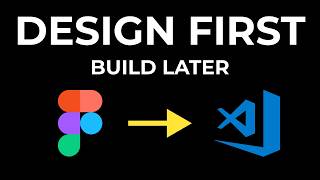





Here is the blog post: www.clcreative.co/blog/enhancing-web-design-with-css-advanced-hover-effects-using-sibling-selectors