Aurora Lite. Lightburn Install. Settings, Adjustments and IMPORTANT TIPS. First Engrave! 053 4K
ฝัง
- เผยแพร่เมื่อ 1 ต.ค. 2024
- You have completed the physical install of the Aurora LITE, from Thunder Laser. Let's install the Aurora LITE into Lightburn, add a Materials Library (from Thunder Laser USA), and engrave our first project! I'll share a few more VERY IMPORTANT tips about working with a Fiber Laser that I hope are helpful to you. Let's fire it up!!
#auroralite #fiberlaser #installation
Physical Install from Delivery to Ready to Run: • Aurora LITE Fiber Lase...
Thunder Laser USA Aurora LITE Materials Library Link: support.thunde...
Laser NUG
Utilities /Equipment List:
Thunder Laser BOLT RF C02 Laser www.thunderlas...
Lightburn Software www.lightburns...
MAC OS - Latest Version www.apple.ca
PiBurn "BOLT" GRIP Rotary www.lensdigita...
Thunder BOLT 2.5" Focus Lens Kit www.thunderlas...
Thunder BOLT 4.0" Focus Lens Kit www.thunderlas...
ROKO Twister Tray computercreati...
Honeycomb Lay Flat Pins for BOLT www.etsy.com/l...
IMPORTANT: Lasers often project images that resemble strobe-type effects. If you suffer from health conditions such as, but not limited to, Epilepsy or Light Sensitivity, please do NOT watch these videos.
IMPORTANT: I am a brand new Laser User. These videos are provided based on my continuing learning experience. I am not an expert. These videos reflect my learning experience and are not provided as expert tutorials or expert opinion. Consult your manufacturer and/or manuals for your laser-specific requirements. These videos are intended for entertainment purposes only and are NOT provided as instructional content. - แนวปฏิบัติและการใช้ชีวิต


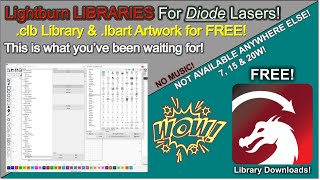




![[Full Episode] The Restaurant War Thailand ศึกพ่อค้าซ่าแม่ค้าแซ่บ Episode 2 | 29 ก.ย. 67](http://i.ytimg.com/vi/r3lfLNH6Ke4/mqdefault.jpg)

Thanks for sharing with us Gord. Thanks for the heads up on how you worked things out and made sure your products were turning out the best possible. Looks great, stay safe and keep up the great videos. Fred.
Thank you again! Here’s something I noticed:
The preview window in LightBurn is telling me a job should over 2 minutes on the LITE but actual timing is 30 seconds. Is this a bug or am I doing something wrong? That feature is almost always dead on accurate when using the Thunder Nova 51/130.
Good morning. Yes, same here but it also happens with my BOLT RF CO2 laser. The time in Lightburn is usually different than my actual run time. Great to hear you are up and running!
Having a Deja Vu moment here, either way awesome video Gord, shame they didn't put in a memory in the unit. I watched the Thunder Laser video on their site - amazed at what it can do and what you'll try to engrave on it. Cheers and have a great weekend.
LOL! Morning Pete! I had to remove it and revise one part and then re-post it. :)) Have a great weekend!