GitLab CI CD Tutorial For Beginners | Continuous Deployment of Node JS app with GitLab CI
ฝัง
- เผยแพร่เมื่อ 11 ต.ค. 2024
- Welcome to another interesting GitLab tutorial for beginners. In this video we are going to learn how to set up CI/CD Pipeline for a node.js app with GitLab CI. We will create NodeJs GitLab CICD pipeline and will show you the completed process of deploying a Node JS application as docker container.
We will have 4 stages:
1. Build
2. Test
3. Release
4. Deploy
------------------------------------------------------------------------------
How to build image and push to container registry:
• GitLab Tutorial For Be...
-----------------------------------------------------------------------------
-----------------------------------------------------------------------------
GitLab maven pipeline:
• GitLab CI CD Tutorial ...
---------------------------------------------------------------------------
----------------------------------------------------------------------------
Check out the github link for the node js application and .gitlab-ci.yml file:
github.com/sha...
---------------------------------------------------------------------------
======================================
Follow me @:
/ thetips4you
/ @thetips4you
/ thetipsforyou
www.thetips4you...
=======================================
Music credit: "Royalty Free Music from Bensound"
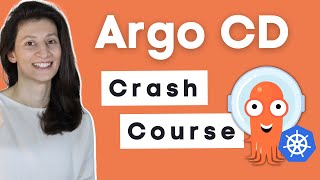








I finally get it, I didn't know what that was for. I have never had to work with CI/CD or docker but now I need it for a project. Thank you very much, you have opened my vision
That is great to hear. Wishing you all the best for your learning.
Thanks I recently came across this channel and feels like lots of useful videos here. Thanks again for taking effort and creating videos. Keep posting.
Thank you for your feedback.
Thank you it's my first time using CI/CD with you
You are welcome.
@@Thetips4you thanks, I have a problem now, how can I reuse port 3000 with another pipeline ( build job with docker run stuck)
@@ayoubjamouhi6890 You need to kill the previous running containers. Otherwise you can't as the port is already in use. Change the port to a different port number.
@@Thetips4you thanks, in the build I’m running docker rm name , then run with this name
Great video! Would be awesome with a video showing the CI/CD flow of a containerized app being deployed to a Kubernetes cluster. Preferably using one of the more commonly used templating tools like Helm or Kustomize. Perhaps even to multiple namespaces according to a CD process
Thank you for your feedback. Will consider it for future video's.
Thanks, great tutorial (thanks a lot).
Encountered two glitches with self hosted docker gitlab-runners:
Using "docker" executor gitlab-runners (themselves as docker containers), needed to "modify" the gitlab-runners config.toml "volumes" to:
volumes = ["/var/run/docker.sock:/var/run/docker.sock","/cache"]
and "npm test" was hanging until "modified" the "test" in package.json to add "--exit" to mocha:
"test": "./node_modules/.bin/mocha --exit ./test/test.js"
Thank you.
Thanks this is a great tutoral, do you by any chance have the project files to download for this?
Thank you. All details check the GitHub link in video description.
@@Thetips4you Amazing thank you this helps a lot. Again hats off for you to check your older videos and add comments when someone is in need
@@holyindian Appreciate your feedback. Thanks
very good video thanks a lot i really enjoy watching it .I will be thankful if you talk about continous deployment of node js app with gitlab ci and ssh
This video is for nodejs app with gitlab ci. Can you explain more about the requirement.
@@Thetips4you I mean Gitlab CI deploy to VPS using ssh and thanks for your response :)
Sure. Will look in to this.
Hi this is vedio is very help full for me,could you please create vedion on Gitlab CICD Setup with kubernetes.
Thank you for your feedback, I will consider it for future video's.
great video, would like to see this with Kubernetes
Thank you, I do have video for deploying to kubernetes however using Jenkins pipeline.
Thank you sir!
You are welcome
thank you for the video. I have a question. I dont understand, why you push the docker image to the hub? i think it will increase the deploy time.
Can we do the same thing without uploading the docker image to hub. Just build the docker image locally and start the container in docker?
If you just want to use a local image that should be fine. That is not a good process, you need to keep your images in a repository for use in all machines, for versioning and having the same environment.
@@Thetips4you yes. thank you. i didnt think that aspect.
Perfect Video
Thank you
can you make a video about cicd with k8s ? thank you so much
Yes, that's in plan.
Great video! That was so insightful. How do we deploy the code to a server running on AWS cloud? Do you have any resources for that?
Sorry.. Not at this point. Maybe later I will add them.
@@Thetips4you Thanks for the reply. Good luck
Cool!
Thank you.
Hi perfect & cool
Thank you
Cool, thank
Thanks
all that building and testing for me seems to run on the docker runner. Hwr, where does the production image run???
You can use the runner on your production system which is a docker or kubernetes system.
Where can we find the code repo including the ci.yml file?
Please check the video description for github link.
does it use vps?
I believe you meant vps as virtual private server in cloud , no we are not deploying to cloud.
Can i see your variables
These are default gitlab variables and you don't need to set anything seperate.
more interactive content
Do you mean about this video or it's a suggestion?
why does the build fail?
With what error?
in this section :
The command '/bin/sh -c npm install' returned a non-zero code: 134
looks like it's inside Dockerfile
@@Thetips4you
@@CarenNina-e8k yeah same issue
@@Thetips4you plz check
thank you sir!
You are welcome.