Pro Logo Animation : After Effects Tutorial
ฝัง
- เผยแพร่เมื่อ 25 ม.ค. 2022
- in this video I'll show you How to Animate 2D Logo into After Effects with Pro Techniques.
I'M Animator & Illustrator since many years And i want to share my knowledge/experience of Logo animation to those people who interested in 2D Logo Animation And After Effects.
I explained Logo Animation Process into After Effects step by step.
First we Have to Import The vector File into After Effects Then Convert them to Shape Layers, to do this go to layer - Create - Create shaper from Vector After that rename the Shape layers one by one.
then select pen tool and Draw A Line and change but cap to round cap after that add Trim path and add a Trim path make a keyframes according to your needs than add a offset paths into this shape layer change settings according to our video and you'll get a round Line to animate.
Here is my website To get a Price Quote & Other Details :
www.sheikhsohel.in/
Free Lottie Animations : lottiefiles.com/sheikhsohel
---------------------------------------------------------------------------------------------------------------------------
Contact & social media
Instagram : / sheikhsohel.in
Lottiefiles :lottiefiles.com/sheikhsohel
Behance : www.behance.net/sheikhsohel
Dribbble : dribbble.com/sheikhsohel
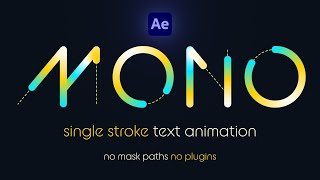



![[#SHORTS CLIP] ครูอึ้ง กรรมการอึ้ง ฮ่าๆ l ซานิเบาได้เบา l One Playground](http://i.ytimg.com/vi/qeBTuMJs4t0/mqdefault.jpg)




Thanku so much 🫀 bro .. and beautiful animation
I want to learn more can you teach me personally??
Hi! I tried everything to morph the circles to the offset stroke but i failed miserably. Any tips? I mean the circles u show us in your final animation. I tried imitating but couldn’t 😢
which font you use in this logo
Type font please
super awesome
Bhai 100-200 zyada lelo par bana do mere app k liye
Need AI file please
Awsome creativity sir
Thank you so much for doing tutorial i am following you in instagram i am very much interested to learn this thank you so much bro please do more detailed tutorials bro
I´m a big fan of yours <3 , want to be your student like Mr Miyagi - Daniel San.
Sohel love your tutorials, dont stop making them, this tut really sloved my small problem
THANK YOU so much. I just spent like an hour trying to figure this out before your vid
Man this is something I want to learn but don't know where. This channel is awesome
Finally, I understand how to animate a text logo like this. Thanks bro 🤝
Nice animation... U earned a sub, expecting more kinds of animation just like this 🔥
A beautiful work flow. Thanks 💯
Bro loved ur work .... Thank you so much for providing content free ...
I just found you channel and Love your content nd explanation 🥰👌
So clear and perfect. Thankyou.