Autodesk Inventor Tutorial || Car Engine (2Turbo V6) Advanced Assembly Designing (Volume-2)
ฝัง
- เผยแพร่เมื่อ 3 ธ.ค. 2024
- Dear Viewers, Today we will design the 'Car Engine (2 Turbo V6) Advanced Assembly Designing' in the Autodesk Inventor 2018 version. In the second part of this assembly video, I will show you how to make 12 remaining parts and 1 Main Assembly to complete this tutorial.
If you want to see the initial components of this assembly being made, then you can watch my first part of the video by going to this link.
So please click here on this link to watch it.........👇👇👇
• Autodesk Inventor Tuto...
.......................................................................................................................
This Assembly tutorial covers topics from Inventor Basics like 2-D sketching and Part/Assembly modelling. This assembly contains several parts such as the Engine Valve, Rocker Spring, Belt Wheel, Intake Manifold, Engine front Cover, Engine Oil Pan, Air Turbo, Engine Valve Cover, Hose Pipe etc., and One main Assembly. First, we create the Engine Valve part then later each component is created individually with no relation to each other which you can term the Bottom-up designing process. In this process, the 12 parts are designed individually, and afterwards, all parts and subassemblies are inserted into the main assembly by using the assembly constraints. When the parts have been modified the changes also appear in the assembly.
This Video will cover:-
1. Create basic 2D sketches on different datum planes like XY, YZ and XZ with the help of Lines, Circles, Rectangles, 3-point arcs, 3D sketching, 3D sketch lines, 3D Spline etc.
2. Create a solid feature by using the Extrude, Extruded with the cut option, Revolve, Revolve with the cut option, Create a Shell feature, Loft tool, Complex Loft feature with Rails/Centre Line Rails, Hole tool, Fillet, Mirror Feature, Rotate/Move Feature, Combine, Pattern/Mirror Feature and Chamfer commands.
3. Surface features like extrude with surface option, Lofted Surface, Extend Surface, Trim Surface, Offset surface, Stitch surfaces etc.
4. Place the part in the Assembly by using the Place Components command.
5. Use the 'Mate' command to position two components relative to one another by using such as Mate/Flush, Insert mate, and Angle mate with the Directed angle option.
6. Apply the Transitional mate between Cam and Follower in an assembly.
7. Apply the Gear Mate between Cam and Follower in an assembly.
Hope all of you enjoyed the tutorial.
..........................................................................................................
The finished file displayed in the video can be accessed by visiting the content list of our blog on the following link:--- niveshandnishee...
..............................................................................................................
Our motive for uploading this video is to show our workability/experience and to share my knowledge with the viewers and learners.
....................................................................................................
Visit the following link to watch the basic tutorial on Autodesk Inventor by us
• Autodesk Inventor Basi...
.........................................................................
To watch detailed tutorials on the same software visit the following link
• 3-D Parametric Solid M...
..........................................................................................
Please follow us on:-
Instagram:- niveshandnisheeth
Facebook:- niveshandnisheeth/
TH-cam:- / @niveshandnisheeth
..........................................................................................................
Hope all of you enjoyed the tutorial. If you find the video useful please like it and share it with your friends/colleagues and do not forget to subscribe to us to get the latest updates about our new uploads.
www.youtube.com...
....................................................................................................
Dear Viewers if you like our work and want to support us, to keep continuing the good work, then become a patron of ours at the ‘Patreon’ site. Patreon is a simple way for you to contribute to the creator’s work every month/ every time they release their new work and get rewards in return. Please visit the following link to learn all about our work and what we are offering as a reward to our patrons…
/ nisheethsri
....................................................................................................
#carengine2turbov6 #carengine #AutodeskInventor #Inventor #cad #design #engineering #engineer #modeling #mechanicalengineering #engineeringlife #autodeskinventorassembly #carengine2turbov6assembly #carengine2turbov6inventor #carengine2turbov6
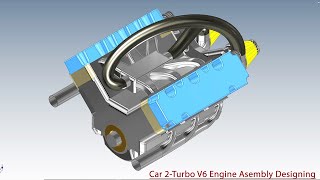








Sir, please make a video tutorial on assembling a reverse gear vertical twin steam engine using Autodesk Inventor software, I really need that video, sir, thank you
because your video is very helpful sir 🙏🏻🙏🏻
Great job. Congratulations !!!
Impressive
I am unable to contrain the rocker arm to the cam shaft, can you give me some help/advice?
Im struggling with the same, when i use transitional constrain, both cam shaft and rocker spring doesnt work properly :C
@@JakubSkwarka hello I have the same problem did you solve it if so how ?
Has anyone solved this problem?
@@MotQuest nah i have the same problem too. Do anyone have solve it?
Please make a nail clipper assembly tutorial in Autodesk Inventor 🙏🙏
First of all, thanks a lot for watching my video and giving me the suggestion I will try to make this assembly model. Thank you. Please share this video with your friends and colleagues.🙏🙏
Nice
Indian people is very intelligent 🧠
Thank you so much and you are most welcome on our TH-cam Channel. I request you please share this video with your friends.🙏🙏
Hello , why can't I turn the crank shaft when I connect the engine bushings? I've tried almost everything but I still can't do it ( videos 2:13:24 ) .
No meu caso eu acho que é por que o PC não suporta, muito lag.
J'apprécie que vous essayiez de mettre une ambiance avec votre musique, mais certaines personnes peuvent trouver cela dérangeant pour diverses raisons. Peut-être ne pas mettre de musique pourrait être envisagée. Merci de prendre en compte cette perspective.
please use 2023 version. why do you insist on using the old version
Shadup, old one is far better