Zoom Through Text Intro in Canva
ฝัง
- เผยแพร่เมื่อ 7 ก.ย. 2024
- Canva Tutorial on How to Create Zoom Through Text Intro | Create Dynamic Introductions with Ease!
🚀 Elevate your TH-cam videos with an eye-catching Zoom Through Text Intro using Canva! In this comprehensive tutorial, we'll guide beginners through the entire process, making it super easy to create professional-looking intros.


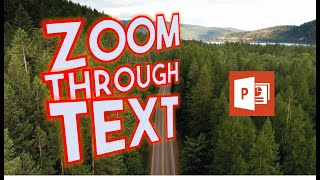






This is effective and works well for me. For those for whom it doesn't work, be careful with the video player marker on the second split; it is a little bit far from the start. By using this way, I was able to solve the problem. Thanks to the creator❤
Thanks for the info!🙏😊 you are welcome
Can you explain a bit more how to position the enlarge image to zoom out. I couldn't do it the way you did. I am sure I was doing it wrong but I cannot pinpoint what is. Thank you for sharing your talents.
After adding match and move, the text is just dissolving in the transition
I couldn't get it to work the way he did originally until I realized that I couldn't edit the second ISLAND after the transition was set. So, I tested it and if it was too small and showing the word, I had to undo back until the transition cue went away. Then I edited the word. Then I put the transition in again. After all that, it worked.
Well done!
Thanks Alot..................... Love from Pakistan. You did in a very smpl and easy. Keep it up Sir..... Thanks again
You are welcome 😁. I'm glad you like it
This so cool.
Simple and smooth 😎
This is lovely. Good job!
Thank you so much!
You need to avail premium account to access the remove background huhuhu or other function
I have tried this so many times.... sometimes it works and sometimes it doesn't... It might depend on the word size... you made it look great ❤
Thank you so much
Mine didn't work like his either
@@akinasub9842 yeah its like a 50/50 shot... I found if you have very big thick text it is better and also in canva it is hard sometimes to get the mask large enough
I've been trying without having this beautiful result
@@acbvirtual-adriana2731 it is one of those animations that is a sometimes one... I have gotten it to work but it doesnt always work... I think if Canva allowed us to use the white space it might be a game changer
The resizing was the big challenge. Didn't help cause canva was so slow. I just looked at the "A" until the background video was completely visable. Seem to.work.
Guys .. if it didn’t work with you make sure how the word you wrote was designed .. probably it is the problem ..
Make sure the word is bigger as you can regarding leave some little space around it
Very engaging.
make a video for rental cars for all india book yours cars with us
Very useful !
Glad you think so!
big thanks, many thanks, thanks a lotttt. Thank you!
You're welcome! 🙏😀
Amazing!
Thanks!
it didn't work for me :( crying why --- is cos of the video length?
also I cant see the border of the text - how can see it?
I will try it again
How do you download this file? On Canva you can't download files larger than 8000 x 3125 px. Please help me
I have the same problem, and Canva say me the image it's so bigger for the text I use. Write to support of Canva so they can tell you how to solve it.
Wow amazing
Thanks a lot 😊
I'm doing exactly what you did but it just doesn't work
What's the problem that you face ??
Thats got fade bro@@webon1
The problem is that I have put the transition effects but the island in the world in the first slide does not zoom through.@@webon1
i like it
Thank you 🙏
🔥🔥🔥
Plz explain how to enlarge image so it fits. I see most of your videos do this thing without explanation...
It's so simple just hold in the mouse and drag
?
i am unable to download video after using this effect. Help me please. Error Message : "An error occurred, to retry click here". other pages can be downloaded normally, but the design is not downloading if this particular page is included.
did you try it another time
@@webon1 yes, tried it many times, using different texts as well as different videos
i will check
I spoke with Canva about this because I am also getting the same error message. I tried all of their tips and tricks. They told me their engineers looked at my presentation and I HAD to remove the oversized text to download the presentation. It will not work any other way.
Awesomee 👍
thanks
this did not work for me, is there another way of doing it
followed your steps but it did not work
It's easy just try again
@@webon1 I have tried 3 times, I think you are missing asomething.
Like
Thank you!!!
You are welcome 😁
Bro i want to contact you, where can i do that❤?