Learn JavaScript EventListeners in 4 Minutes
ฝัง
- เผยแพร่เมื่อ 8 ก.ค. 2024
- JavaScript EventListener Tutorial for beginners | Learn how to use the addEventListener() function by looking at real code examples. Learn how to executre code when clicking a button (button click event), how to extract form data from input field using the "input" event and how to use the event object e in general. EventListeners in JavaScript will enable you to execute code after a certain event has been triggered.
*Visit our website*:
👉 www.coding2go.com
Host your own website with Hostinger:
👉 www.hostinger.com/coding2go
Are you completely new to web dev?
Learn HTML with our Course: www.udemy.com/course/coding2g...
Concepts you will learn in this video:
JavaScript addEventListener
Button click in javascript
input event in javascript
eventListener syntax js
How to detect keyboard events in javascript
keydown event in javascript
How to use javascript on html website
How to add javascript to website
How to use event.target.value in eventListeners
How to use the event object in javascript
create a darkmode button with javascript event listener
How to add and remove classes in javascript
How to add interactivity to website with js
How to add user click on button
How to get a button into a javascript variable
addEventListener function explained
How to add button click feature in javascript
How to use click event in js
How to use mouseover event in js
How to use mouseout event in js
How to use keydown event in js
How to use input event in js
How to use event object in js
How to use options object in js
How to use once boolean in eventListeners
Limit eventListener to fire only one time
HTML, CSS, JavaScript, JS, Buttons, Input Elements, EventListeners, addEventListener function, add event listener, click event, button click, button on click, input event, input field typing, input target value, input live updating, keydown event, keyboard, e.target, e.target.value, target property, onclick, mouseover, mouseout, options object, once true, getElementById, change theme button, darkmode button javascript, cookie clickers clone, javascript counter, JavaScript Tutorial for beginners, EventListeners for beginners, event listener for beginners, javascript for beginners, js for beginners, connect js to html, event object
Background Music
Track: "Little Things"
Music provided by Slip.stream
Free Download/Stream: get.slip.stream/QmMj1I
Track: "One More Night"
Música fornecida por Slip.stream
Download grátis/Stream: get.slip.stream/8j1Eo5



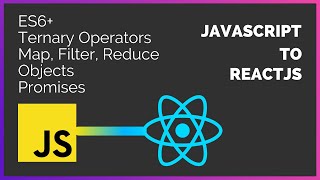





Please bring a full course on javascript and also some projects
Cool, ich wusste gar nicht, dass ihr auch einen englischen YT-Kanal betreibt. Hier schau ich mich mal um :D
Useful ❤
Thanks sir 🙌
Thanks for this 🙏🏾
Hey sir, can you please make a video on all types of scroll animations.
Your content is very useful and easy to understand ❤❤.
Man make more videos like this 🔥🔥
Great!
awesome!
thanks
nice!
Your tutorial is very nice and helpful. can you teach full javascript?
Thank you! We are currently working on a CSS course, and if enough people are interested we will do a full javascript course right after.
Please make short and sweet video in event especially input event
do some projects plzzzzzzzzzzzz
want js best tutorial!
Javascript practice tutorial please ❤
JavaScript videos coming soon
isn't it better to use onclick html prop?
would you teact us from the beginning of html and bring us a playlist
Want more tutorial about javascript
yessir
Pay.
what's the font you using?
I always like to use Poppins. You can find that on Google Fonts.
@@coding2go i mean in the vs code
it is not clear and understable. this is not helping.
blogg
@@NasiDibuliwowkwok jangan gitu bang
skill-issue