How to FIX USB DRIVE not showing up Windows 10 (Easy Method)
ฝัง
- เผยแพร่เมื่อ 3 ส.ค. 2024
- Do you want to How To Fix Issues With Usb Drive Not Showing In My Computer??? In this easy method video, I will teach you how to get your USB drive to display on your computer using windows 10! If your USB Flash Drive is not showing up in Windows 10, make sure you have a proper connection. My PNY Flash Drive has an issue with my number 3 port in the front of my computer even though other devices are fine.
When I move it to a different slot, the USB is recognized. If you have a USB extender, I've tried this and found it can help make your USB drive detected by your computer also. If thats not working it could be an issue with software. Try going to device manager and unistalling the USB device and scan for hardware. This will install the USB device on your PC again. ...
Twitter: YourSixStudios?la...
Twitch: / yoursixstudios
Discord: / discord
Instagram: / yoursixstudios -
((( Subscribe to my LIVE STREAMING )))
((( Gaming Channel "YourSixGaming" )))
/ @yoursixgaming ...
((( Subscribe to my ADVENTURE CHANNEL )))
((( Travel, Cameras & More "YourSixAdventures)))
/ @yoursixadventures - เกม



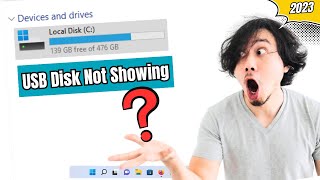




![How to Repair USB Flash Drive [2 Easy Methods]](/img/n.gif)
The first step literally solved the problem for me in seconds. Thank you so much!! Big thumbs up!
This is one of the most helpful videos that I've seen to fix a problem. Tried online troubleshooting which was just garbage TBH. Kudos. :)
true
Best teacher I’ve heard in many years. Excellent video.
bot comment
Very helpful video! After less than 2 minutes watching this, I got my problem solved instantly! Thank you so much!
For some reason when I formatted the flash drive, windows did not automatically assign it a drive. All I had to do was change drive letter and click add. The dumbest most simple thing they could have Disk Management do automatically. My goodness. Great vid dude!
Great stuff! It worked for me halfway through your video. I had to assign a pathway! 💯
Very good! Thank you. To the point, clear, quick.
dude thank you so much. tried a whole lot of stuff, but this one was the video who saved me!
Thank you so much! After tons of searching, found this and solved my problem. All I had to do was assign a drive letter to the drive. So thankful. Just subbed.
got the fix watching your video for one minute and six seconds, thanks mate!!!
Awesome man. Very simple and to the point. In my case I needed to change my USB's drive letter because the assigned letter was already used by a network drive.
thank you so much, the step on disk management is work well on me,
Exactly what I needed, thank you.
This is the only video that helped me with my problem. USB seemed to lost it's path for some reason. Thanks!
Thank you. Such simple problem, no drive letter assigned and I had no clue how to assign one.
Great video! Thanks so much. I just bought a new laptop and couldn't figure out why I couldn't find the USB. Highly recommend!!
THANK YOU SOOO MUCH!
The culprit was the lack of letter assignment, doing that immediately solved it. I was about to order a new pendrive but felt like trying to salvage this one one last time, so glad I did, haha
MAN YOU HELPED ME 30second to the video!! Been here 2 hours with no fix from other source!!!!!!! THANK YOU!!!!!
thanks a lot man! i've watched like 10 videos b4 this one!! It helped right away!
Thank you so much - good straight forward clear instructions. Cleared up my problems straight away. Cheers!
Perfect. Had to add a letter path. Thank you
Thank you... worked after like 2 hours of trying to fix my USB hard drive... to be fair the main problem was my connection cord but this fixed the problem of it not showing up 🥳☺️
people like you makes this world go around ,thank you kindly :)
I thought it would be hard to access the pendrive, but just changed slot and worked right away. 😂 very useful video.
Omg it seems complicated and i thought i was just going to make my software problem even worser but then i just did it and it legit worked!!
every now and then i come to see your video bro, you always help me! cheers from peru!
Thank you man I was really upset that my usb was broken but because of your video it is working right now
very well explained bro thank you. I asked an "COMPUTER ENGINEER" his answer was I don't know... thanks you're the best.
Thank guy, your method really helps me. Appreciate it.
Great video man! I added a drive letter and was immediately able to access the drive. I'm subbing to this channel right now!
almost threw my USB drive because I didn't assign a path letter, you just saved my USB drive lmao thank you
Huge thanks, I fixed my two discs which I wanted to throw away, you save them 😄
THANKS! so simple who would've thought its not allocated yet
Thank you so much. The first solution helped. I hope you’re having a great day man and stay awesome.
So simple, and it worked like a charm. Thank you !!!!
you're the king, straight to the point and worked perfectly in first step
Thank you so much dear that saved my life. After using Memtest & reformatting the stick, the flash drive never showed up unless I add it through this simple method. So grateful for your help.
ty mate. this helped get my desk microphone recognized!
You are a life-saver! Didn't need to finish watching this video - just assigning a letter solved the problem!
TYSM. It worked. I saw 2 TH-cam videos but didn't find a solution. Your video is a small and easy solution.
had a 64gb flash drive used for a smart tv, completely forgot about disk management, was going the old route using cmd prompt till i came across your video, fixed in a snap, thank you.
Thank you man for this. This video solved an problem i was facing.
Thank you so much bro for this very straight forward and important info.
Thank you! it needed a drive letter. I appreciate the video!
Thanks m8, simple and quick :)
saved me another trip to the store, thanks
Thank you for some straight forward help.
Thank you so much..i thought i was gonna be dead😫😅😆
bro today morning my usb didn't show up.... i didn't search anything at all abt it
But in the afternoon i randomly got ur recommendation .
Thanks bro!
You're a life saver. Thank you. That actually worked
This helped me out of a jam. Thanks for sharing.
I'm back again here. This is the best solution to disappearing USB disk I've found.
Thank you sooooooo much I can finally use my usb flash drive again.
Dude,m assigning a drive letter worked, You're brilliant. I think this might have happened as i have 7 drives already connected and windows probably doesn't like more than that! THANK YOU! SUBBED Also, you're so friendly and so comfortable with yourself on camera, thank you.
Many many thanks for solving my usb problem
Perfectly explained and it worked I have had this issue all week and now it's fixed THANKS
This was so helpful. Thanks a bunch
You're brilliant, the one solution which I couldn't find on many websites was to add a letter thanks man
Thanks bro. The first tip has worked for me.
First time found a helpful video on youtube ;)
thanks dude straight to the point without bullshaiiits good tuto. saved me alot of headache afterall it was just a letter not assigned to the usb
thx, the first step already fixed my problem
Had an issue with a usb stick that had some problem in one pc but not in others. I suspected an issue with the drive letter but couldnt remember how to change or assign them. This video helped and got my problem fixed, Thanks.
Great video got my issue fixed within a minute!
Thank you! worked for my situation.
Thank you for your useful instruction!
That absolutely did the trick, thank you so much.
Thanks, this fixed my USB pen drive not showing up in the file explorer issue.
Thank you sir, first method helped me !! Change drive letter and path from disk management❤ today i was at my university and my teacher said go home and let the computer have a time to rest, but when i come to home and go to youtube then searched "drive not showing" and i got ur video, the first 2 minute i got my solution amazing thank you again sir👍
Omg thank you I’ve been trying this for hours that deserves a sub
Thanks for the video. First solution worked for me.
thanks dude i did everything and nothin gworked and now you helped me in less then a minute thanks
You helped me faster than i found your clip, a genius nonetheless
This solved my problem with the USB Drive I have. thank you very much!
Thank you so much for the help!!! Your help is greatly appreciated!
Thank you so much !!! I thought I had to buy a new USB for my family photos but now I don't have to ^^, Great work man!
thanks man didnt know some disks had to be setup to work cheers
Oh my god, you nailed it! Methods from other sources doesn't do anything.
Let’s gooo guy have a good day I liked the pointing at the end stared into my soul
Thankyou very much, "IT WORKED"
Thank you, you helped me to recover my USB flash drive with assigning a letter
This Worked brilliantly thanks man. Keep it up!!!!!
Open under devise manager saved me, thank you!!!
Thanks, got fixed in the first go. Just had to assign a value to the flash and it was fixed
THANK YOU SO MUCH. I HOPE YOU HAVE A WONDERFUL DAY.
thank you somuch bro
it works now using the first step in ur video
This worked! Thank you! I wish you a good life!
thanks man this video was the best from which i watched and the most helpful one
Work like a charm! Thank you, kind sir!
Thanks this really worked out for me!
the first solution worked for me, thanks
thankyou so much, disk management worked for me.
Man your a life saver. Worked as you described 👍🏿👍🏿
thanks a lot
worked for me as it wasn't showing up after I made it a live usb
Thank you so much dude. It actually worked! I love you
I swear my usb wouldnt work and then the moment i come to watch this video i put my usb in and it works, before I even started watching the video, I guess your method is very effective
Thank you so much. The drive path thing fixed it. Thank you
That fixed my problem-thanks very much!
Did it delete any files you had on your flash drive?
@@GabrielleHayes1921 It had been empty already.
My flash drive stopped working after I flashed an .iso file into it (For linux installation). This video helped me restore the flash drive back to life. Thanks!
thanks mine was missing a Letter, now it's working properly