Tutorial Inventor - 035 SHEET METAL - Tools
ฝัง
- เผยแพร่เมื่อ 31 พ.ค. 2024
- Every tutorial brings new abilities.
You can slow the film on TH-cam by using the Settings (bottom right), selecting Normal, and choosing a subunitary Playback speed. If you misunderstand what I say by voice, then click on the CC and activate the English auto-generated subtitling
============================
IMPORTANT (English) - If you want the drawings for the parts in my collection of 100 parts you can buy the book ALBUM (4 euros) from Google Play by accessing the below link. Drawings are a universal language.
IMPORTANT (Romanian) - Oriunde s-ar afla în lume, vorbitorii de limba română pot cumpăra foarte ușor și la un preț mic cărțile mele în format PDF de aici: play.google.com/store/books/c...
În principiu este bine să se orienteze spre cărțile „MANUALUL (Inventor - 658 pag.)”, „ÎNDRUMARUL (Inventor - 374 pag.)” și „ALBUMUL (Orice CAD - 208 pag.)”
============================
You can read more about me here: grabcad.com/constantin.stancescu
If you click to SUBSCRIBE you will be immediately advised when a new Tutorial is released!
Download assets from www.fastgrup.ro/tutorials - วิทยาศาสตร์และเทคโนโลยี



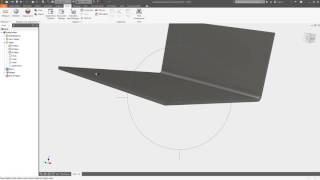


![[TH] VCT Masters Shanghai Playoffs DAY 1 // 100T vs FUT | FNC vs GEN](http://i.ytimg.com/vi/erQ7pGChzxA/mqdefault.jpg)


Thank you Sir Constantin Stancescu, you are spending a lot of time making these videos , helping thousands of students in learning and enabling their CAD skills, i really appreciate you work.
Glad to hear that, thank you for dig inside!
Bravo Domnul constantin stancescu isus hristos să vă de-a multă sănătate și fericire, plus inteligenta
Succes!
I was very surprised and pleasure, first at all your dedication to teach not matter who is watching your videos and second, because you have always given answer to the comments. Thanks Sir Constantin Stancescu for your time and sharing with us your knowledge.
So nice of you
Thank you very much! Easy to follow. You are a great instructor.
Glad it was helpful!
Thanks Constantin - really helpful and simple teaching format -
Glad it was helpful!
YOU ARE A SAVIOR, for real, thank u very much
Happy to help
Sunt la început în ceea ce privește Inventor de aceea va mulțumesc foarte mult pentru seria de tutoriale
Success!
Thank you so much Sir. I spent 30 minutes watching this video and it helps a newbie like me a lot. Once again thank you very much.
Glad it helped
Thanks Sir, your explanation very clear👍
So nice of you
Thank you very much Sir Stancescu
You are welcome
Thanks for your interesting lesson!
Glad you liked it!
Incredible tutorial video! I'm learning great tips and tricks for my new job I'm starting that will mostly work with modeling 2d pressbreak files
Great to hear!
The voiceover narration english is very easy to understand, thank you, no need for subtitles.
Are these just examples of how to use the software? Here's why I ask: At 8m30s you finish making the 4-flange piece with the 100 degree (80 degree inside angle) bends, but what kind of brake would be able to bend that, given the interference?
There are machines which can bend that part by using lateral tools with horizontal movement for bending. Anyway, that was an example of what Inventor can make, not what a machine can make. Thank you!
There are solutions to use machines for creating that part - for instance in two steps - but I present here what Inventor can make, not what a machine can make. Thanks for your comment!
Thanks for sharing!
multumesc mult
Succes!
Greetings from Ukraine, dear Constantin Stancescu, I wanna thank you a lot. You are such a smart person, I wish you good health. Your videos are really useful for me.
Привітання України! Once upon a time my wife have had relatives in Ukraine. The family name of her grandma was Kostoglodova.
I am happy to find out that you enjoy studying my tutorials. Now it is summer and I have a vacancy, but in the autumn I will continue with new tutorials.
Good luck in your professional life!
Multumesc Domnu Constantin. Mes félicitations d'Ukraine !)
Your videos are excellent 👍
Glad you like them!
@@prof-stancescu my grandfather was from temesvar and my father from Sopron I have never been there but love the history. My parents immigrated to th U. S. In 1957 my mother was from glooggnitz Austria... Such perfect parents....
@@peterpopeszku Yes, what a nice family! We say „Timișoara” (Timishoara) instead of „Temesvar”. You must come to Romania to see your roots. If you have a connection with Netflix take a look at the movie „Flavors of Romania”.
this is very indeep and fast, thank you!
You're welcome!
Thanks s lot, Sir.
Welcome!
Thank you so much😊
Always welcome
Good video. Thanks a lot
Glad you liked it!
Very informative ;O) ....... Only missing: Solid -> Shell -> Convert to Sheet Metal (Corner Rip and Bends)
Thank you
Thank you very much!
Go ahead...
THANKS YOU FOR THIS VIDEO
Good luck!
GRACIAS
Welcome!
Wondering how to create a sheetmetal pan where the vertical flanged sides would be 90 degs vertical but the ends would be tipped outwards at some angle, say 42 degrees.
You must apply the actions from the minute 8:02 for the walls, and then the procedure at the minute 7:14 to each wall
THANKS!!!!!!!!!
THANKS!!!
Thanks so much, Sir. Can you public some exercises relate to Sheet metal ?
Please, send me some technical drawing by WhatsApp +40744500949
Thank you sir
All the best!
Bravo
Grazie!
wow super grandpa how amazing your teaching skill thanks for you.... and I need how to use analysis this kind of video please make ......
Glad you liked it!
Hi Constantin, can you make more videos relate to Sheet Metal for architecture decoration. thank
Decoration from sheet metal? Can you send me pictures with some examples? constantin.stancescu@gmail.ro
Around 2:50 you make like a half circle but with the line thing. I am so confused, how did you do that?
Go to my Tutorial Inventor - 007 at the minute 5:44 and see yourself how to do!
@@prof-stancescu Thank you so much!!
thanks'
You're welcome!
All of these tools that we have been using in Inventor for years, but still no ability to make cross-breaks
What cross-breaks? RIP?
If u r a Zoomer watch it in 1.5X speed
Better would be in 0,5X speed...
@@prof-stancescu hahaha :)