Poster Design in Adobe Photoshop
ฝัง
- เผยแพร่เมื่อ 9 ก.พ. 2025
- In this video, we're going to show you how to create a beautiful poster design in Photoshop. We'll use different tools to create a realistic image, and we'll also discuss some common Photoshop poster design principles.
If you're looking to create a beautiful poster design for your social media posts or promotional materials, then this video is for you! By the end of this video, you'll know how to create a realistic poster in Photoshop that will look amazing!
Image: www.freepik.co...
Join channel Membership to get access to perks:
/ @smartgraphic
▽ FOLLOW
Behance ► www.behance.ne...
Instagram ► / smart.graphicss
Facebook ► / smart_graphic_designs
Tiktok ► / smart_graphics
#PhotoshopTutorial #PosterDesign
Thanks for watching.
Any comments are welcome!


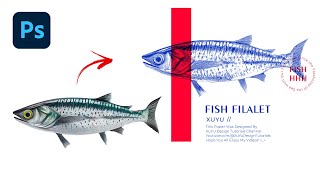






Also watch new Product Manipulation Tutorials on Channel 😉😉
Brother, such a great video and such sad music....😟😟😟
Thank you for sharing
Excellent creative solution technique.
👍
My pleasure
Thank you for the videos. I went to school for a month for graphic design but in one of your videos I learn so much more
Happy to help!
tranquil and soothing music
perfect and well defined video
Amazing bro well done ❤
Simple and effective
I'm from Brazil, even without understanding anything you say, I learned just by watching your video. thank you very much
i am not from brazil
i still cannot understant anything
Very beneficial. Thanks 👍 . Giving me some motivation as well!
So glad!
the best design
Im glad i bumped in your video. i just started my Graphics training and i want to learn all about poster making. So i always start with a gradient before anything else. Thannnk you and Godblesss
glad i fell on a shawarma
Brilliant Idea ... thaaaank yuuuu brother 💕❤👌👍🌹
Your welcome
I love your tutorials. I have directed my students to use your tutorials and subscribe.
Awesome, thank you!
Wow. It's a great tutorial. And waiting for more new tutorials. Thanks😍
You're welcome 😊
i like your desing and i practice it all the time
The Afghan guy right?
love your clean work!💯
💜🤗
BRO U ARE TOO GOOD .. I HAVE LERN A LOT FROM U.. FRON NIGERIA
💜
wow great work and help ideas..............
Many many thanks
Perfect work boss
Thanks work !
You're welcome!
One word - Redefining!!!
Thanks a lot for amazing video.❤
Dude this is on clutch!!! Thanks so much
Glad to help!
Best teacher thanks a lot !!
I love this
These are super amazing.
Wow. It's a great tutorial.
Thank you
BRAVO
Nice design, Waiting for next tutorial.
Very soon
buen paorte gracias
Shadowman BGM👌
Nice work covering the final result with end-screen link
😍
@@SmartGraphic do you even listening to your viewer?
Very good video
all your work is amzing
Thank you 🌟
항상 포토샵이 어려웠는데 당신 덕분에 행복해요!
디자인 감각을 어떻게 키우셨나요? 대단해.. ㅠㅠ
🌟
DOPE
Wow I appreciate your respond to every worry. You're really the best. And continue the good work.
Always!❤️
Super thanks
Nice❤❤❤
Thats great
perfect
nice
Am trying to learn everything from your tutorial , Oscar dj from Uganda 👍👍 big up
That's great bro
Amazing.... Waiting for more tutorials ❤️
Sure 😊
Lovely
❤ from Bangladesh
💜
How to get this ideas man. It's just amazing ❤❤❤
Amazing 👏 I've absolutely learned a lot watching this tutorial, and the music choice is perfect 👌
😍😍
IO love it thank you....
Thank you too!
💝💝💓
Awesome work keep it up brother... MashAllah🥰🥰🥰
Thank you
super brother keep going
Thank you so much
Thanks... Its a great
Welcome 😊
"We work together to be successful together"
"The spirit fights together"
The spirit of mutual cooperation 😍🥰💪
😍💜
love the music
i have learnt a lot thank you
😉🫡
nice@@SmartGraphic
thanks much respect ✌️
Any time
Спасибо
☺
Your welcome
Amazing job..Peace
Thank you
amaaaazing, i love it, so inspirational ❤
(PS : what do you activate in settings to keep those shadows of the rectangles when they're not in frame ?)
nice work
Thanks
Fantastic ! , please also make some videos for flyer designs
Sure
Thanks
Welcome
best website for downlaoding softwares
Photoshop?
Thankyou brow
Welcome
Wish u make all videos in one folder and avail for downloading 👍
We will
Please, can you explain what you did at 2:36 clearly. I don't understand how you erased the picture to fit into the oval.
i need this too
try select the mask layer and press ctrl + i it will turn to black after that go to the brush tool and brush areas you want to appear in front
Fan from Ethiopia. Please we need your project file . Put it in description or commented section
Poster
💜
Do you also do videos on gimp?
Plz add subtitles while uploading video
So that we can know what you are speaking and what tools you are using
Thanku😊
Bro in my photoshop version i couldn't make the edge of the rectangle how can i do it
How to download this type of photoshop u are using
The name of this photoshop
Can send me how to download link Photoshop software 2023? Or which have you. Awesome you edition I learn from you.
You can find Photoshop software from (Adobe . com)
i need to know about size when i start to create a poster width, height and resolution they have to be the same or
I normally make this kind poster sizes 1080×1350
It's good for Instagram and Facebook posts.
Also it's good for printing
Which version of Photoshop is this please 🥺
23
Are you Satori Graphics? You sounds like him😂❤️
Who's he
@@SmartGraphic a TH-camr who also teach graphic designing 🥰
The first time i came across this guy... I was like... Sotori?
😂
Looks like we are seeking from satori graphics......but satori is always creative and you too ... Thank you
how do you get ideas?
6:32 please what font type did you use for Creative?
Font links in description
@@SmartGraphic It's not in the description. Please can you tell me
Please the size
How did you insert the background
Background of model?
What app are you using
Software Photoshop
Sorry , i didn’t understand how u inserted the background 2:58 , someone help😭 it doesn’t fit in the oval and got inserted like a whole picture , if I’m explaining it correctly 🤦🏻♀️
It's already uploaded in "freepik"
Yes. I also mentioned in description
Bro Font Name
how to insert image in rectangle? it does not show in video you just in drag and drop but I can't mmmmmmmm
Right click on image and choose Create clipping mask
is it Adobe Photoshop 6 ?
23
why my text are so small even in 72 pt, does anyone know how to fix
Which app is used plz mention🥹
Photoshop
I know my mistake I should press ctrl+shift+U
This poster already in freepik. You copy form there
Yes. I mention it in description.
I show how to make it
Who are you?
I'm Smart Graphics
@@SmartGraphic but who are youuuuuuu, where are you from whats your name? Its a secret?👽✋🏻🐣
@@itswater. yes its secret
Please help😪
?
@Smart Graphics I Need graphic design for beginners
Buddy moving to damn fast
Disturbing music in the background!
bad tutorial
dissapointing
steven he
Super thanks
Super thanks