How To DARKEN Backgrounds Behind Plants & Animals
ฝัง
- เผยแพร่เมื่อ 1 พ.ย. 2021
- In this tutorial, I demo how to darken the background behind a bird. This technique also works great for any photo that has a strong subject including macros of flowers and insects.
The Best Sky Images I've Seen Available -- Ocudrone - bit.ly/3vtDpjR
*Save 10% with Discount Code: Anthony10
This is me on Instagram:
/ anthonymorganti
Check out my ALL NEW, iso adaptive, Lightroom Presets -- a HUGE pack of over 500 presets:
www.anthonymorganti.com/
** I am an affiliate for all of the companies listed EXCEPT Affinity Photo.
Please read my Code of Ethics Statement:
onlinephotographytraining.com...
Tap into Adobe's Creative Cloud: bit.ly/2zwQ0nW
Anthony Morganti’s MUST HAVE applications:
At least one Non-Destructive RAW Editor
Lightroom - bit.ly/2zwQ0nW
Capture One - captureone.38d4qb.net/y1Djy (Save 10% with Promo Code: MORGANTI10)
Luminar - bit.ly/2JUJxKw (Save with the Promo Code AM16)
On1 Photo RAW - bit.ly/2zJmA9I (Save 20% with Promo Code: AM17)
Exposure X6 - bit.ly/2U8UxrK (Save 10% with Promo Code: AnthonyMorganti)
PhotoLab 4: tidd.ly/2HhiN9X
At least one FULL Editing App:
Photoshop - bit.ly/2zwQ0nW
Affinity Photo - affinity.serif.com/en-us/photo/
My MUST-HAVE Plugins:
Topaz Gigapixel AI - bit.ly/3cDqa5J
Topaz Sharpen AI - bit.ly/3cDqa5J
Topaz Denoise AI - bit.ly/3cDqa5J
*Save 15% on all Topaz Labs apps - use the Promo Code: AMDISC15
or instead of Topaz Denoise AI:
On1 NoNoise AI - bit.ly/2zJmA9I (Save 20% with Promo Code: AM17)
Nik Silver Efex Pro 2 - tidd.ly/3dc4gYm
The Best Sky Images I've Seen Available -- Ocudrone - bit.ly/3vtDpjR
*Save 10% with Discount Code: Anthony10
My MUST-HAVE Mac Utility:
CleanMyMac X - Info: bit.ly/3jtVpU3
To save 10% on your purchase of CleanMyMac X:
1. Visit the CleanMyMac X store: bit.ly/3bEMuMx
2. Scroll down to the very bottom of the page and click on "Enter it now" under "Already have a coupon code?"
3. Paste the promo code TONY10 and hit "Verify"
4. The prices will be reduced, and you’ll be able to select the license and proceed with the payment
** Note that all of the promo codes listed above may not work on sale products.
*** I am an affiliate for all of the companies listed EXCEPT Affinity Photo. Please read my Code of Ethics Statement:
onlinephotographytraining.com...
Please follow me on Instagram: / anthonymorganti
View my recommended gear list: www.amazon.com/shop/anthonymo...
As an Amazon Associate, I earn from qualifying purchases.
I use this software to record my screen and make parts of my screen enlarge and zoom out so you can see it:
Screenflow: telestream.pxf.io/DMrW2
Unsure of how to price your photography? Check the 2019 Guide to Pricing Your Photography:
amzn.to/2S1CiU7
I am an affiliate for all of the companies listed EXCEPT Affinity Photo. Please read my Code of Ethics Statement here:
onlinephotographytraining.com...
Thank you!


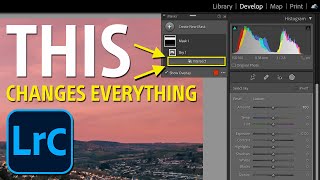


![[UNCUT]"เศรษฐา" โดนบีบให้ลาออก เผยดีลลับ "ทักษิณ" ต้องต่อโปร ไม่งั้นเจอจุดจบ! I คนดังนั่งเคลียร์](http://i.ytimg.com/vi/XlH3k81dxmE/mqdefault.jpg)



In this tutorial, I demo how to darken the background behind a bird. This technique also works great for any photo that has a strong subject including macros of flowers and insects.
The Best Sky Images I've Seen Available -- Ocudrone - bit.ly/3vtDpjR
*Save 10% with Discount Code: Anthony10
This is me on Instagram:
instagram.com/anthonymorganti/
Check out my ALL NEW, iso adaptive, Lightroom Presets -- a HUGE pack of over 500 presets:
www.anthonymorganti.com/
** I am an affiliate for all of the companies listed EXCEPT Affinity Photo.
Please read my Code of Ethics Statement:
onlinephotographytraining.com/code-of-ethics/
Tap into Adobe's Creative Cloud: bit.ly/2zwQ0nW
Anthony Morganti’s MUST HAVE applications:
At least one Non-Destructive RAW Editor
Lightroom - bit.ly/2zwQ0nW
Capture One - captureone.38d4qb.net/y1Djy (Save 10% with Promo Code: MORGANTI10)
Luminar - bit.ly/2JUJxKw (Save with the Promo Code AM16)
On1 Photo RAW - bit.ly/2zJmA9I (Save 20% with Promo Code: AM17)
Exposure X6 - bit.ly/2U8UxrK (Save 10% with Promo Code: AnthonyMorganti)
PhotoLab 4: tidd.ly/2HhiN9X
At least one FULL Editing App:
Photoshop - bit.ly/2zwQ0nW
Affinity Photo - affinity.serif.com/en-us/photo/
My MUST-HAVE Plugins:
Topaz Gigapixel AI - bit.ly/3cDqa5J
Topaz Sharpen AI - bit.ly/3cDqa5J
Topaz Denoise AI - bit.ly/3cDqa5J
*Save 15% on all Topaz Labs apps - use the Promo Code: AMDISC15
or instead of Topaz Denoise AI:
On1 NoNoise AI - bit.ly/2zJmA9I (Save 20% with Promo Code: AM17)
Nik Silver Efex Pro 2 - tidd.ly/3dc4gYm
The Best Sky Images I've Seen Available -- Ocudrone - bit.ly/3vtDpjR
*Save 10% with Discount Code: Anthony10
My MUST-HAVE Mac Utility:
CleanMyMac X - Info: bit.ly/3jtVpU3
To save 10% on your purchase of CleanMyMac X:
1. Visit the CleanMyMac X store: bit.ly/3bEMuMx
2. Scroll down to the very bottom of the page and click on "Enter it now" under "Already have a coupon code?"
3. Paste the promo code TONY10 and hit "Verify"
4. The prices will be reduced, and you’ll be able to select the license and proceed with the payment
** Note that all of the promo codes listed above may not work on sale products.
*** I am an affiliate for all of the companies listed EXCEPT Affinity Photo. Please read my Code of Ethics Statement:
onlinephotographytraining.com/code-of-ethics/
Please follow me on Instagram: instagram.com/anthonymorganti/
View my recommended gear list: www.amazon.com/shop/anthonymorganti
As an Amazon Associate, I earn from qualifying purchases.
I use this software to record my screen and make parts of my screen enlarge and zoom out so you can see it:
Screenflow: telestream.pxf.io/DMrW2
Unsure of how to price your photography? Check the 2019 Guide to Pricing Your Photography:
amzn.to/2S1CiU7
I am an affiliate for all of the companies listed EXCEPT Affinity Photo. Please read my Code of Ethics Statement here:
onlinephotographytraining.com/code-of-ethics/
Thank you!
I was expecting you to start with a light background and then darken it down. In the video I could not see the ‘blemishes’ you were referring to so it seemed weird to go to all that trouble to make a black background blacker. Seems like the healing brush would have been easier.
Thank you, Anthony!
Excellent! Thank you.
Hello and thanks for this new video!
Just a question: considering the new masking tools that were introduced in LR (and that you presented last week), wouldn’t it be possible to do this in LRC as well?
Exactly what I thought since in Lr it’s seems a lot easier to add & subtract from the subject.
Hi, thanks for the video! How do I do to get a white background?
I would need really better management of feathers masking, they are sooo complicated!
Thank you a lot for this tutorial Anthony!
Excellent. Now please show us how can do the same in Lightroom Classic. Or can you?
Excellent presentation, but that’s an ugly ass bird 😂
That's not a bird, that is a "Bin Chicken'...AussieSpeak.