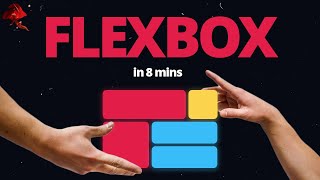Chapter 10 | Align-Items in Flexbox: Vertical Alignment Made Easy! 🚀 | CSS Flexbox Tutorial
ฝัง
- เผยแพร่เมื่อ 8 ก.พ. 2025
- Welcome to another exciting episode of Say Hello to Flexbox! 🎉 Today, we’re breaking down align-items, a core Flexbox property that helps control the vertical alignment of flex items inside a container. If you've ever struggled with aligning elements properly, this video is for you!
What You’ll Learn:
✅ What is align-items?
✅ How it works with the flex container
✅ Different values: flex-start, flex-end, center, baseline, stretch
✅ How align-items differs from align-content
✅ Practical coding examples and real-world applications
The align-items property is perfect for vertically aligning elements inside a flex container. Whether you need items at the top, bottom, center, or stretched across the container, this property makes alignment super easy!
💡 Pro Tip: If you’re dealing with multi-line flex items, use align-content instead for better control!
🚀 Enjoyed the video? Hit LIKE, SHARE, and SUBSCRIBE for more CSS & Flexbox tutorials!