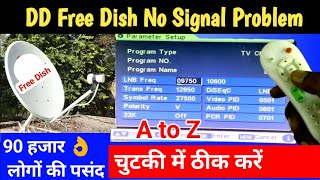Paksat 38e per geo tv kesy dikhayen / Paksat 38e Antenna and tunning setting 2023 new update
ฝัง
- เผยแพร่เมื่อ 25 พ.ย. 2023
- Paksat 38e per geo tv kesy dikhayen / Paksat 38e Antenna and tunning setting 2023 new update
Paksat 38e per geo tv kesy dikhayen
Paksat 38e Antenna and tunning setting 2023 new update
hello dear friends in this video we will learn about Paksat 38e dish antenna setting and tunning
so follow my all steps and don't forget to subscribe us.
📡 How to Set Up Paksat 38E Dish for Geo TV - Step-by-Step Guide
Welcome to [ Fix Your Life Quickly ]! In this video, we'll guide you through the process of setting up your satellite dish to receive Geo TV on Paksat 38E. Whether you're a beginner or just need a refresher, follow these steps to ensure a smooth setup.
🛠️ Equipment You'll Need:
Satellite Dish
LNB (Low-Noise Block downconverter)
Coaxial Cable
Satellite Receiver
TV
Dish Antenna Setting for Paksat 38E:
1. Locate Paksat 38E:
Find out the general direction in which Paksat 38E is located from your geographical location. You can use online satellite dish pointing tools or apps to get an approximate direction.
2. Elevation Angle:
Find the recommended elevation angle for your location. You can use online calculators or satellite dish pointing tools to determine the correct elevation angle.
3. Azimuth Angle:
Determine the azimuth angle, which is the compass direction you need to point the dish. Use a compass or a smartphone compass app to find the correct azimuth.
4. Polarization Angle:
Adjust the polarization angle of the LNB (Low-Noise Block downconverter) on the dish. The polarization angle for Paksat 38E is typically either horizontal or vertical. Check with your service provider or use a satellite finder tool to set the correct polarization.
5. Fine-Tune the Dish:
Connect your satellite receiver to the TV and turn both on.
Have someone help you by providing feedback on the signal strength as you adjust the dish.
6. Signal Strength:
Use the signal strength meter on your satellite receiver to optimize the dish alignment. Slowly move the dish horizontally and vertically while checking the signal strength.
7. Secure the Dish:
Once you have found the optimal settings and achieved a strong signal, tighten the bolts on the dish to secure its position.
8. Fine-Tune Channels:
Use your satellite receiver's menu to fine-tune channels and ensure that you have a clear and stable signal for the channels you want to watch.
9. Test Different Transponders:
Test different transponders to ensure that your dish is accurately aligned. Some transponders may have a stronger signal than others.
10. Weatherproofing:
If possible, weatherproof the connections and the LNB to ensure a reliable signal in varying weather conditions.
🙌 Conclusion:
By following these steps, you should have a successfully aligned dish for enjoying Geo TV on Paksat 38E. If you have any questions or run into issues, feel free to ask in the comments below.
🔔 Don't forget to like, share, and subscribe for more helpful tutorials!
#Subscribe@FixYourLifeQuickly - วิทยาศาสตร์และเทคโนโลยี