ggplot2 workshop part 1
ฝัง
- เผยแพร่เมื่อ 6 ต.ค. 2024
- Part 1 of 2 of my impromptu beginner/intermediate ggplot2 workshop. It will focus on teaching the underlying theory of ggplot2 and how it is reflected in the API
Ressources: github.com/tho...
Part 2: • ggplot2 workshop part 2



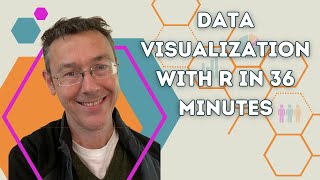





The single most informative series on ggplot2. I've read lots of books (includins Wickam's books), but by the time I get to the last page I find my self trying hopelessly to connect the dots and remember what's inside this or that element. Now with every elements explained, I feel the excitement of those 'aha' moments. Thank you very much.
No background in computer sci(fi), no background in stat and still I manage to pull this or that plot from R and ggpplot because people like you devote some of their precious time to teaching the (international) community. Thank you very much Thomas.
I can't stress enough how valuable this learning resource is. It's so much easier when you understand all the theoretical background and how it translates. Thank you sooo much!!!
You're an amazing teacher, thank you very much for this! Looking forward to the next instalment.
This workshop is really brilliant to grasp the logic behind ggplot and execute it successfully .Thanks from Azerbaijan
Very nice. I now understand limit setting in coord and start. Also, facets are exactly what I needed 6 months ago. Now I'm redoing that work much more elegantly
Everything is starting to have a sense after one year of code collage from stackoverflow :D Thank you so much!
Many thanks Thomas! Very glad that you explained the api functions alongside the Grammar of Graphics theory. Learned a lot! Looking forward to the next webinar!
Thank you for providing clarity on the structure of the ggplot coding. I have watched dozens of video clips and you were able to answer several of my questions. Please continue to produce more training,
Thanks for doing this. I am starting with R and ggplot2, and landing on this video has accelerated my learning. Thanks again!
Just finished learning! Deep thanks from bottom of my heart for your time and passions!😉
Thanks so much for doing this - it was a really interesting and informative workshop . Having a greater understanding of the theory behind ggplot will have a dramatic effect on my learning. Looking forward to part 2.
Such a wonderful workshop. I especially liked the theoretical background to the grammar of graphics.
Thanks a lot! Great workshop. The theoretical part super clear and insightful.
Great training class.
Even thought the class is over 2 hours long it's still very valuable information.
Thank You,
Natasha Samuel
Thank you, I have learned a lot from this presentation.
Great overview, thank you a lot! Even if you're at a point where you think of yourself being quite proficient in ggplot2, there is always something new to discover ;-)
Great webinar! Thanks a lot. I am forwarding the link to my R class. Looking forward to the second part.
Super cool workshop! Loved it! Thank you so much, Thomas.
Thank you. These are the best on TH-cam.
Thank you for doing this! The core concepts are layered out so clearly!
Wow, that was really grat, keep it up please! It feels amazing to learn with someone who is actually developing the package.
Great presentation and explanations. Thank you very much
When are we getting more? I am looking forward to the rest.
Within the exercise.Rmd file. Aren't you providing us with the solutions to the exercises? Thanks for getting back to me on how I can check my suggested solutions. Great workshop!
Great workshop...
Cheers from Brazil!
really well explained and logically ordered
Thanks. It is a great tutorial and looking forward to the next session.
Thank you Thomas, this was a great Workshop! I liked the "hands-on" methodology.
Amazing workshop, Thomas, thank you very much for teaching us the structure and logic to draw data in ggplot2. It was trully helpfull and such a valuable learning!
Really great presentation. Thank you for doing this!
Thanks a lot for the great information
Excellent tutorial, thank you! Excited for the next one!
Excellent resource! I'm curious about the edithor theme.
A lot of lightbulbs clicked on! Thanks very much.
Thank you for the wonderful webinar.
15:20. Your kind of old, I think not.
I’m 59, and looking a R as a new study subject.
Enjoying the format, were were all new at something once.
Your dedication is inspiring sir.
What a nice workshop! Thank you so much! Very useful!
Thank you, this has been so helpful!
竟然在这里看到了小雷!😅
Wow, congrats Thomas! 75k viewers for a > 2-hour video.
Legend has it that he only ended the webinar because he ran out of water.
Thank you for the workshop!
Thank you. Much appreciated.
Thank you for the webinar. Hope I am determined enough to finish part 2 :>>>
ggplot(Data.for.5th.Class)+
geom_density(aes(x=English, y=after_stat(scaled)))
Writing this code changes y axist but not the shape of a graph, means its should be a little down in positioning if change the scale.
For those who wants to skip the theory and background information and start the follow along part: 43:55
Excelent material!
10/10 👌🏿👌🏿👌🏿👌🏿
excellent thank you Thomas
Thank you. This workshop is really good.
thank you for the workshop!
Very instructive, thank you very much!
This is amazing teaching.
Could you please consider changing the settings on parts 1 and 2 to allow the videos to be embedded on other websites? I would like to import put them in Roam Research and take timestamped notes.
I want more! Mange tak Thomas
Great material! Thank you and congratulations!
That was very helpful, thank you very much!
thank you so much, subbed. I hope to see more.
This was outstanding 🙂
Amazing tutorial! Thank you!! P.s. How did you make those slides? Did you make them using RMarkdown?
Great workshop Thomas!!!!, what is the font name that you are using in rstudio?
This is very useful. Thanks!
What Rstudio Editor Theme are you using?. It is quite pleasant for the eye.
I’m using a modification of the Idle Fingers theme I made. You can find it here: gist.github.com/thomasp85/5ce9d0159a07a8a816912835b1916d84
@@ThomasLinPedersen Thanks for the prompt reply. And congratulations for the awesome content you shared in this workshop!
At 55:00 you saved me a lot of heartache.
Thanks a lot.i have learnt a lot from it.
Thank you. A very helpful vedio.
This was fantastic. Thank you.
It's crystal clear
Thank you for doing this, it was really useful!
thanks a ton Thomas, this is amazing!
What is the idea of using after_stat() function??...what would happened if we make a new calculation after "y= " without using after_stat( ) funcion?
I'm guessing that ggplot will complain that the variables don't exist in the given data.
Great webinar. A question, you can make a scale_colour inside a theme? I´m thinking in creating a theme to use to all my graphs in work and i need an specific palette
It is not currently possible, but we have an open issue for it and will add once we figure out the right implementation
@@ThomasLinPedersen Is it possible now? Would be nice to set scale_color() in the theme.
Thank you for the training, I learned a lot! Will there be a Part 3?
I don’t have anything planned at the moment
@@ThomasLinPedersen I think a lot of people would love some videos about learning ggplot2 internals and dev from you!
Yeah, I won’t rule that out. But nothing planned atm
Hi Thomas, Thanks for your teachings in this video. Some time ago, I have searching some ggplot's tools to embed one or more ggplot's grphics over a plot. I got a package named ggsubplot, but it was
discontinued. Could you back me up with some advices or suggests some packages to do it ? Thanks.
Watching this now..
I just printed out all the documentation
Thanks a lot for this tutorial, great stuff and very helpful! But I have one question: Why is the X11 font Adobe Helvetica hardcoded in the grid.Call function? Only on Solaris systems Adobe fonts are pre-installed. On Linux systems you run into trouble and get this error message:
Error in grid.Call(C_stringMetric, as.graphicsAnnot(x$label)) :
X11 font \-adobe-helvetica\-%s\-%s\-*\-*\-%d\-*\-*\-*\-*\-*\-*\-*, face 1 at size 11 could not be loaded
(The \- combination should prevent YT from striking out parts of the error message.)
This could easily be avoided by just tweaking the package systemfonts or just taking away the keywords Adobe and Helvetica. Thanks for taking my comment into consideration!
way to stay hydrated!
What program did you use for the presentation? Was is Microsoft Powerpoint or other software?
That's Keynote.
Hi Sir... how's u
Thanks
I cannot reproduce the example in th-cam.com/video/h29g21z0a68/w-d-xo.html , I get the following error: Error: stat_count() must not be used with a y aesthetic - is there anything that could be done?
I think it is because you haven’t upgraded ggplot2 yet. The ability to use geoms in both directions without using coord_flip() was introduced in v3.3.0
Hi actually I am working with meteorological data could you please help me with plotting spatial plots of rainfall wind and all which are .nc files
how to made reflection curv
cool bro
1:04:45 My points turned to "s" symbols instead of square. Is it fixable?
I have a question: I'm working on a dataset in Kaggle, that has Ukrainian (Cyrillic) characters, and when I tried building some plots: ggplot2 did not show Cyrillic values in the Legend, and it also ignored them in labels and plot tittle. Any ideas how to fix that?
Not sure what is going on but this stuff is not running for me. Getting a bunch of errors.
Can you open an issue in the GitHub repository with the errors you’re getting?
Do I detect a bit of a dansk accent? (Danish that is)
You probably are
"corona edition"... LOL
10:30 you’re welcome
47:00
43:34