How to Sync/Time Remap PERFECTLY on AFTER EFFECTS! (ADVANCED)
ฝัง
- เผยแพร่เมื่อ 18 ม.ค. 2023
- Subscribe For More Edits!
------------------------------------------
Anime - Howls Moving Castle
------------------------------------------
Editing Software -
Adobe After Effects 2021
------------------------------------------
© Copyright
▪ I have no rights on the background music!
▪ I have no rights on the anime images!
▪ Copyright: TV Tokyo Corporation
▪ All of the images and music are under the use of fair use!
------------------------------------------
Thanks For Watching!
#aftereffects #demonslayer #animation #motiongraphics #motiondesign #edit #adobe #art #design #edits #graphicdesign #photoshop #explorepage #motiondesigner #cinema #videostar #ae #vfx #danimation #digitalart #video #aftereffectsedit #omgpage #explore #illustration #c #anime #music #adobeaftereffects #editing #mograph #premierepro #motionlovers #illustrator #blender #alightmotion #render #logo #mdcommunity #cgi #amv #dart #photography #artist #instagram #motiongraphic #creative #love #editor #graphics #animeedit #animeedits #graphicdesigner #film #mgcollective #youtube #artwork #after #omgpageedit #motiondesigner #amveditor #animefighters #animeedit #editanime #amvaudio #editamv #animeedits #amvanime #amvs #animeamv #badassedits #animeedits #amv #omgpagedit #omgpageedit #explorepage #omgpageedit #explore #discoverpagewho #omganime #memes #onepiece #digitalart #artist #edit #myheroacademia #animeboy #fiercefamilybnhanezuko #nezukokamado #nezuko #animeweeb #animescenes #anime🌸 #amvanime #animedaily #animemanga #animeart #otaku #animeedit #animefan - เพลง



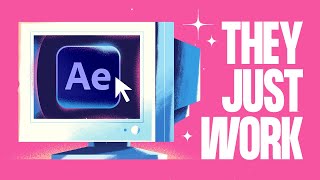





perfect tut from coming back from a hiatus, people just love to talk their shit
simple tutorial , perfect for me to understand. Thank you ❤
You're welcome 😊
thank you!!
im new to time remapping anime and this was so so helpful king 👑
GLAD IT HELP!!!
tysm and have u the name of the background music?
Bro i know how to do time ramap and i watched this video for the hell of it and i was confused the whole time lmfao
Nah yeah I understand imma do a remake don’t worry.
first
mo graph tuti next plx
just a question, how can I twix without warps on clips with too many movements? like every frame has movements
sometimes with those clips that have too much movement, can't twixtor, but I would recommend trying flow frames to help with that.
whenev i do tha graph, it js reverses instead of doing the smooth shit
i been tryna find tuts how 2 fix, but i cant find nun
this is outdated i was meant to make another one but got caught up with life sadly.
anyway you can send me your twixtor or twixtor key?🙏🙏🙏
why does it go black when i drag the time remap amount
I’m remaking this tutorial soon
DO I have to drop 300+ On twixtor or can I do without it?
dawg just find a twixtor crack 😭
@@zaycodm2720Found the plug XD
why my screen go black when I do 155 - 30 keyframes
Yeah I’ve had that experience lately. Put it to 100 instead of 155
@@painzn_ I was playing around I sorta found another method that works for my shi but the tut was hella helpful
I know what to do but lets be honest here, a tutorial by default is for beginners you cant skip parts and assume people know what to do. You gotta teach it to kids. Annoying but it helps all levels. Beginners can do it with you, while everyone else can use you as a guide.
worlds most complicated and incomplete tutorial
That’s crazy💀
Bro dont cut anything bro this video cant understand step when u cut
ts was confusing
worst tut ive ever watched bro
It’s not simple for some people
@@painzn_ its alright
@@painzn_ bro it's good but need a bit more work
@@0xgold_ I know. I didn’t give my all in this video, my apologies, seriously. I’ll will improve on that 🫱🏿🫲🏽
@@painzn_ respect for taking criticism good bro. ur tut helped a lot