Google Home to MQTT: control all your IoT device with Google via gBridge.io
ฝัง
- เผยแพร่เมื่อ 5 ก.พ. 2019
- This service is now taken offline. You can still run this solution on your own PI, but if you need something that can be implemented more easily, I recommend SmartNORA on which I released a video on: • SmartNora: Google Home...
Kappelt gBridge.io service offers any MQTT enabled device to be controlled using Google Home/Assistant. In this video tells you how it works and how to do it using the cloud service. So far I have not spent the time to host the service on my raspberry pi.
about.gbridge.io/
hackaday.com/2019/01/07/contr... - แนวปฏิบัติและการใช้ชีวิต



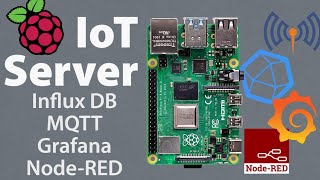





Nice video! Everything was going great until the paid part appears. Only 4 things can be use as free? Why I will prefer this service over the Hass.io? Thanks for the information.
I think if you have Home Assistant, or OpenHAB which both have built in Google Home integration, you don't need this. I paid for a standard plan yesterday, so will see how it goes. Since I don't have HASS or OpenHAB this was an option for me.
Great content as always. Nice info on Esp Easy status change.
hi Csongor
at 21:00, the function node, couldn't be replaced by an RBE node, instead?
Oh, absolutely! I know something like this exists, but skipped over RBE. I am doing so much code, sometimes I don't even notice the obvious.
Hi Mr, Varga i really enjoyed most of your iot videos
i'm know in control of 5 devices on sinric and voice Alexa , i always wonder how can i setup my own server the easy way (not locally of course ) , i hope you can help with advice and ideas
thanks,
I am not sure what you want me to tell you. If you have done the integration already, what else do you need?
since I use nodered & mosquito broker running on raspberry pi /home Assitant. I won't have that 4 devices restriction right?? or i need to pay to exceed more than 4 devices?? Plz clarify
Home Assistant has it's own integration with Google Home. In that case you don't need this service at all. Just link your Home Assistant service to Google Home.
Great Video. Please let us know does my Home assistant/Nodered need to local or DuckDNS for this? I have everything local (Not any port to outside world ) will this work? Please clarify
Yes, I think it is going to work. Since your Node-Red opens the connection to gBridge MQTT, nothing else is needed.
@@csongorvarga Thanks I'll give it a try & keep u posted. Also since I use nodered & mosquito broker running on raspberry pi /home Assitant. I won't have that 4 devices restriction right?? Plz clarify
Hola Amigo :)
With Nodered can i have this service for more than 4 devices for free? Possible? let me know your thoughts
Yes, as I said in the video, you can host gBridge on your device. Documentation tells you the steps you need to do, how to register it on Google Actions, etc.
It works, but not everytime, if i use Google home App for voice command to turn on/off it works well. But If i use Google Home mini speaker it can only turn switch off! So where is a mouse?
I am not sure to be honest. I did link all my devices to the device, but I am only using it very infrequently. So far it has always worked. gBirdge has a forum which the developer monitors at least one a day. Post a question there.
CLAP CLAP CLAP! :-0))
I was a bit irked that I got to 8 minutes 30 in before I realised you were talking about the hosted solution. Could you please mention that in the description. It's a great video, but I was hoping to host it myself but the guidance on that is really awful.
Oh yes sorry. So far I have not taken the time to install my version of gBridge. I added it to the video description.
As gBridge.io is not woking anymore, what other solution you suggest to use with mqtt/ google home?
I have migrated to NORA, link in the description. But so many people are using NORA now, that it is getting very unreliable. Maybe Smart NORA is the new option (github.com/andrei-tatar/node-red-contrib-smartnora), but I am still stuck at Nora at the moment.
Is there any way to connect ESP8266 directly to gbridge.io? I tried but cant get any messages on 1883 or 8883 port. On pc I can connect without a problem to 1883 and see the messages
I never tried to connect to a secure MQTT server with an ESP. I am not sure if it can be done. But 1883 should work, even though I would never use non-secure connection over the internet. Did the ESP connect to the server? Did you subscribe to the correct topics?
@@csongorvarga Yes, 100% correct topics. And it did connect, but no messages are going through. I have terminal open on my pc at the same time, and on pc it goes through on 1883
@@SeniorLifeDeveloper I am a little bit out of ideas. Hard to tell if I am not seeing your screen. gbrigde.io has a forum, try posting a new topic there and see what feedback you get.
@@csongorvarga Ok, no worries. Thanks for super fast response!
UNFORTUNATELY gbridge.io is shutdown its service by March 2020....
Any Alternatives?
Oh crap, I did not know about this. I have no idea at the moment. gBridge.io can be downloaded and hosted on your PI, but I have never gotten around to do it. So I have no idea at the moment.
gbridge has been shutdown, what are the alternatives?
Yes, I have moved over to NORA. Please check the link in the video description.
The gbridge is offline or can't register anymore :( . Is there any good alternative service?
There is a new and very similar product. It is only free for the first 5 devices. I use that as well. Check the link in the video description.
Hi, my raspberry pi disconnects every 20 seconds and then reconnects again .. can you please me with these?
There is a gBridge forum, best if you ask there.
@@csongorvarga It worked... 😃😃😃
Hello.. how do you turn the relay ON ?
thanks.
Marc.
What is your question? I explained all the details in this video.
Can not connect to Gbridge from raspberry pi, please help.
There is documentation online how to set up the connection. Note that gBridge uses secure MQTT.
@@csongorvarga Thanks for your fast reply... I actually worked it out... Thank you very much... I highly appreciate your work.. thanks a lot
Sadly, gBridge has shut down as of this year, looking for an alternate option :'-(
Check my followup video. Link in the description.
@@csongorvarga Oh that's awesome, thank you!
Unfortunately it is no longer working, the server has been shut down!
Yes, I just posted a video 2 days ago what I am using now
G bridge is out. Remove the video already
Why would I remove the video? You can still download it and run it locally on your PI. It was always an option. Also I made a follow-up video how to use NORA for the same.
I added a comment and the link to my new video into the description.
Cool man. Didn't mean to sound rude.
Would be a good idea to remove this video as it is no longer possible.
I have thought about it. I also mention it on the video description and link to my new video on what I am using right now. But you can still download this and use it as your local solution.
thumbs down, this video should be disabled, the kaput service is no longer available !
You can still download the solution and install it locally if you want to. The hosted cloud solution is offline. And I have mentioned that in the video description. There is no way to change the video once uploaded to YT.