X-Plane 11 Tutorial - How to Fly an ILS Approach (2018) | Quick & Easy
ฝัง
- เผยแพร่เมื่อ 30 ก.ย. 2018
- Follow along with this video to learn how to fly an ILS approach in XP11 quick and easy. Take in mind that this is not using any approach plates or arrival charts, this is just how to use an ILS. The procedures outlined in the video will be similar for most airliners in XP11 or other flight sims. There will be slight differences in Airbus aircraft compared to Boeing.
Quick Step Guide to an ILS:
1. Pull up the map by pressing "M" or going to the "Flight" tab an clicking "Map"
2. Click on the ILS you want to do and tune the frequency for the approach, either by clicking "Tune to NAV1" or by entering it manually (make sure it is in the active box)
3. Click the "VOR/LOC" button and wait for the plane to intercept the localizer.
4. Once the glideslope starts to capture, click the "APP" approach button.
Thanks for watching!


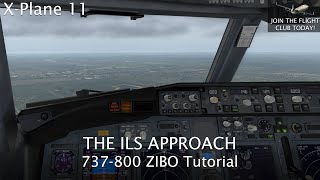






Clear explanation, concise and detailed enough where almost any question is answered, no music or distracting graphics. Great video and explanation!
So helpful ive been digging through these videos for so long for a video under 20 min THANKYOU
Oh man, thank you so much. I’ve watched so many videos that imply a lot of this information and for those of us who didn’t know it this is what was needed. 🙌
I've been Struggling for 1 year trying to land on an ILS until i seen this omg this made my life so easy thank you so much
Well done! Very useful info, straight to the point no bs or annoying sounds or pupups, 10/10! It finally makes sense to me, going to mess with ils tonight 👍
Nice vid dude! Always good to see people flying in unsettled weather for a change
Thanks Sir for an awesome explanation...Really helped..been fiddling with the controls over a long time...this video did the needful!❤️😁
I like that you are loud and clear. Thank you much.
why do u have Kelsey from 74 gear's image?
this was the type of video i was looking for. thank you!
Landing was butter, considering how long it took before seeing the approach lights. Great information no distracting music which was awesome and it was straight to the point and nothing unnecessary to take focus away. Please make more of these videos a suggestion would be doing videos on the missions in X-Plane 12 mobile those are very difficult to complete and don’t have any precise information to help you pass thanks
The best approach video yet. You explained every step and even included the steps in your description. Thanks 👍🏻👍🏻👍🏻
Thank you very much for this video! Easy and right to the point!
thanks mate , this was really helpful
Thanks for making the video!
Thanks! This really helped me out.
Thank you for the tutorial!
Thanks for the tutorial!
Thank you. Very informative.
Agree with matt no distraccion.
Professional also.
Very good video and explanation bro thank you
Thankyou. This helped alot
Great!! Many thanks
Good explanation man!
Nice video, Thanks
thanks brooo!!!
Thax for showing.
Thank you
the button to the right of the autopilot engage is the autoland, so if you want to do an ILS approach and landing just hit that
What's the point of flying then xD
Excellent explanation. Just wanted to add vloc and app lights goes off once captured, very confusing, in early days I kept pressing them over and over again, not understanding why they go off!
Perfect!
When is the right time to hit the VOR localizer button? Can i just hit it anytime or do i wait until a specific time? Thanks for the video
Nice and easy the way I like it🤪
is there a video who land an aircraft complete with ILS and deactivate autopilot when the tires touchdown the runway?
Thanks :)
Thank you for this bro. Been flying VOR and it makes me feel like a fake
Thanks for the info!!! I subbed to you!!!
Thanks. Subbed to you!
CinemaFIN thanks!
@@aviation_tus np
VOR? I was just wondering if you meant VFR?
I hope it'll work for basic boeing too..
Im a beginner. When i have auto pilot airplane went down not up what i mean is it losed altitude even tho the speed is ok. Also do i have to use ils everytime i land. I like it more manually and control how i want.
Isnt there a need a adjust the sea level of the arrival runway?
You make it look so easy, thank you! By the way, how can i “tell” the ATC that i am trying this ILS approach rather than a visual one? Sorry for my english.
I don't think even real world pilots need to do that.
@Godzilaer Gamer you win the award for most useless reply, well done 👍
If you fly IVAO or Vatsim just tell them when saying hello at the tower ....... (Callsign) established ILS approach .... (Runway)
I am trouble setting the correct headings and course. Knowing when to set them and at what degrees. Can I get help? Thanks!
Holy shit the game is running soo smoth on your PC what specs do you got or do you just reduced the setting much?
How does this work when using vnav and lnav coming from a STAR
I want to set all control on the keyboard. (I don't want to use mouse or joysticks)
Can I do it?
i still can't get it to work dang. i'm always flying too fast below 1000 ft. but if I set my speed to below 180 I lose all my lift even though my flaps are set to 30
how to get that heading info ??
my plane overshot it 4000ft in the air eventhough i clicked approach.
Try not to adjust your altitude (and override the altitude autopilot BEFORE you hit the LOC button) after you hit the VOR LOC button. I have this kind of situation but at 1000ft for about 5 landings.
I will be doing a flight asap to figure this out but i assume if you have the altitude autopilot on and if you constantly adjust it, you are telling the computer to follow your input instead of adjusting itself to the correct angle of 3 degree descent (on most airport approaches though)
@Godzilaer Gamer this is why A/P override exists
If you feel your plane isnt doing what its supposed to do, take manual control ASAP
You're the pilot in command. Technically, you crashed into the ocean. You can always turn the autopilot OFF.
How do i know which heading to select??
Can autopilot land the plane??
Cool video why didn't you leave auto pilot on until the end? And how do you get to show how many miles are left until portland airport which button do you press please?
For that, you have to go to maps by pressing "m" and then right click on the approach of a particular airport. There will be a frequency given which you have to feed. Just click on "Tune Nav 1" and then, after that, click on VOR/LOC and it'll automatically capture the approach beam of that airport of which you just put the frequency. The moment you press VOR/LOC and the beam has been captured, your plane will start turning and then you'll the Estimated Distance of the airport.
Cheers!
Butter
understood not that much but ok currently trying to land lets see if it works
The arrows don’t at certain airports
after the 37 Max fiasco this the only way I'm getting on one.
200' minimums?
Just barely passable 😅
Nice explanation!
Can any one explain to me why I dont have those two magent things that tell me if I'm aligned and if my glide slope is good?
Turn the flight director on m8
TheyCallMeJohnny my F/D is definitely on and they aren’t showing
@@MG-in2ks You need both f/d's on, and make sure the one on the left side (the captains f/d switch) is the master. Also make sure Autopilot is on. Lastly, make sure that the frequency of the runways ILS is set in the active radio (Nav1) or Nav2
Great video, how did you get this kind of rain ?
Zibo has exclusive rain effect called "SKi" but It's not available for Vulkan Mode.
No way I’m googling this as i fly to portland
Hey! How do you turn on the flight director?
it should be a switch name f/d close to auto throttle to be exact under the course knob
And how do i pitch it up
Next to autothrottle and a/p engage. Note that you need to turn on both for the autopilot to function.
You don't pitch it up its automated
glideslurp
the map now does not have the approach info. so bad
what?
3:29 "glideslurp" 💀
So can I still do it with out auto pilot
Hey! Yes you can! You just need to follow the flight director on the PFD. Once you line yourself up on the localizer, you just need to follow the glideslope and localizer diamonds to bring yourself down to the runway.
EZXPlane ok thanks
guess it takes a lot of practice to do manual landing
I wish the tutorial has a clear weather flight so that we could see through the windshield, or such video ?
i mean you don’t really need to see through the windshield do you
yo fen that’s fine, but the video might have looked kooler
sundeesh srikantam yeah
Very informative, but your vocal fry is distracting.
Terrible landing