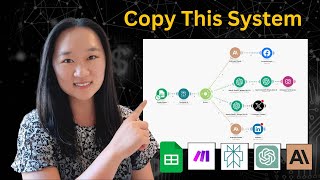How To Schedule Posts For Threads With SocialPilot
ฝัง
- เผยแพร่เมื่อ 14 ธ.ค. 2024
- Now, effortlessly manage your posts on Threads using the powerful creation, scheduling, and collaboration features of SocialPilot. Learn "How To Schedule Posts for Threads With SocialPilot" to make the most of these tools. From connecting your Threads account to creating engaging posts using the AI Assistant to visualizing your entire publishing plan in one place with the Calendar, streamline your social media management like never before. 🌟
What Will You Learn From This Video?
This is a walkthrough video that will help you understand how to connect, create, and schedule your content on Threads using the SocialPilot efficient tools. Here’s a quick step-by-step guide for you:
✅Connecting Your Account: Start by linking your Threads profile under Accounts and then Connect Account.
✅ Creating Posts for Threads: Go to Create Post, select your Threads account, and craft your message. Remember, only one hashtag per post and exact usernames for mentions.
✅ Generating Posts With AI Assistant: Hit a creative block? Use the AI Assistant to generate tailored posts for Threads with just a topic or outline.
✅Enhance With Visuals: Boost your posts’ appeal by adding up to 10 images, videos, or link posts. Make your Threads engage more people!
✅Scheduling and Managing: Schedule your content and make any necessary adjustments in the Manage Posts section. Use the Social Media Calendar for a clear overview and easy adjustments.
✅Content Library and Bulk Uploads: Save frequently used content and hashtags in the Content Library and utilize bulk uploads for efficient scheduling.
🚀 Streamline your social media efforts and enhance engagement with the easy-to-use features of SocialPilot.
🌟 Why Use SocialPilot for Threads?
✅ Simplified Workflow: One platform to connect, create, and manage all your Threads content.
✅ Creative Freedom: Enhance posts with multimedia and leverage AI-generated content.
✅Advanced Scheduling: Plan your content calendar with precision and bulk upload posts for maximum efficiency.
✅Robust Support: Access our content library and get support when you need it.
🔹Key Highlights:
00:22 - Connecting Threads Account
00:35 - Create Threads
01:02 - Use the AI Assistant
01:32 - Add Images and Video
02:05 - Schedule and Manage Posts
02:22 - Visualize Threads in Calendar
02:39 - Store Threads in Library
02:52 - Bulk Upload to Schedule Threads in One-Go
Click the link to get started: www.socialpilo...
👍 Like, comment, and share this video to help others streamline their social media strategies on Threads.
🛠️ Need help?
Visit our help center or contact our support team for personalized assistance.
📌 Subscribe for more insights on using SocialPilot to boost your social media presence.
#SocialPilot #Threads #Socialmediamanagement #contentcreation #socialmediatips #socialmediatools #digitalmarketing #contentscheduling