man and giant night forest - Cinematic Photoshop Fantasy Manipulation Tutorial / speed art
ฝัง
- เผยแพร่เมื่อ 22 เม.ย. 2024
- SUBSCRIBE for Photoshop Tutorials► / @mozedart
"Welcome to my video! In this tutorial, I have created a surreal artwork using manipulation techniques in Photoshop. The image features a man and giant monster in forest at night.
In this tutorial, I will guide you through the step-by-step process of how I combined multiple images, adjusted colors and lighting, and added surreal elements to create this captivating scene. we learn how to create a fantasy photo manipulation in Photoshop, step by step. How To Turn Day into Night. Add Realistic Glowing Light Effect. Turn DAY into NIGHT in Photoshop with Lighting Effect
By watching this video, you will learn valuable techniques for manipulating images in Photoshop and creating unique and imaginative compositions. Whether you're a beginner or an experienced Photoshop user, I'm confident that you'll find inspiration and insights to enhance your creative skills.
So, sit back, relax, and join me on this journey into the realm of surreal manipulation. Don't forget to like, comment, and subscribe for more exciting tutorials and artistic creations. Enjoy!"
🔴Get high resolution artwork and Used Stock Images:👉
drive.google.com/drive/folder...
▽ FOLLOW
- Twitter: / mrzeid3
- Instagram: / mozedart
------------------------------------
photos: man, giant monster, fire, moon, forest, horn
#photoshop #photomanipulation #unitedstates


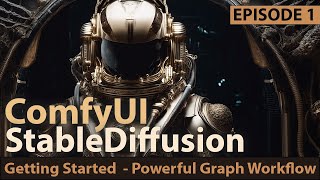






Hello!
Nice tutorial dude! Thank you.
I appreciate it 🤩🤩🤩
Great job 👏😍
Thanks 🤩🤩🤩🤩🙏🙏
Another great design loved it ❤️
Thanks 🙏🙏🤩🤩🤩🤩🤩
Big master.
Thanks 🙏 🤩🤩🤩🤩
😍😍
🤩🤩
دادا تو ایرانی ؟؟ کارت عالیه
لطف داری داداش ❤️
🤩🤩🤩
😍😍
Hi. Great video. But. We would very much like to see the proces of animation that you did on this photo. Is that possible? Thank you.
To animate your photo using Adobe After Effects, you would need to separate the elements of your photo into individual layers. Then, you can apply motion to each layer separately to create the desired animation. For the fire effect, you can use a video of fire and overlay it onto the appropriate area of the photo to achieve the desired visual effect. Adobe After Effects provides a wide range of tools and features to help you animate and enhance your photos or videos.
To animate your photo using Adobe After Effects, you would need to separate the elements of your photo into individual layers. Then, you can apply motion to each layer separately to create the desired animation. For the fire effect, you can use a video of fire and overlay it onto the appropriate area of the photo to achieve the desired visual effect. Adobe After Effects provides a wide range of tools and features to help you animate and enhance your photos or videos.
Perhaps one day I will create a playlist about this.
@@mozedart great, I assumed that it was after effects. I still gotta learn that. And blender, I wish 😅. Thank you.