Raspberry Pi Pico and DS1307 Real Time Clock
ฝัง
- เผยแพร่เมื่อ 27 เม.ย. 2021
- Top Projects:
Stopwatch Using Raspberry Pi Pico : • Stopwatch Using Raspbe...
Home Automation Using Raspberry Pi Pico : • Home Automation Using ...
Anti Theft Alarm : • Interfacing PIR Motion...
Component Links:
Raspberry Pi Pico - amzn.to/32WAgeY
DS1307 RTC Module - amzn.to/3aLHp5W
16*2 LCD - amzn.to/3xvO6mx
I2C Module - amzn.to/3vvz925
Jumper Wires - amzn.to/3u5819K
Breadboard - amzn.to/3dV6U6W
Project Files: github.com/panchalnikunj/Rasp...
Social Media:
Facebook: / nikunj.panchal.71216
Instagram: / nikunjpanchal57 - วิทยาศาสตร์และเทคโนโลยี
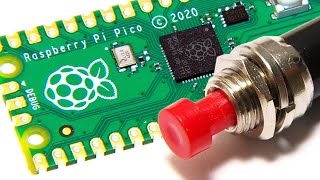




![ตรงที่เดิม - ฝน พรสุดา [ต้นฉบับ :เบส ขวางหวัน]](http://i.ytimg.com/vi/c5YnbGEztI8/mqdefault.jpg)



Good Job! and very well packed!
Thanks, great project. I think it makes sense to add a 3.3-5 volt logic level converter between the Gpio Pico and the LCD screen to avoid damaging the GPIO on the Pico board.
Thanks it help me a lot .
thank you
Very good thanks
Hello, thanks. I just adapted to my display. Nice exersize to learn Python also. My questionis: Does it possible define function (def) in Raspberry MicroPython? Is it possible to add high-order zero to minuts and seconds (17:07:08 instead of 17:7:8)
You seem to find no problem operating the tiny DS1307 RTC module on 3V3 only. Was it a specific lot of tiny RTC or just plain one?
Thanks
It seems it took 2 days of trobleshoot
With thny V5:13
If lib gives error then Reinstall thonny and install urtc lib at fresh
Brother could you do write the same code for the max7219 instead of LCD display please.
Hola , me guataria que me ayudaras a instalar una alarma en determinada hora.... tus videos son un gran aporte ojalá leas este mensaje
Bro, it is saying machine module is not found. How to solve this?
Sir good day ! Can i ask how can i trigger using set of time
Hello, I don't understand what is trigger.
What you want to do?
how can i do this project to work with DHT11 ? can u combine them?
yes
सरस भाई
More process than arduino
DS3231 should suffice with no change to code except a double check of address.
brother, you did NOT set up date/time on Pico - you set it on RTC and you display from RTC
idea is: install RTC, set proper date/time and THEN synchronize date/time on Pico so that every function time related on Pico shows proper time - not the time from RTC ;-)
Code a full clock on the Pico (options for setting the time) instead of this nonsense. 2-3 buttons around the display is easier and you can move on. :)
program the code yourself ;)
@@ovc47 I did.