DIY 3D Ornaments: Make Any Design in Cricut Design Space
аёқаёұаёҮ
- а№Җаёңаёўа№ҒаёһаёЈа№Ҳа№ҖаёЎаё·а№Ҳаёӯ 10 аёҒ.аёһ. 2025
- Welcome to my second tutorial on making 3D papercraft ornaments with a Cricut Machine. This time we're taking things one step further and designing custom ornaments within Cricut Design Space, using my free ornament SVGs.
Get the free templates: www.craftwiths...
How to put the ornaments together: www.craftwiths...
рҹҘі FREE STUFF
в—Ӣ Free SVGS: www.craftwiths...
в—Ӣ Cricut tutorials: www.craftwiths...
в—Ӣ Learn Design Space: www.craftwiths...
рҹҚҺ SVG SCHOOL:
How to customize SVG files in Cricut Design Space to make bespoke cutting Projects: www.craftwiths...
рҹҳҒ COME SAY HI
в—Ӣ Facebook: / craftingwithsarah
в—Ӣ Join my FB Group: / craftwithsarah
в—Ӣ TikTok: / craftwithsarah
рҹҳ» SHOP MY PRODUCTS
в—Ӣ Layered SVG files: shop.craftwith...
в—Ӣ Lovely Layering course (create your OWN layered designs): www.craftwiths...
в—Ӣ Craft Clubhouse (new SVGs & card making templates every month!): www.craftwiths...
рҹҳҺ CONTACT:
For all subscribers and enquiries, please email sarah@craftwithsarah.com
рҹ’– MY FAVOURITE CRAFT PRODUCTS
Cricut Maker: amzn.to/3lQZohX
Brown/grey cardstock: amzn.to/2VxnK5A
Foam pads: amzn.to/3yMnqhL
Glue: amzn.to/3fJwvjE
в—Ӣ Nuvo drops: www.tonic-stud...
в—Ӣ Nuvo shimmer powder: www.tonic-stud...
в—Ӣ Shadow boxes: www.hobbycraft...
Tape runner: amzn.to/3s75ICn
And make sure you subscribe to my channel!
Happy crafting,
Sarah рҹҘ°
DISCLAIMER: Links marked with * are affiliate links. CraftWithSarah.com is a participant in the Amazon Services LLC Associates Program, an affiliate advertising program designed to provide a means for sites to earn advertising fees by advertising and linking to Amazon.co.uk.
Sharing free SVGs and Design Space tutorials to help you learn your Cricut machine & become a confident Cricut crafter!



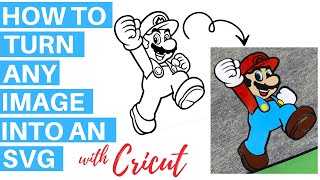


![аёҲаёІаёҒаёЈаёёа№Ҳаёҷа№ғаё«аёҚа№ҲаёӘаёёаё”аёЈаё§аёўа№ғаёҷа№ҖаёҒаёЎ FIVEM аёӘаё№а№ҲаёҒаёІаёЈаё•аёҙаё”аё„аёёаёҒа№ҒаёҒа№ҠаёҮа№Ғаё•аёҒа№ғаёҷаёҠаёөаё§аёҙаё•аёҲаёЈаёҙаёҮ [аёӘаёЈаёёаёӣа№ҒаёҒа№ҠаёҮOREO]](http://i.ytimg.com/vi/Vjj8EX4qpiU/mqdefault.jpg)


Thank you far another Fabulous project. And for showing us how to personalize it.
You're very welcome! рҹҳҒ
@@CraftWithSarah how did comments on CraftWithSarah YT get on this?
@@rdecook651 It was probably a cache issue with the internet browser, where it had changed the video to the other one you were watching but hadn't re-loaded the comments to show the ones from that video. Refreshing the page will fix it.
This is such a lovely design. Thank you so much for sharing and the wonderful tutorial. I always learn something when I watch your videos. :)
You are very welcome! рҹҳҒ
Sarah, I love all these ornaments. Thank you for sharing. If I had to choose one as my favourite it would be the one with the cardinals on the outside. Although the one you made in the video with the different Christmas Trees would be a close second. The tutorial was clear and easy to follow and I'm sure I'll be watching it again soon.
So pleased you love them, I love the cardinal one too! рҹҳҒ
This tutorial is extremely helpful and very appreciated! Thank you for sharing your talent so generously рҹ’•
You're very welcome! рҹҳҒ
Sweet ornaments, love the customization!tfs
Thank you! рҹҳҒ
Thank you soooo much for this tutorial!рҹҳҠ
You are so welcome!рҹҘ°
Hello Sarah ! Elles sont magnifiques, j'adore avec le hibou et le cardinal mais toutes sont belles рҹҳү ! Merci beaucoup, bon week-end et Г bientГҙt. Bye bye
I'm so pleased you love them, enjoy making them рҹҳҒ
Thank you very much for this wonderful tutorial! Your designs are some of the best on you tube! Happy Holidays from the USA
You're very welcome! Happy holidays рҹҳҒ
some weird happened. I had started watching this, then decided to watch a YT about the attempted assassination and comments from this YT were showing up on it. I "refreshed" THAT video and they disappeared. Never have had this happen on YT.
Sounds like a random TH-cam bug. Glad that refreshing fixed it for you.