Close MaxSurf surfaces and create a solid in Rhino
ฝัง
- เผยแพร่เมื่อ 18 ก.ย. 2024
- 1. Export an open surface from MaxSurf to Rhino
2. Open the surface in Rhino
3. Make a deck and transom with lofting (one possible solution)
4. Join the surfaces into a closed solid object with "Join" command
5. Export the solid object, e.g. in Parasolid format (since Numeca likes that format)
6. The exported solid object is now ready to be used in Numeca Fine/Marine
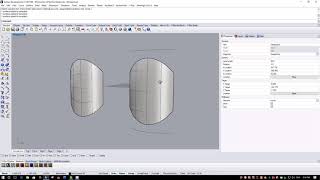








Did they fill the inside?
AFAIK there's no way in Rhino one can fill the polysurface into a solid object. People has been asking about this for ages and seems McNeel stubbornly refuses to add such feature (or at least to make it more intuitive, accessible, and user-friendly), which otherwise could make life a lot easier.
Hi i couldnt close my aftside,i have modeled a austal trimaran bit neither Maxsurf nor rhino didnt close it well.I mean there are non-closed surfaces.How can i fix this?
thakyou
Hello, I am trying to get my maxsurf model into solidworks for further design, IGES file is the only compatible format. However, when I do this solidworks does not recognise the hull as an editable feature. Ive heard that Rhino is a good transition package to get maxsurf files onto Solidworks. Do you have any experience moving files from Rhino to Solidworks?
joining surfaces makes it solid? can't we use "make solid" command after lofting?
Yes, Join tries to make solid. If gaps are found, then it's not a proper solid.
CreateSolid is a "automatic" join that automatically trims *intersecting surfaces* and joins them.
@@navalarchitecturefesb3644 This is a lie. I used Join on a closed polysurface and tested it by cutting it with Boolean. It didn't work because the Join function didn't feel the space in the polysurface.