How to do remote development with Visual Studio Code on AWS EC2 via SSH
ฝัง
- เผยแพร่เมื่อ 20 ส.ค. 2022
- Welcome to this video on how to do remote development using Visual studio code and EC2.
Buy Me A Coffee: www.buymeacoffee.com/srcecde
---
Support my work:
---
Patreon: / srcecde
PayPal: paypal.me/srcecde
Paytm | Gpay: 9023197426
---
Text version: / remote-development-wit...
---
---
Another channel:
---
Srce Cde in Hindi: / @srcecdehindi
---
Connect with me
---
Twitter: / srcecde
GitHub: github.com/srcecde
Facebook: / srcecde
Instagram: / srcecde
LinkedIn: / srcecde
Reddit: / srcecde
Medium: / srcecde
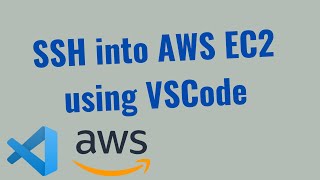








This video was incredibly helpful. Kudos man, clear and straight to the point.
Thank you! Please like, share & subscribe :)
Thank you, finally a comprehensive tutorial. Well done fam.
Glad you liked it! Please like, share & subscribe :)
Thanks for your help - quick and clear!
Glad it helped! Please like, share & subscribe :)
This is such a useful video! Thank you so much for this. This is such a time saving technique and is especially helpful for VM's that dont have UI installed and are stuck with vim editor. Your content is amazing and I'm looking forward to next videos.
Glad it was helpful, Rishab! Please like, share & subscribe :)
Thank you very much for this useful and practical video!!
You are welcome, Joaquim! Please like, share & subscribe :)
thank you so much..really precise and clear!
Glad it was helpful! Please like, share & subscribe :)
Tip for those using WSL: The pem file needs to be in your Windows user home directory somewhere, not your WSL user home directory.
Thanks a lot for that. I was thinking I may have to move the .pem file to my windows system but appreciate it.
Thanks. Very-well explained.
Glad it was helpful! Please like, share & subscribe :)
Thanks, bro. It really helped me with my work.
Glad it is helpful! Please like, share & subscribe :)
Thank you, thank you, thank you, thank you!!!
Glad it is helpful! Please like, share & subscribe :)
Such a wonderful tutorial video....
Thank you! Please like, share & subscribe :)
An AWESOME video
Thank you! Please like, share & subscribe :)
After my dumb a** took a while to actually be able to use this on mobile I'm gonna check out this video and try to learn how to do some coding while it's slow at work.
Great video thank you
Glad it was helpful, Brayckner Bueres Torres! Please like, share & subscribe :)
Perfect video!
Thank you! Please like, share & subscribe :)
Thanks a million. I initially installed remote development and that created problems for me. I had to uninstall it and install Remote-SSH only, then boom I connected to my Jenkins server
You are welcome! Please like, share & subscribe :)
thanks!!!!!!!!! great video!!!!!!!
You're welcome, Jaime! Please like, share & subscribe :)
great video
Thanks, Mohan! Please like, share & subscribe :)
Great work👏
Thank you! Please like, share & subscribe :)
@@SrceCde Done 👍
thank you
You're welcome! Please like, share & subscribe :)
Thanks
You are welcome! Please like, share & subscribe :)
what if remote-work directory is with sudo permissions. how can i add that priviliged directory to my workspace
Nice video...Really Helpful...
One question Brother.. Can we load the files from our local computer on the remote server (by Drag N drop or any other method)...? Pls help if u can ...
Yes, you can drag and drop the file and it will be copied to the remote machine and you can also download the files to your local from remote machine.
I hope this helps. Please like, share & subscribe:)
Why do key files need to be in the home directory? Why can't I specify a full file path to the key file?
👏👏
Please like, share & subscribe :)
Thanks, I pass months trying this, and the problem was de '~' character in the config file, thanks again.
Glad it helped! Please like, share & subscribe :)
nice video. Please vs code is returning 'permission denied' after setting up the config file. How can I get past this
Try executing "chmod 400 your_pem_file.pem" from the terminal and try again.
I hope this helps. Please like, share & subscribe :)
how to do it from windows?