3: Get data from a database without refreshing the browser using AJAX - Learn AJAX programming
ฝัง
- เผยแพร่เมื่อ 5 ก.พ. 2025
- Get data from a database without refreshing the browser using AJAX - Learn AJAX programming. In this lessons we will learn how to load more comments in a comment field using AJAX, PHP and a database.
--
mmtuts is a TH-cam channel that focuses on teaching beginner and advanced courses in various multimedia related skills.
We plan to make tutorials available on programming, video production, animation, graphic design, and on software such as the Adobe Creative Cloud programs.
AJAX for beginners is a how to series that teaches AJAX to people who are just starting out learning programming. The course teaches how AJAX scripting can be made easy and teaches how to create instant loading on your website withour needing to refresh the browser each time, and much more. Creating dynamic websites with AJAX is easy and should not be seen as otherwise, which is why we want to explain the language in a easy to understand way for beginners.
If you have suggestions on new courses, or specific lessons within existing courses you would like to see, then feel welcome to submit them in the comment section or in a private message. ALL suggestions will be seen, but not all will be replied to since we get quite a few every day.


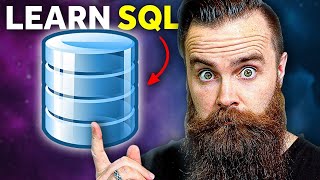






Hi mmtuts, is there a way to replace the existing comments with the new comments instead of loading new comments (or in my case an image) onto the existing ones? This would help me immensely on the website I'm creating. Thanks for the tutorials!
Here is how :)
In the AJAX code, add a second variable under "$commentNewCount", which has the current starting row nr from your database. So the variable will look like this, "$commentCurrentCount = 0;" because we load comment row 1 and 2 when we load the page. Then we also need to add 2 to our new variable, as we did to the $commentNewCount, and we do that the same place inside the click() function.
Then afterwards you need to add the new variable in the AJAX "load()" function, together with the other data we passed to the PHP script, to make sure we can use it in load-comments.php.
In the PHP script that runs after the AJAX call, change your LIMIT parameter in the SQL statement so it looks as follows.
$sql = "SELECT * FROM comments LIMIT $commentCurrentCount, $commentNewCount;";
What happens in the new SQL statement, is that by adding another number to our LIMIT, we tell it not only where to end, but also which row the query should start at.
Now it should work!
Extra note: If you want to change the number of results that pop up when you load more comments, for example from 2 to 8, make sure you change the number both places inside your click() function when you add to your variables.
How can I refresh the comments automatic?
Will Murphy Hi. Thanks for the tutorial. I am display 1 result at a time but its not removing the first result when I click show more comments.
Its all in the Select * from table order by date "acceding or descending" Something like this. Just use the same Select statement each time.
@@Dani_Krossing can you please make a video on this
This dude is like an entire Udemy by himself. He deserves 9 Million Subs.
True. when we start earning we must pay him back.
@@Kodeispoetry If I ever get out of my rut, every have a nice car again, a decent job, my own place (I used to have these things but went through a very very very bad time and lost everything) then I shall donate generously to his patreon or whatever his platform of choice is.
@@TheGrandmaster1 Indeed sir may you get back to prosperity.
@@Kodeispoetry Agreed!
You started earning ?? @@Kodeispoetry
Excellent video with a very patient explanation that doesn't make the common programming "teaching" error of assuming that the viewer has so much background knowledge that the lesson has no actual value to them.
The best TH-cam channel
Thank you
In Persian
بهترین پیچ یوتیوب
خیلی ممنون
Simply perfect. I've always hated js and now it seems easier to understand.
You can shows all data from database by one click of a button instead of pressing it for many times, and replacing show more comment button into less comment button after showing all data. Thanks for this video man, it helps.
I don't even need to learn this right now and I loved the tutorial! Will for sure come back later when I need it! :D
Keep it up
Thank you Dan you're an actual life saver, this is exactly what I needed. Being able to pass variables into the AJAX function is so helpful
The video was very helpful to me. I understood everything even thought I don't speak or understand english very well. Thank you so much.
Not sure if I watched this before. Ajax seemed not as important or difficult as php, sql, javascript, etc. But then, I found myself not progressing with Ajax for lack of good materials. Good thing that I found you AGAIN. Thank you Daniel.
There's still a way to replace $result = mysql_query with $result= $con->query($sql); I had trouble retrieving data from phpMyadmin by working with the first part but I knew how to do with the second one already! Thanks @mmtus for this tutorial. Very helpful. I've been looking for this way too long
For anyone looking for the SQL query code:
'insert into comments (author, message) value ('Daniel', 'Lorem ipsum dolor sit amet, consectetur adipiscing elit. Praesent aliquet non orci sit amet rutrum. Vivamus tristique iaculis justo. Curabitur arcu tortor.');
insert into comments (author, message) value ('John', 'Lorem ipsum dolor sit amet, consectetur adipiscing elit. Praesent aliquet non orci sit amet rutrum. Vivamus tristique iaculis justo. Curabitur arcu tortor.');
insert into comments (author, message) value ('Daniel', 'Justi curabitur arcu tortor.');
insert into comments (author, message) value ('Jane', 'Vivamus tristique iaculis justo. Curabitur arcu tortor.');
insert into comments (author, message) value ('Connor', 'Consectetur adipiscing elit. Praesent aliquet non orci sit amet rutrum. Vivamus tristique iaculis justo. Curabitur arcu tortor.');
insert into comments (author, message) value ('Joe', 'Lorem ipsum dolor sit amet, consectetur adipiscing elit. Praesent aliquet non orci sit amet rutrum. Vivamus tristique iaculis justo. Curabitur arcu tortor.');'
Amazing work! 18 min 48 sec and you get to know so much! Connecting everything together is tricky and Dani explained it so nicely. Respect!
pure gold man, keep doing these kind of tutorials!
Very cool video easy to understand and replicate!
thank alot !!!! its well explained. i like the way you explain every move, been on this for days until iv found youre video ! great work !
Thank you so much for all the tutorials you've put out !!
Sehr gute Videos und gute Erklärung
I really needed to understand this, and found this video vey helpful. Thanks a lot :-),
og jeg er behørigt imponeret at din engelske udtale. Well Done
Clear Clean Screen.. excellent..
Great Video, really helpful. Thanks!
Top notch explanation.
Daniels thanks for this video you are an amazing teacher
Bashaho tusi great o. Fantastic bro
THANKS THIS TUTORIAL SAVED ME
Great tutorial. Thanks for the information
Thanks elder brother. I am highly benifitted from this video. For the first time I successfully use the ajax to load mysql table. Keep it up. Best of luck from my side. Sorry for my poor English condition.
You are a genius teacher! Thank you very much!
your coding standard helps me a lot.
thank u?
Thank, very clear explanations
Just Brilliant! You put so much effort into clarifying everything and it has helped me enormously. Thank you.
thanks for your useful and helpful video
Hey dani I love your tutorial. That's why learned the php from you. I hope you notice me. I hope you next tutorial will be creating a crud usin REST api using vanilla javascript.
still very relevant in 2023
I don't usually comment or like youtube videos but mmtuts is in my opinion the best channel to learn from. I used to face difficulties in web dev but after following his tutorials. I learn so so much and I now ace every exam in PHP and JavaScript. Please would you mind teaching Laravel?
good stuff, great work
Hi! thanks for the helpful video, but where is the stylesheet you talked about in the description?
Awesome 👍
you're so professional even your "mistakes" seem professional to teach us something
Thank you very much, when I studied it from a book, it was so tough ^^. But with your lessons; Sounds so easy, thank you. Continue 🔥
Awesome man
Thanks
Once again, you're my hero.
Great tutorial! At the 16:00 min mark, one thing to consider is changing the code to commentCount += 2; Perhaps the long way is clearer and takes less explanation, but it's not preferred, at least not for the teams I've been coding with. Thanks again!
Love you brother ! thank you very much . whenever i search for the php tutorial i see you in the top. im from sri lanka . thank you very much .
Awesome! Thanks
Amazing bro its very easy to understand it on my mind
Like always, great video man! I think I'm subscribed to your channel in 3 different accounts
Great stuff thanks
U saved mah life thank u
fantastic lesson
simple and clear, thanks a lot!
You're amazing. I've learned PHP, javascript and a little jQuery and AJAX by looking at your videos. Just wanted to say so, have a great day :)
You too :) I'm glad you like the lessons
You should do this again with PDO. Thanks
Great video!
Thank you soo much.
I don't know enough English but I understand. You best
oh my God thanks man i finally managed to run select code through ajax
Great video. Where can I find the lesson file? The link mmtuts isn't working. Thanks in advance.
Man you are a life saver
Thank you from the KRG.
thanks for this. you make me feel less alone in this crazy world of web development.
Thank you so much for your tutorial. Thanks to you, I do not afraid of ajax !
You could’ve used limit and offset to load 2 more comments each time instead of gradually increasing the limit and loading all the comments again and again. Great tutorial for creating a perspective for a ajax beginner tho. Thanks!
Fantastic tutorial. Very clear and simple. Well done !
simply is the best...
One of the best tuts!!!!
I like your voice and style.
Excellent tutorial.
Nice tutorial, clarified a lot of things in a short time. Thanks mmtuts!
Will you make an API t video in the future? I feel like is a missing pice.
Hallo...
Thank for your help!
But how can I use this for refresh the same page putting form?
Well done mate! This helps me a lot thanks!
Great explanation, good example, thank you!
Youre tutorials are G R E A T! Thanks man!
Mannnnn... I was so annoyed every time I tried to follow a video it didn't work at the end. Its my first website and I was so pissed coz I dont't like JS but you made things look so simple 😍 and easy to understand.. Thanks a lot bro 🙌🙏 u just made my day 😊
Cool ! Thanks for the tutorial
How to do the same things with element.... Like when i click on a different link the data should refresh accordingly. For example i have 5 links.. when i click on any link a set of data should comeup related to it... Please Help
It was really helpful. Thanks a lot!
You are amazing! Thank you so much for your tutorials, I'm a huge huge fan!!!!
Great video! Easy to understand
This is awesome. Dani, how to check for data and making AJAX calls automatically, say every 15 seconds. Is using setinteral() the way to go?
You are awesome.
Are all Norwegians awesome teachers?
Hi Dani, thanks for the tutorial. How to connect db using laravel ? do I just need to change the dbname on .env file ? Thanks!!!
thank you beeg up
Bro, I think PHP is still the best backend for web 2024-2025
love you broo
thank you
wow , thank you :)
Great tutorial! But I have a doubt. Your query has only the LIMIT 2, but no OFFSET value. So will it keep fetch and load all comments right from beginning up to the limit each time?
I mean.. When the limit is 2 and on clicking the 'show more comments' button, it is displaying 2 new comments. so totally 4 comments. Is that fetching only the new 3rd and 4th comment? Or it again fetches 1st and 2nd comments as well?
You're correct to question this. The better way to set this up would be to pass a $_POST['offset'] variable and have a hard coded limit and also not use the .load() but rather a $.post('script.php', {offset : $('#comments .comment').length}, function(result, status) { // loop and append to #comments here })); The .comment class would be a new wrapped around the author name and the message output.
Your a good teacher.and can i have the playlist link of this series
extremely helpful !! THANK YOU ...
I have a side question .. what is the best way to echo a HTML code "for example hello
It really depends on the purpose of what you are trying to output. 🙂
If the HTML should change depending on the PHP data, then echo the HTML out as well like you did in the first example. But if the HTML should remain static, then just echo the data like in example 2.
If we talk security, as long as the data doesn’t come from an outside source (since we should never trust our users), then you don’t need to worry too much about it.
@@Dani_Krossing ooh, the legendary Krossing replied to me ❤ ..
Thanks a lot for the knowledge you're sharing ..
Thanks ...
@@Dani_Krossing I don't know also if you'll see this comment..
But I reallly wanted to know how to add html elements from admin page to the main page of our php website..
For example, i have a video playlist, each video with an id.. and I wanted to add another video element with a vid source and id .. so what's the safest way...
THANKS IN ADVANCE
it works, thankyou
thanx .. very professional ..
Hi Dani. If you are in a session can you use the same method. I have several individual forms on one page each with their own submit buttons to update their profile but currently the only way to get the latest data is to log out and back in?
duuuuuude thank u so much ! *hugs*
really heartfelt tute from your welcome more videos like this
Hey thanks so much for this production: It helped me pull together 6 months of learning. With so much information its amazing how a 20 min video can pull it all together. Thanks.
Hi mmtuts, I noticed a lot of people use phpmyadmin as their database, but I used mysql workbench 8.0. The way you shown connecting, would it work for mysql workbench database? if not, can you give me some guidance?
Awesome job mate !!
Excellent video tutorial. I’ve watched some of your videos and they have been quite educative and inspiring. Please, can you do a video on a Comment and Reply System using Php and Ajax? I need this video in order to fix the problem in the comment section of my website. Thanks in anticipation.