Fiscal Year Date Table in Power BI
ฝัง
- เผยแพร่เมื่อ 1 ต.ค. 2024
- - - - - My Courses - - - -
✔️ Mastering DAX in Power BI -
goodly.co.in/l...
✔️ Power Query Course-
goodly.co.in/l...
✔️ Master Excel Step by Step-
goodly.co.in/l...
✔️ Business Intelligence Dashboards-
goodly.co.in/l...
- - - Blogs - - -
Full Date Table in Power BI - www.goodly.co....
Fiscal Year and Qtr in Power Query - www.goodly.co....
---
► Artist Attribution
Music By: "After The Fall"
Track Name: "Tears Of Gaia"
Published by: Chill Out Records
- Source: goo.gl/fh3rEJ
Official After The Fall TH-cam Channel Below
www.youtube.co...
License: Creative Commons Attribution-ShareAlike 4.0 International (CC BY-SA 4.0)
Full license here: creativecommon...


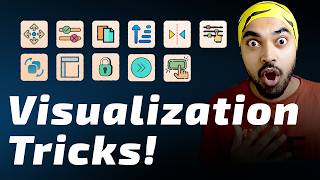






This is like one stop solution...probably the best explanation. Awesome.
Great video Bro, you are the best in explaining with real time scenarios.
Thanks a lot for sharing valuable information 👌👌👌
By far the best training video I've ever seen, and I've seen a lot of them in my 30 years in the industry. Well done, Chandeep!
Enough detail in explanations AND good pace.
Thank you!
Hi, can you please help me on how to calculate YOY growth with present and previous fiscal year .
1. Create a fiscal year date table - th-cam.com/video/ef-KmCB-qXY/w-d-xo.html
2. Then use a measure like this =
DIVIDE(
[Measure],
CALCULATE(
[Measure],
SAMEPERIODLASTYEAR(Calendar[Date])
)
) - 1
This was my interview question
Fysical year start from oct to sep
I have learned from you
Fysical year oct = ADDCOLUMNS(
CALENDARAUTO(9),
"Monthname1",FORMAT([Date],"Mmm"),
"Month1",MONTH(EDATE([Date],-9)),
"Quarter","Q-"&CEILING(MONTH(EDATE([Date],-9)),3)/3,
"Quarter1",FORMAT(EDATE([Date],-9),"\QQ"),
"FY",
var CY = RIGHT(YEAR([Date]),2)
var LY = RIGHT(YEAR([Date])-1,2)
var NY= RIGHT(YEAR([Date])+1,2)
Var fiscalyear=
IF(MONTH([Date]) >=10, CY & "-" & NY,
LY & "-" & CY
)
RETURN
fiscalyear
)
Hi. Thank you for the video.
With Calendarauto when in visuals, I see the same number for each month-the total for the year. I really just want my cluster bar chart to show me the data in fiscal month order-none the tricks I am trying are working with the calendar function.
Great approach ... may I ask however, when say the list generate a day on 31/7/2023 and how is it shown as 3 months back when there isn't a 31/4/2023 ? Would it push to 1/5/2023 instead which is the same a the original date 1/8/2023 and pushing 3 months back please?
Trying to calculate CalQtr. Seems to be off. For a Rolloff date of 9/30, the algorithm produces Q2. It should be Q3.
FISCAL Year Table (Extended Version)Calendar =
//Inputs for fiscal year table
VAR WeekStartsOn = "Sun"
VAR FiscalStartMonth = 9
//Calendar week starts from Sunday//DAX Expressions
RETURN
ADDCOLUMNS (
CALENDARAUTO ( FiscalStartMonth - 1 ),
"MIndex", MONTH ( [Date] ),
"FiscalMIndex", MONTH ( EDATE ( [Date], - FiscalStartMonth + 1 ) ),
"CalMonth", FORMAT ( [Date], "mmm" ),
"CalQtr", "Q"
& CEILING ( MONTH ( [Date] ), FiscalStartMonth - 1 ) / ( FiscalStartMonth - 1 ),//needs fixed
"CalYear", YEAR ( [Date] ),
"Fiscal Week",
VAR FiscalFirstDay =
IF (
MONTH ( [Date] ) < FiscalStartMonth,
DATE ( YEAR ( [Date] ) - 1, FiscalStartMonth, 1 ),
DATE ( YEAR ( [Date] ), FiscalStartMonth, 1 )
)
VAR FilteredTableCount =
COUNTROWS (
FILTER (
SELECTCOLUMNS ( GENERATESERIES ( FiscalFirstDay, [Date] ), "Dates", [Value] ),
FORMAT ( [Dates], "ddd" ) = WeekStartsOn
)
)
VAR WeekNos =
IF (
FORMAT ( FiscalFirstDay, "ddd" ) WeekStartsOn,
FilteredTableCount + 1,
FilteredTableCount
)
RETURN
"Week " & WeekNos,
"Fiscal Qtr", "Q"
& CEILING ( MONTH ( EDATE ( [Date], - FiscalStartMonth + 1 ) ), 3 ) / 3,
"Fiscal Year",
VAR CY =
RIGHT ( YEAR ( [Date] ), 2 )
VAR NY =
RIGHT ( YEAR ( [Date] ) + 1, 2 )
VAR PY =
RIGHT ( YEAR ( [Date] ) - 1, 2 )
VAR FinYear =
IF ( MONTH ( [Date] ) > ( FiscalStartMonth - 1 ), CY & "-" & NY, PY & "-" & CY )
RETURN
FinYear,
"CalWeekNo", WEEKNUM ( [Date], 2 ),
"Weekend/Working", IF ( WEEKDAY ( [Date], 2 ) > 5, "Weekend", "Working" ),
"Day", FORMAT ( [Date], "ddd" ),
"CustomDate", FORMAT ( [Date], "d/mm" )
)
Calendar Month looks correct for Rolloff Date - Sep.
But CalQtr should be Q3 instead of Q2.
The best Fiscal Year Date Table I have seen. Thanks for taking time to explain the process too
Hi Chandeep. great video. Can you expand this concept to working with custom months where months cycle start from 26th and end on 25? e.g 26 Mar to 25 Apr being a month 3? this helps a lot with month end processes.
I want create Calendar table from Fiscal Year column (type whole number -- 2020 to 2023 ) and Fiscal Period ( text data type 2020001 to 202012).
FY23 of USA ( 2022 June 1 to 2023 May 31 ). can we do that?
Hi Thank you , question i have pms file i want to know is there any way to excel calculate by own and find 3rd date between start and finish date with formula and gives best match date between 2 start and finish date , it's example that can expand for 1000 tasks
Imagine i have 3 tasks with 5 days duration start is 1/1/22 and finish is 1/12/22 so first task start 1 day and 3rd task start 1/7/22 now I want excel calculate and find best date between in 2 tasks that must be 1/4/22
Now is there anyway excel calculate and find this date, this is can use for 1000 tasks more or less that I need to find it
1000000 tnx if you help me 🌹🌹🌹🌹
Thank you 🌹🌹
Hi , I have two tables one is job details have fiscal year 2020 ,2021, 2022and another one is transaction details fiscal year 2019,2020,2021,2022,2023 . So i want use slicer in slicer both tables fiscal years have to show . Can you please assist me.
How do I deal with the lines that do not have dates, are blank? The dates will be in the future. Applying the formula works great for the cells that have information, for the black cells it returns -1 . How do I fix it ?
Thanks
Anyone got ERROR straight after in Column 2 ? after typing the FORMAT?
It is a very informative video, I was looking for a way to create a Fiscal table that is based on the fiscal month ended on the last Saturday of the Month and the following Sunday will be the start of the next month. How could it be done?
Please make another video if possible.
Hi need your help , fiscal year formula is not working :(
Really interesting and enjoyable, and really clever use of ceiling, I have tried just dividing Month[Date] /3 ,
So just for financial quarter ;
VAR A = ROUNDUP( MONTH([Date])/3 ,0)-1
VAR B = IF(A = 0, 4, A )
RETURN B ,
Works fine for excel , ( not the var part) and Pivot data model but no in Power Bi, any thoughts?
Calendar auto doesn't work for me. It says multiple values supplied where single value expected
How can I create FY22 which is from April 2021 - March 2022?
How to remove the Date from visual as my date table is more date but actual data is between the in year format. In all visual all year of date column showing.please resolve my query
New to using this fiscal year table so pretty green
question. How can I link the date to this table?
I'm getting syntax errors, so if someone could help that would be greatly appreciated - here is what I have:
FY =
VAR CY =
(RIGHT(YEAR('Calendar'[Date]), 2)
VAR LY =
(RIGHT(YEAR('Calendar'[Date]) - 1, 2)
VAR NY =
(RIGHT(YEAR('Calendar'[Date]) + 1, 2)
VAR FiscalYear =
IF(
MONTH('Calendar'[Date]) >= 9,
CY & " - " & NY,
LY & " - " & CY
)
RETURN
CY
After
RETRUN write FiscalYear
I'm using following function but is not adding +1 to year
Data is: "21-11-2022 12:07:24" and using following function I'm expecting new column "YES Year" should show year as 2023 but it is showing Year as 2022, what wrong I'm doing?
YES Year =
VAR NY = YEAR(Bugs[Created] + 1)
RETURN NY
Can anyone please help, its urgent
Thank you very much, this was extremely helpful and well explained...your knowledge of DAX is unprecedented/unparalleled/extraordinary....R.E.S.P.E.C.T
How to link custom Fiscal calendar table to my date table of data source???
Great Video!! How did you create the CY and LY variables? I see you have another video out there regarding variables, but I'm not connecting the dots. Thanks!!
I am having issues with the proper month sort order. PowerBi will not permit me to use the month sort order column to put the months in order
HI, I would like to ask you how do I create FY based on specific dates, for example, Aug 2023 should be between - July 30th - Sep. 2nd , that is how my company is using the months, full weeks, many thanks in advance for your help :)
**Really very helpful this Video and I have one scenario like need to show as completed where Quarter and half year is completed
Q1,Q2&Q3 = completed
Q4&Q5 = Not completed
Is there way that we can create logic for this, please help on this and thanks in advance
I had a question, the fiscal year that my company works on starts on different calendar dates. Suppose 28th march 2022 would belong to the Fiscal Month - 4. In a case like this I am having a tough time calculating the MTD to compare it with the previous year. If you could help me out. Thank you
Hi when I run the same thing on my laptop it shows an error on the second line kindly help
Hi , How would you calculate YoY by Qtr if the data has only one field having values in the format "Q1-FY23" so in this case i need to compare Q1-FY23 against Q1-FY22, there is no other date field date field here.
hi Goody, let me say first that your teachings are just above the rest, seriously. Goody, somehow calendar auto keeps bringing all the dates from the beginning of the last century 1899 or so. It just doesn't pick the dates from my data's date columm. Why do you think this is happening?
Tq chandeep , very usefull 👍
Hello,
Can you help me in writing dax function for getting average for sales for last 3 fiscal year excluding current year. Like If I select year as 2021 it should exclude fiscal year 22 and show average for 21 20 and 19.
Thanks your response will be much appreciated
Once user selects Fiscal or Calendar option. The 3 drop downs for year, quarter and month will populate dynamically based on the selection. User should be able to view yearly, quarterly and monthly for both views.... tips to do this/
You rock! This was awesome, thanks for sharing. It’s the first time I’m facing with FY report in my work and with your help it ran tremendously
Great Video sir.....Really learned a lot...As i am from Nepal so we have our own calendar month name as Shrawan Bhadra etc......To relate this month our main fiscal year start with particular date and end with particular date and the same problem with month.......How can i solve this problem to get my sales and profit analysis month by month year by year as per nepali calendar month........Eagerly waiting for your reply sir
Hello how are you?
I would like to thank you for the tips you have shared on YT, I really liked your didactics.
Could you help me solve an implementation, please?
Considering the fiscal year 2022, basically the Quarter ends on the last Saturday of the current Quarter, examples: Q1 (from 01/01/22 to 04/02/22), Q2 (from 04/03/22 to 07/02/ 22), Q3 (from 07/03/22 to 10/01/22), Q4 (from 10/02/22 to 12/31/22). I imagine that the ideal would be to implement something related to the day of the week such as: last Saturday or the first following Monday of the current Quarter, so the logic will be applied in previous and following years. In addition, the same happens with Fiscal Weeks, where the last closing day is Saturday, here are some examples: SF01 (from 01/01/22 to 01/08/22), SF05 (from 01/30/22 to 05/02/22), SF48 (from 27/11/22 to 03/12/22) and SF52 (from 25/12/22 to 31/12/22).
Fiscal year:
Year 2022: 01/01/22 to 12/31/22.
Fiscal quarter:
Q1 (from 01/01/22 to 04/02/22),
Q2 (from 04/03/22 to 07/02/22),
Q3 (from 07/03/22 to 10/01/22),
Q4 (from 10/02/22 to 12/31/22).
Fiscal Weeks:
FW01 (from 01/01/22 to 01/08/22),
FW02 (from 01/09/22 to 01/15/22),
FW03 (from 01/16/22 to 01/22/22),
FW04 (from 01/23/22 to 01/28/22),
FW05 (from 01/30/22 to 02/05/22),
...
FW48 (from 11/27/22 to 12/03/22),
FW49 (from 12/04/22 to 12/10/22),
FW50 (from 12/11/22 to 12/17/22),
FW51 (from 12/18/22 to 12/24/22),
FW52 (from 12/25/22 to 12/31/22).
I would greatly appreciate if you could consider help me.
Thanks a lot,
Peter Daniel.
शुक्रिया I really appreciate your work!
Our pleasure! Thanks for the Tip!
Great video. Thank you.
Is it not easier to do it in Power Query with less complications?
Great job.
Could you please explain how to parameter the date range in direct query and use in slicer. Perhaps end user may have consumer access he would not be able to change parameter in power bi service
In my country financial year end in September 10 (in leap year sep 11) how can create fiscal year,Quarter...
Thanks a lot for your awesome video
What's the formula to add a custom fiscal month that start on the 22nd of the current and on the 21st of the next month? for example December fiscal month is Dec 22 through Jan 21st
CAN YOU CREATE A CUSTOM DATE FILTER FOR FISCAL YEAR
Best explanation so far..so same way we can get current quarter and next quarter by replacing year by quarter?
How many days it will taken to learn DAX from start to end..how much amount we pay for this
In my country power BI sucks so much ass no one uses it.
Thank you for sharing the knowledge, I have some other doubts in power bi can we connect ???
Thanks for this video, But when i am creating a FY Column, I am getting 2013-2014, .......,2014-2014..........,2014-2015......, I checked all the things , Everything is clear as per the video . can you plz help
VAR CY = RIGHT(YEAR('date'[Date]), 2)
VAR LY = RIGHT(YEAR('date'[Date])-1, 2)
VAR NY = RIGHT(YEAR('date'[Date])+1, 2)
Recheck these definitions please
Thanks a lot man, God bless you, this is helpful, has helped me in a great way.
Thanks sir, pls guide y we need to create date table. Pls also guide to create relationship with it.
I'm interested to Join the DAX course of you let me know the details of this
Hi Bro,
Could you please tell me how to sort quarters in order in Power BI if we select multiple years at same time, currently it is showing in order only for one year(Q122,Q222,Q322,Q422), if i select multiple years at same time the quarter order is not correct. expecting order like consider if we select FY22 & FY23 it should look like Q122, Q2'22,Q3'22,Q4'22,Q1'23
See this - th-cam.com/video/Y-SDzGaib6U/w-d-xo.html
thank you providing valuable information
Nice! Well explianed! Thanks for your time. Mcuh appreciated.
But how do you get the months to sort in a visual? April, May, ....
Once the calendar table is created and linked.
Make sure to sort the month name column by the month sort order column (in the calendar table)
Next if your visual isn't sorted by the month click on the month header in the visual to sort it.
@@GoodlyChandeep Thank you 😭👍
Finished watching
Thanks for sharing. It is really helpful
Glad it was helpful Xue!
Thank you so much for explaining this.
Phewww, I finally get it. Thank you!
Thank you so much!! I was trying to do that for some hours ultil find your video!! The best Explanation. Awesome!!
Glad it was helpful!
Thanks for your detail explanation.
Awesome Chandeep! You always make it look so easy :)) Thanks for sharing. Thumbs up!!
Thanks so much..very well presented.. simple to follow.. Thanks
Could you please send me Fiscal Year Calendar formula for AUS
Bro 👌
Superb implementation on FY... I was thinking different ways but this is simple and easy to create in power bi
How to get number for Fiscal Year?
Really Really good Chandeep. I have been looking for someone to explain this step by step. There are videos that explain how to use a Calender but now I understand how to build one so i can customise it for my sue. Thank you very much for taking the time to make this video you have explained it step by step and is a very clear way
Chandeep. A great video. By any chance is there a way to create a similar Fiscal Year calendar table in Power Query?
goodly.co.in/custom-fiscal-year-quarter-power-query/
Fantastic stuff Chandeep, God bless you brother
Thanks a ton!
Tq Chandeep:)) i this YTD, MTD, SAMEPERIODELASTYEAR, DATAADD function will work ?
Yes for all but for the YTD function you'll need to pass the optional parameter to change the Year End Date.
@@GoodlyChandeep Thank you for your reply, yes YTD I achieved, BUt DATEAdd, SAMEPERIODLASTEYEAR, Previous YTD not accepting this as 19-20,20-21 a year. can you do the Video or any suggestion for this?
Thank you Buddy! you made it to look so easy with multiple options. Really Appreciate!
Finally, I learned how to make a calendar. Thank You!
Wow - that was really excellent - thanks for sharing :)
Awesome content. New follower here!
Thank you & welcome 😊
How to edit this table in query editor
Super video. Absolutely brilliant. Thank you for this great solution!
Glad you liked it!
Thank you so much for video. I have created my own model and followed your steps in setting up my own fiscal year. However, when I generate a report from Build Visual using Table, the financial year (FY) respects the order of the year, but when convert the same Table to Clustered Column Chart, the charts sort the bar starting with highest to the lowest observations. What could be reason for that ? Im confused now. Please help
Click on the ellipsis (3 dots) top right corner of the chart and sort by Year and Month in Ascending Order. It should work!
@@GoodlyChandeep Thank you so much. It works perfectly well! You are a star!!
I LOVE YOU BROTHER THANKS A LOT
💚
God bless you Chandeep! Thank you for that video. Take care and stay safe!
Thank you for your nice words 💚
Thank you so much very helpful 👍
Thank you my friend, it helped me a lot !!
Glad it helped!
too good. thanks a million. rgds.
Month data type in text...so
Amazing very clear and easy to follow.
Brilliant video my friend, really helped me out and I learned a few extras along the way :) Cheers
Glad it helped
THANK YOU
Welcome!
Great video. Thank you very much.
Glad you liked it!
Its very useful for me.
Thanks Bro.
Glad to hear that
Hello Sir, thank you for sharing such a wonderful thing, if you do it than Month not coming in series eg. April Than May than June coming in chart
see this - www.goodly.co.in/sort-by-column-power-bi-examples/
@@GoodlyChandeep thank you so much for prompt and useful information...keep smiling and God bless you..
This video & Chandeep is Brilliant!!
Thank You Srinivas!
Great. Thank you.
Thanks
Welcome
Paaji phod diya 💥💥💥📌📌
Thank you so much!
Thank you so much!! You made it look so simple and it's easy to follow your explanation! Cheers
Glad you like it 😊
amazing, thanks a lot