How to Remove Missing or Broken References in your Microsoft Access Database
ฝัง
- เผยแพร่เมื่อ 22 ก.ค. 2024
- In today's video, I'm going to show you how to get rid of the missing or broken references error message that may show up in Microsoft Access.
"Your Microsoft Access database or project contains a missing or broken reference to the file 'AcroPDF.dll' version 1.0."
"To ensure that your database or project works properly, you must fix this reference."
LEARN MORE:
599cd.com/MissingReference
LINKS:
Intro to VBA: 599cd.com/VBA
Access Developer 1: 599cd.com/ACD1
COURSES:
FREE Access Beginner Level 1: 599cd.com/Free1
$1 Access Level 2: 599cd.com/1Dollar
ADDITIONAL RESOURCES:
Donate to my Tip Jar: 599cd.com/TipJar
Get on my Mailing List: 599cd.com/YTML
Contact Me: 599cd.com/Contact
TechHelp: 599cd.com/TechHelp
Consulting Help: 599cd.com/DevNet
Twitter: / learningaccess
en.wikipedia.org/wiki/Microso...
products.office.com/en-us/access
microsoft.com/en-us/microsoft...
KEYWORDS
microsoft access, ms access, ms access tutorial, #msaccess, #microsoftaccess, #help, #howto, #tutorial, #learn, #lesson, #training, #database, #fasttips, missing references, broken references, "Your Microsoft Access database or project contains a missing or broken reference to the file 'AcroPDF.dll' version 1.0.", "To ensure that your database or project works properly, you must fix this reference."
QUESTIONS:
Please feel free to post your questions or comments below. Thanks.


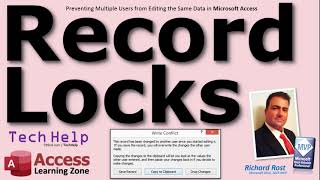






Thanks I found this video useful
Thank u so much. it is working smoothly, and my problem was sorted
Welcome
Thank you so much for this. I was at work helping a client and could not figure it out. What I was doing wrong was adding the file back in the reference. 🤦🏾
Glad it helped!
thank you very much
😍😍😍😍💛🧡❤💚💙💜
You're welcome 😊
Thank you very much
You are welcome
Very helpful applied trick got successful
Cool
hi sir i have a quest, what if i open my form it only shows that records for this month, i open the form in July it only shows me the records from 1/7/2022 to 30/7/2022
Sounds like you have a criteria on somewhere.
best tutorials ever
thanks
Sir I create two tables parent and child and made a relationship between them. everything was working fine untill i created another child table and made a relationship to the parent's id. when i went to parent table and clicked tree to view the child table's data, it asked me which child table i wanna see. i clicked the later and it worked. the problem arose when i deleted the second child table. Now it gives an error saying "The table or query name '|' you entered in either the property sheet or macro is misspelled or refers to a table or query that doesn't exist.@If the invalid name is in a macro, an Action Failed dialog box will display the macro name and the macro's arguments after you click OK. Open the Macro window, and enter the correct name"
Please Help
Don't rely on subdatasheets. Use forms and subforms instead.