Adobe Animate CC 2022: Eye Blink | Flash tutorial | 2d animation | Hindi | Option 2
ฝัง
- เผยแพร่เมื่อ 7 ก.ย. 2024
- Welcome to Shanvi Patel 2D Animation tutorial. We Will Learn Adobe Animate CC 2022 Complete Course for beginners to Advance level in Hindi. In this video we can learn How to create Eye Blink in Adobe Animate CC 2022? Let's go!
#ShanviPatel
#AnimateCC2022
#EeyBlinkAnimation
#EyeMotion
#FlashTutorial
#2danimation
#3DRotationTool
#3DTransformTool
#animation
#motiongraphics
#Cartoon



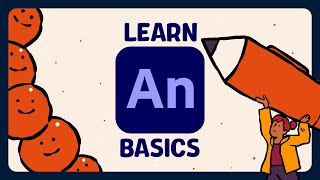





Sir your all of your videos are good as compare to other videos on TH-cam but plz tell us how we can create eyes or these cartoon characters then we will come on this that would be great
Sir please step by step Learn
1. How to create Eye
2. Then Animate Eye
Please sir Pura Information dejiye
Ea adhura adhura kyun bro, Mujhe to Eye create be nehi ata
Bhai aapko sketching sikhna padega..
@@ShanviPatel2DAnimation Sketching kese hota hai wo be boliye bro
Bhai sketching ke liye TH-cam per bahut sara tutorials mil jayega
Bhot acha se samjhate ho sir love u
Add illuster file or give file link so that we practice on
wo sab ye log nahi dete
@@animation_journey first subscriber. Muje bhi animation sikhna he....
Aapko freepic website meise vectore file mil jayega
@@animation_journey o dene ki jarurat hi kya he jab online freepic website mese aapko mil jata he
Thinks sir
Sir video to sab banate h
Lekin apke samjane ka tarika bhot acha h sir
Sir adobe animate k lia pic must AI se important karna pary ga???
Direct PNG file nahi lay k asakty ??
Jis ko hum adobe animate ma hi parts alag kia kary???
Photoshop me png ko layer bana kar la sakte ho
Thank you Brother! You are Great!
Sir eyebrow animate kese kare
You give source file more than helpful
love you sir
Hello Sir .. Your all videos are great but can you provide the file of character .. because it helps us to save our time without making another one
nice
Plz give link to object or image you are using in your videos else videos will b of no use...
👏
sir please make a video on
Egg Hatching Animation Tutorial
BAHUTH BADIYA AGLA VIDIO DALO
Hello sir aap humey adobe animate cc mein video ko MP4 mein export
ender kerna sikhaye please next video mein video save kerna zaror batana.Ap ke tutorials buhat ache hota hay.
Ye import ke upar bhi video bnaaiye mene Image import krti ai mode me Lekin usme ye poori image single me hai separate nhi hai
Mujh se to aisay nhi hua jaisay ap ne Kya
Color fill hi nhi hua
Please guide Meray pas Adobe animate cc 21 he
How are you sir. Learning 2D animation by watching your videos. Sir, I need to contact you. I want to parse some characters. I am one of your students from Bangladesh. love you
eye ko alag kaise kia
Playlist dekho
Nice explain
Adobe jo kink diya US type ka video app Animate Cc me banana sakte ho
Sir मैने एक चिड़िया बनाया है 6 लेयर में हेड,बॉडी,राइट विंग,लेफ्ट विंग,फुट और टेल। मैं इन सभी लेयर को एक लेयर के अंदर डालना चाहता हु। कैसे होगा। plz 🙏🙏🙏🙏
Select all and right button of Mouse click and select convert to symbol option
@@ShanviPatel2DAnimation एक कोवा को फ्री साइड से डाउनलोड किया उसको ऑल सेलेक्ट एंड सिंबल करने पर एक लेयर में सभी बॉडी पार्ट डल तो रहे है पर क्रैक्टर गायब हो रहा है क्या करू
cartoon image kaise banayege ... hmare pass to koi image hi nhi hian
Please give us file 📁for practise purpose please sir please sir
HI SIR, MY ANIMATION CREATED WELL AND CONVERTED TO VIDEO FORMAT, BUT NOT RUNNING INTO VIDEO FORMAT. PLZ HELP
It's because your animation video is of 2-3 second duration try to increase that duration or save it as gif than it will work 😅
Sir, pintrest cartoon ko trece karke use kar sakte hai copyright to nahi aayega aur sir kya aap mujhe kam de sakte hai me bhi cartoon animation kata hu.
illutrator me charecter kaise bna rahe hai uska video dijiye
यह सॉफ्टवेयर फ्री में मिल सकता है या इसे खरीदना पड़ेगा यदि हाँ तो इसकी कीमत कितनी है
Shape bana kar eyes blinking ho sakti hai toh please bataiye
Please upload the illustrator file also.
ye sab milna muskil hi nahi na mumkin hai
@@animation_journey True, But puchne mai kya jaata hai :P
@@animation_journey lets make a group of students of animation
Sir plz tell me cartoon character kaha se banate hai . Means Google se download Krna hota hai kya. Is pr video bana dijiye plz. Jaise is video mai ye boy hai . To isko banaya hai khud se ya fir download Krna hota hai.
Sir character purchase Karna padega ya to khud se banao free
Ye symbol wala chig nhi smjh AA rha
Sir apne jis cartoon ko liya h vo kha se liya hai
Bhai real life Doodle banany ki video b banain
tutorial file link bhi add krdo sir
You give source file more than helpful as image,sound,.....................
Sir practice ke liye aap is charactor ka link description me de sakte he
jb etna he help kr rhe ho sir thodi si step to step video bhi bnate sir piche ka sikha huva eys annimation me kaam aaya eyes kse bnaye 🙏🙏
Playlist dekho
Brother ise pahle parts me break kero fir distribute layer per click kero ho jayega
Part me break kaise kare ni hota hai
Sir Kam se Kam Kam eye blinking kaise banate h ye bhi add kar diya karo nahi to hame dusro ka video bar bar dekhana hota h
Sir plz character ki link paste kr do hr video
sir ap image kaha se download karte hai animation ke liye....mai apki vidio dekh kar practice karna chahti hu but image kaha se download karu.
Freepic website par aapko bahot files mil jayengi
Masking kar ke blink kaise kre plz help me 🙂
Sir jo bhi cartoon pe video banate ho o file link description mai diya karo practice k lia
Brother may new hon animation main muje btao kay kya pahlu sekhna chaiye?
Aage espee ek detail se video banana
@@ShanviPatel2DAnimation Thank you so much
old link of video add in discretion please
Sir 2animesome online course kaha se kare
selection tool se mitanepar nahi mitraha 1 hour honelage
Mera bhi nhi erase hua 😢
Jab CTRL-x krty hain CTRL +shift+v press karain toh jahan say eyes cut hoge wahan he paste hoge uski jaga change nae hoge bus layer change hoge
Bilkul
@@ShanviPatel2DAnimation Thanks Sir I learn lot from you and learning more....
@@simpleman4176 sir inho ny jo line bnai h eye k upr wo line mri na tw remove hti jesy inki hti or secnd wo nichy chali jati line or us m fil ni hta sary area m fill ho jata kindly guide kr den aisa q ho raha h
@@mehmoodabibi-hk4jn apnay woh line storke nae banani apnay usko fill banana krna hai phr woh fill hoge.
@@simpleman4176 mny same yahi yahi treeka follow kiaa h fill bad m htaya hai lekin ho raha
sir please provide me with the crack file for adobe animate cc. i want to learn from you
Sir extra line click se delete kaise karte hain?
Mera pura line delete ho jata hain!
Phylis dekho
same issue knsi playlist m hai video
Sir part me kise kar te hai photo ko please reply 😢
Bro o photo nahi he
SIR ATLEAST FILE UPLOAD KIYA KRO
But hamara illustrator file animation ma alag alag NAHI horaha
Sayad aap video pura nahi dekho ho. So please watch full video
YE PHOTO KAHA SE DOWNLOAD HOTA HAI LINK DE DIIJYE
upload the fla file also so that I can practice.
Thanks
file upload kro bhai to practice ho jaye@@ShanviPatel2DAnimation
file nhi dy ga kun ke character use krin gye log is comment ka reply bhi nhi kre ga kun ke joi jawab nhi
Yar aapki aadhi smj aati he aadhi aati hi nhe q k aap shortcut keys use krte ho or btate b nhe , jese k eyes ko blink krwana me b krwa raha ho lakin line full delete ho jati he men aapki yehi video pta nai kitni bar dekh chuka ho bhai
mujhy bhi yahin masla a rha hn bhai pta nhi inho ny kesy wo line delete ki hn or to or mujhy ye bhi samjh ai ky line ko fill kis traha kia hn paint pocket tool sy meri to line bhi fill nhi ho rhi
you are telling wrong tool name while explaining. steps u r explaining are not working. possibly you r skipping the steps while editing video
nonsense
How i contact you
want to contact me
aap se bat karne ke liy co. numbr de sakte ho kya