How To Use Da Vinci Eye with an iPad!
ฝัง
- เผยแพร่เมื่อ 14 มิ.ย. 2024
- 00:00 Intro
00:14 Choosing a photo to draw
00:49 Things you can use as an iPad stand
01:33 Positioning your iPad over your paper
02:00 Adjusting and scaling your image
04:14 Start drawing!
04:47 Locking your camera's focus (how to stop your camera from focusing in and out!)
05:55 Using the Strobe feature
06:36 How to record a time lapse of your drawing
07:21 Re-aligning your image if you accidentally moved your iPad
08:23 How to draw LARGER with an iPad
--
Da Vinci Eye Apps: Digital Tools for non-digital artwork. Helping artists create, also a platform to find artistic inspiration and share creations.
Download Da Vinci Eye app. Available now on iOS and Android!
iOS: apps.apple.com/us/app/da-vinc...
Android: play.google.com/store/apps/de... --------------------------------------------------
Download Da Vinci Eye now!
davincieyeapp.onelink.me/yEhs...
Classic Mode Phone Stand:
www.amazon.com/Overhead-Recor...
AR Mode Phone Stand:
www.amazon.com/Vinci-Eye-Over...


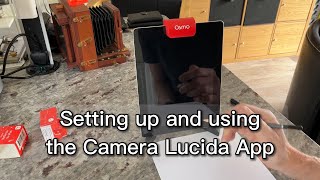






OMG! I’m trying to learn how to use the camera Lucida device I purchased and came across your video. I’ve been trying to figure out how to transpose an image, like a beautiful song bird, onto heavy watercolor paper. A light table doesn’t work because the watercolor paper is too thick/dense. You have opened a whole new world to me.
I have cancer and my physical abilities have diminished. So I’m trying new hobbies that provide soothing, zen-like qualities, which will help me meditate and/or more clearly focus to forget about pain.
Like the singer/songwriter Randy Newman prophesied, “…you’ve got a friend in me!”❤
Finally a tutorial for iPads. Thank you so much and I swear to god da Vinci eye app is the best than other ar sketches
This is my first time enjoying your TH-cam channel. Great content! Looking forward to hearing more from you! Your video was so informative. Thank you so much!
Thanks! App is awesome! Just made a Mother’s Day drawing! Way less frustrating then if I had done it all free hand! Even used pen to outline 🙏
Perfect for painting in watercolour where we use line drawings to start and then we add the watercolour. 👌🎨
I loved it thanks for sharing
Very good! Thanks
Wow wow
Hi can the Da VInci app operate in landscape mode. if so, I can mount the ipad 350mm above the canvas I can view the whole area to be marked (300mm h x 400mm w) or direct me to a tutorial please. and thanks for producing good instructional videos
Make a circle around the can so you know where you placed it. Same with paper
there are smart people and then there is you ultra genius✅✅✅
Crazy
What are the plans to use Vision Pro instead of the phone or iPad as the tracing source?
what size iPad do you suggest?
CAN I use this app on a Apple phone 7?
Hello! Do I need to be a painter or drawing person to do that ?
Can you do the same with Android phone and Pads?????
What is the name of the website that you use for the inspirational pictures?
Its called Unsplash, Its really great for finding free photos to use. They have an app and a website
It's only a modern Camera Lucida !
Camera Obscura.!
@@Irisphotojournal No, I believe it is this sort of thing principle th-cam.com/video/R_p9z-tRzCs/w-d-xo.html
@@Irisphotojournal no. lucida !
No shit Sherlick.
Now if there was a way to use a trackable inked pen or pencil, thus creating a digital version of your drawing to go along with the paper one😮
There are actually some really cool tools out there that do this. There is the slate for example, iskn The Slate 2+ Pencil & Paper Graphic Tablet a.co/d/5kCpm6c
Are the same directions useful for a Samsung Android tablet? Or is there another separate video?
Yes, they would pretty much the same
What’s the largest we can go on a drawing? 30x40?
I can draw an 18in by 25in drawing when streaming to my TV
But they have an other app called Mural Maker
I can’t use strobe mode. It can sometimes hurt my seizures even though it is slow. Found out today 😢
Can this app be used without an Internet connection?
Yes after the first time you can use it without internet
if only there was a mounting system .
Da Vinci Eye does not work with my iPad with 13.0 operating system, unfortunately.
Yep I tried it too. Doesn't work :(
Can I draw from my own photographs please.
Yes you press the pencil button in projects and you can choose to go to your photo folder
@@camillaablom thank you will give it a try. Tcx
@@valgaines-burrill5894 good luck!
W
How do you get the photo there with in the camera opening?
Did you download the Da Vinci Eye app?
En français SVP
The background music is not needed.
Take the stupid captions away so that I can enjoy watching!
Plz make free😭😭😭
This app sucks. It’s very hard to use and size your pictures.
I don't understand. So no artistic talent needed. Where is the artist talent 😢
Can I ask you a question? Do you think Leonardo Divinci is an artist?
Is the Mona Lisa a work of art?
That is kind of ridiculous. Art isn’t just about reproducing an image - it’s the whole idea. This is a spectacular learning tool. Not everyone one can afford to go to classes that teach values and perspective. I went to 2 art schools and a lot of time was spent teaching those things - how to see them. Then it was all set aside while people learned to create art. You can look at what people are creating and you can see the people who are actually proficient at drawing to those who are beginners. This isn’t going to turn a total novice into an illustrator in one sitting. It takes time to learn how to shade, understand values, and perspective and also create something people will actually want to look at. There is a good saying, talent is only 30 percent of art, the rest is work. Loads of people can draw and paint effectively, but not everyone creates something people want to look at or that has any depth. Most real artists aren’t going to be concerned about this they are just thinking owwww - new tool!
He’s using a photo… but I use it to enlarge drawings THAT I MAKE onto canvases. Look for Da Vinci Eye mural maker videos for what I’m talking about. But for me, I am not painting on a vertical surface, just a larger substrate than my drawings. And also, I only wish to use one device. Mural maker uses two.
It is in the painting and composition that isn’t there with most pictures.
motor emesco n92n