pen drive not showing in my computer | pendrive not detecting solution without data loss
ฝัง
- เผยแพร่เมื่อ 21 ก.ค. 2020
- How to recover lost data from pen drive on computer: bit.ly/3JxxtMh
In this video I have shown few solutions on how to solve pendrive not showing in your computer or pendrive not detecting. Please watch the video till end and I hope your problem will be solved and if you find this video helpfull for you please give a thumbs up and support me by subscribing my channel and sharing my videos with your friends.
To recover any deleted files for free-
• How to Recover Deleted...
_________________________________________________________
Dosto iss video mein maine apko bataya ki apka agar pendrive apke computer pe show nehi ho raha hai toh app usko bina koi data loss ke kaise thik kaare. Iss video mein mein apko 3 solutions bataye hain aur mujhe ummid hain ki isse apka kaa jo problem hai wo solve ho jayegan, toh video ko please last taak dekhna aur agar video achcha lage toh video ko ek like kaar dena, aur channel ko please please subscribe kaar dena.
Aplogoke support mere liye bohot important hai.
___________Please support me by (its free)______________________
LIKE | COMMENT | SHARE |SUBSCRIBE
और वो घंटी वि थोड़ा हिला देना
__________________________________________________________
I am also a photographer. So if you want to checkout some of my snaps and want to talk with me, then you could follow me on insta-
/ souuu.photography - วิทยาศาสตร์และเทคโนโลยี


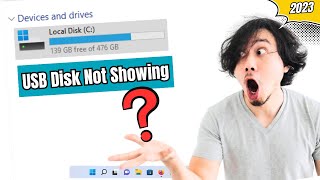
![[Solved] Data is not showing in pen drive | Virus affected pen drive data recovery | Recover my data](http://i.ytimg.com/vi/IBM22ALqWDk/mqdefault.jpg)





To Recover any deleted files for FREE watch this-
th-cam.com/video/BO4e38SusOc/w-d-xo.html
Please go and subscribe to watch GAMEPLAY-
th-cam.com/channels/M82O1jdaoN0imnmpGlRcEg.html
Part 3 Method karne ke bad me, There is no volume specified. Likha hua araha hai
Sabhi options try kiye par nahi hua
Last me virtual disk service error bata raha hai
@@surajfulzele2145 same
@@souvikshaw5406 us bro us
F
You are really a genius bro ...the third step worked for me ❤️❤️❤️🔥🔥🔥
Oh boy.
I really thought I spoiled the pendrive.
That 3rd process worked for me. Thank you bro.
Wow thats great....... I'm happy to hear that.....and you are always welcome to CA family.....please do support by subscribing to channel.....thank u....🤗❤️🙏💐🙏✌️
Plz reply aapka data delete to nahi hua?
@@alfiyapathan3653
Yes
This process is about cleaning and formatting the pen drive.
So data on pendrive will be deleted
And what happened with your pendrive ?
Bro, iss method se data loss bhi hoga kya ??
@@AbhimanyuKumar-mi9de
Yes
Data will be deleted
great bhai,,,,,,,,this video was put on youtube 2 years ago,,,,,i was hopeless,,,,but then i tried your all steps ,,,,,step 1 and 2 didnt work for me but step 3 worked for me
Even though i dont understood your language i figured out how to solve this problem. Thanks bhai!
Very well explained man. Not explained but I guess your way of instructing was superb. ✌🏻
Thanks dear. You made my day. 😃
This was really helpful, I thought my pen drive is dead after months of not using it. You saved my money and unnecessary e-Waste🤩🤩😍😍
Thanks Dear for your comment. I am happy to help you. 😃
Thanks you..you have saved my pendrive from losing it.
Thanks chalne lagi is tarikeh se sari ummiden tut chuki thi apka video dekha or kiya chalne lagi thanks
Thanks, bro. this is the best video on this topic. my Pendrive is working 100% fine. Wish you all the best.
You are always welcome to CA family ......please do support by subscribing to channel......thank u....take care....🙏🙏💐💐🙏🙏
Thanks mate👍 the 2nd option really worked👌 You’re doing a great job.
Memory cord nhi so kar rha hai ab bhi
thanks bro maine har tarah ki video try kr li thi pr aap ki video se hi ye problem solve ho pai thank you brother for your quality content.😍😍
STEP 2 completed and now my device is working properly thank you
All three steps are genuine sir depends on conditions. Thanks its really working for me
Thank you so much for your good words and feedback......it really made my day.....💐💐🙏🙏🙏
Step 2 se mera thik ho gya thanks bhai, bahut sare videos dekhe lekin ye wala kaam aaya ❤️👍
Thanks a lot bro.this video helped me a lot to recover my pendrive
You are always welcome to CA family.... please support by subscribing to channel....thank u...💐🙏🙏💐
THANK YOU VERY MUCH BRO 🥰 2ND STEP HUA MERE PC ME. TQ ❤️
Is your data save or not
@@prashantjadhav4786 yes saved
Thank you sir, you saved my Pendrive
Really Appreciated your work
Thanks bhaia aapke video ke 4th part se mera pendrive thik ho gaya....
Sirf aapne hi CMD ka pura process bataya, TH-cam par baaki videos me sirf clean tak hi bataa raha h.... U are awesome brother...... Keep it uppp
Thank you brother for your appreciation. I'm happy that your problem got solved. Please subscribe to my other channel. And also please share the link among your friends.
th-cam.com/channels/M82O1jdaoN0imnmpGlRcEg.html
Thank u. ❤️
For NO MEDIA related issue watch my another video: th-cam.com/video/TEHOcpS61fc/w-d-xo.html
You could also massage me in Insta for further assist: instagram.com/sourav_computerassist
I am not able to find 'change drive letter and paths' in disk management. Plz tell the solution
It should work...right click on the portion I have shown in the video......try again....if it doesn't help let me know in insta....
instagram.com/sourav_computerassist
Mera pendrive detect hi nhi kr rha cmd me bhi diskpart me bhi nhi or this pc me bhi nhi kya kru me ab
Pendrive connect karne k baad kuch sound aah raha hai computer se?
Yaa fir taskbaar pe kuch notification?
@@ComputerAssist sound aata hai. but unable to detect pendrive
This video solved my problem from which I'm suffering many months ago
Thanks brother for your inspiring comment. Please do support but subscribing to channel. 🙏💐
Bloody brilliant!! Thanks....Step 2 worked like a charm....
It's really work.... I found this video after watching many other videos. It's really work. Thanks for this great information ❤️❤️😍
The process that you showed is really helpful.
I have tried all the 3 steps.But in my case ,like in 1st step there didn't showed 2 disk after clicking disk management. In 2nd process and 3rd process also the same. I can feel that there is something fishy in my pendrive. You may know despite of following the steps the pendrive manager is not showing .Can you help me pls. Bcz my documents here are very important for me.Thanks in advance
Bhai hua kya??
Hii. can you please share some screenshot on my insta or over mail??
I m also facing the same problem Same case chalte chalte band ho gyi meri pendrive b
need to low format, update farmware by company brand name software then it would be solve parmanantely. but you lost your all data threw this steps.
Same problem mere bhe hay agar apko hal mel gya ho to please mujy bhe bataen
Thanks a lot..you solved my issue so easily... second step helped me
You are always welcome..... I'm really happy that your problem got solved.......I would like to request you please support me by subscribing channel and be a CA family member.....your support is my necessity, it keeps motivating me......thank u....💐🙏❤️
Your dp 👌👌
Is your data save or no
Thank you so much bro i was about to throw my 16 gb pendrive because i thought it was corrupted but your last step finally helped me now i can use it thank it you ❤️
Thanks dear for your comment. I am happy to help you. 😃
Thank you Bro mera kaam ho gaya bahut pareshan ho rha tha Pen drive ko le kr Thank you once again
Generally I don't comments but this video help me 🔥
Awww....your words just made my day....and I am really happy to help you.....thanks a lot for your valuable feedback......please take care....❤️💐🙏🤗
Thank u bro... The final step finally worked ...lots of love and bless🔥💓
You are welcome dear....thank u for your good wishes......its made my day.......please keep supporting by subscribing to channel.....its really verry essential for me.....a lots of love from my heart.....and wishing u marry christmas.....💐💐💐💐🙏🙏🙏🙏🙏🙏❤️
@@ComputerAssist same to u too...
🎄🎄🎄🎄🎄🎄
Thanku bro... The third one worked for me... I thought my pendrive got bad so i was about to change but your video saved me
Didn't tried yet. But it seems very good described.Thanks
Thanks bro. Allah bless you.
You r always welcome bro to CA family.....thank u for your love and support.......allah apko vi humesha salamat raakhe...💐🙏❤️
The last one works. Thank for saving my life.
thanku verryyyy verry much.. sach mei aapka 3rd method mere courrupted pen drive ko sahi kardey.. thanks broo 💕💕💕💕💕
WOWWW!! The 3rd one worked! Thanks a lot man ❤
While doing step 3 it is reported that
Virtual disk service error
There is no media in the device
No useful free extent could be found. it may be that there is insufficient free space to create a partition at the specified size and offset. Specify different size and offset values or don't specify either to create the maximum sized partition. It may be that the disk is partitioned using the MBR disk
What to do
Hello dear this a no media issue.....please watch this video......I hope it will help u.....
th-cam.com/video/TEHOcpS61fc/w-d-xo.html
Thank u. 💐🙏
Same bro
same bro
Thank you, It works.
You are welcome dear......please do subscribe to channel.....it motivates me a lot.....thank u....🙏💐✌️❤️
Bro I tried each and every single video but sahi nhi hua but your last step work for me thanku so much brrrrooooo
I saw sooo many videos but nothing works and then I saw your video it actually work thanks a lot bro
I'm really happy to hear that. Thank you for watching. Please do support . 😊🙏💐
Sir after clicking to the disk management and then right click in the disk removable in my case I can't able to click in the change drive letter and paths..Sir please help me..I have study materials in my pendrive 🙏
May be my comment helpful for you..
Change vale option m ADD p click nhi ho Raha hai to phle upar k space m jo b nam aa rha h..A,B,H etc. Us p click kr k remove kre and yes kre...then again u reached on your back page ..again repeat change button vali process..then you have a option ADD
@@apekshajain x.ks
Hi brother, that's a really nice informative video..
But in the last step where your was showing online, mine is showing No media, size-0B, free-0B
Also, it is showing error for clean command and primary partition command..
Help....
same problem
Same here..please help😢
Hi brother for No media 0 byte you need to go through different process shown in this video:
th-cam.com/video/TEHOcpS61fc/w-d-xo.htmlsi=iLL2AV8eS3FfXqbY
I hope it will fix your issue. Most people actually got it useful. So please give it a try.
Very Very धन्यवाद भाई साहब,
अपने मेरी समस्या का समाधान किया ।
My pendrive start to work with your first step, thank you so much...
My problem is still there ...my pendrive is not detecting
Just download rufus and any iso image then start flashing it .
Then rufus automatically format amd correct your pendrive
Maine to aise hi sahi ki h
@@kalo_yt4457 in mobile or computer
Throw your pendrive then 😂
@@kalo_yt4457correct
May be pendrive has been short
Thanks bro❤️
You are welcome....❤️💐🤗
the last one defenitly works
but sometimes it wants mbr convertion so make sure you have converted your disk to mbr
first off all select disk and then clean it and then type "convert mbr" now your file is converted and now you can follow the whole process that you are trying
thanks bro this works a lot
Thanks bhai Mera lakho ka nuksan hone se bach gya, dil se shukriya
Wow. Thats awesome bro. Meko sunke bhot achcha laga. Please do support. 💐🙏❤️
at 3rd step you say write clean in cmd
it is showing:- there is no media in device!!
plz give me a solution
same here
Bro didn't work for me, list disk me pendrive show hora hai but status no media show hai, so clean nai hora
Bro for no media 0 byte issue please watch this video:
th-cam.com/video/TEHOcpS61fc/w-d-xo.html
@@ComputerAssist 😮
Thank you so much bhai pehla step mai hi sahi hogaya pendrive ko bootable device banaya tha show nahi horaha tha abb horaha hai thanks to you man ♥️♥️
That 3rd process worked for me. Thank you bro.
Thanks a lot bro, was quite tensed , second option worked for me.. uninstalling then scan for changes made 👍👍👍👍
Thanks for watching brother. Please do like share and subscribe if you are not doing already. 💐💐💐💐❤️
Litrally thank you so much . U saved me from buying an another pendrive 🥰🥰
Thank you❤🌹🙏 so much I appreciate your effort in making this video 🎥...
last one 'assign' command is most important,ye part kahin kisi bhi video m nhi hai... thanks a lot "@computer assist" ...my pendrive is working now..........😇😇
Last options CMD Command Apply kiya aur pendrive option show kar diya. Thank you😊
Thank u so much sir... Before watching this video i was about to throw my pan drive but now its working after ur video
I'm so happy to hear that dear. ☺️
Thanks brother. I was stuck in the last step. Everyone who's pendrive is bigger than 32 gb should type "format fs=ntfs quick".
Very good solution for not showing pendrive. Thanks
Nice solution my pendrive is working now thanks bhai🙏🙏🙏 god bless you 💐💐💐🙏
Thank you brother ❤️❤️
Thank u very much..the 3rd step worked for because I have cleaned my bootable pendrive and after that it was not showing on my pc..
amazing bro fixed in just 60 seconds and I'm trying to resolve it for last night. Love from Pakistan
Ohh bhai thankyou bhai...sala kabse mera halat kharab tha..aab jake sahi huahe...thankyou again bhai
Thank You So much Bhai..🎉
Aapne meri 64GB pendrive ko bacha liya❤
Thankuu so much bcz of you I have saved my 4000 rs bcz I was planning to buy new one and one more thing the step 3 helped me a lot ✊✊
nice and telented guy awesome video step 3 work
Thanks bro keep do good job and nice wok
again thank for recover my pan drive
It detected my usb in the first step itself. Kudos to you bro! Thank you.
Aree bhaiya tum kamaal ho.....thank you infinte🤜🤛
Thank you very much for help. 3rd option helps me to detect my pen drive..Thanks once again...
Thank u so much for your valuable comment 😊🥰
bhai ksm se mja aagya 4 din se try krr rha hu second step worked
Thanks you bro i did step 1& 3 they did not work but when i did step 2 it work . for that i am subscribe to your channel and like the video.
Thanks genuinly it works may your channel grows to 1M
Thank you brother for your good wishes. Sure brother if all of you love my work surely it will be 1 million 1 day. Please do support but subscribing to channel. 🙏💐
My pendrive also worked in 3rd step...thank you so much
Thnx sir fast time koi sahi sahi batay a sir apka bhut bhut dhanwad
Only working video in youtube...thank you bro big respect
thanks a lot bro .finally finally after many ways .i got the correct one.3rd method works for me .thanku
Welcome bro. I'm really happy to hear that your problem got solved. Please support by subscribing to channel. Thank u 💐🙏
thanks a lot bro this video step 3 is helped me so much love from delhi
I'm happy to hear that. Thank you so much for watching. Please do support. Love u dear ❤️😊🙏💐
@@ComputerAssist ❤️
Thanks dost. You solve my problem. At step no. 2🙂🙂
Thank you dear for your valuable comment. Happy to know you solved your problem. Do support by subscribing to channel. 🙏🙏💐💐
Thank you so much Bhai ❤️❤️
Youre a real saviour for me..
Thank You So much sir🙏🙏🙏 your 1st process is wrks thanks a lot.
Nice sir mera pendrive ka problem tha vo solution ho gaya👍
Pehle step me he ho gaya, thanks bro
Welcome brother. Please do support by subscribing to channel. 🙏💐
Waah bhai first step me hi kaam kar gya love you ❤
the last one works for me bro thanks a lot brother.
3rd wlaa worked for me thank you very much🙏🏻
Thank You 🙏 Third one worked for me.
Thank you dear for your valuable comment. Happy to know you solved your problem. Do support by subscribing to channel. 🙏🙏💐💐
1 step me hi ho gaya. Thanks bro
Thank you so much sir meri paresani apne door kr di love you sir
Thnks. Buddy 1 step mai solve ho gya
Thanks bro you can solve my problem now i am so happy bro
great video bro last step 3 worked thank you
Thank you brother for your words. Please do support but subscribing to channel. 🙏💐
Worked at step 3 thanks a lot... 👍
You are welcome dear. Please do subscribe. More video will come up soon. 💐💐🙏🙏🙏❤️❤️
thanks brother maine bus pendrive ko new partion kiya or pendrive show hone laga new drive jaisa but ab working kar rha hai
Osom thanks bhai... Step 1 hi kam kr gya thnks
Thank uh sir 1st step me hi ho gaya ❤❤😌☺
Thank you dear for your valuable comment. Happy to know you solved your problem. Do support by subscribing to channel. 🙏🙏💐💐
Literally bro.....or i would like to call you sir .... Sir mtlb last step hi kaam aai lekin aai ..... you're genius ❤️ me seriously bta rha hu is pendrive ko band hue 1 saal ho gya ... Ye chal nahi rhi thi to mene kaam me hi nhi li or suddenly i see this video and .... Literally it worked..... Me bata nhi skta kese shukriya kahu ❤️❤️❤️❤️
I am so happy that it solved your problem. Thank you brother for your good words. It means a lot to me. Please do support by subscribing to channel. Thanks again brother. Take care. ❤️😍💐🙏
The problem is fixed with the given solution...... Thankyou Boss🎉🎉
Thanks bro u saved my pendrive 👑🙏
1step me hogya 🇮🇳
Thank you so much mera 1st step mey kamhogeya ❤️❤️
Thank bro the last trick was working in my case❤️