Exercise 90: How to make a 'Wavy Lamp Shade' in Solidworks 2018
ฝัง
- เผยแพร่เมื่อ 28 เม.ย. 2024
- Special thanks to SolidWorks Course Pro: courses.solidworkstutorials.n...
@Easy CAD Solutions
Exercise 90 will teach you how to create this cool-looking Wavy Lamp Design in Solidworks. After following this step-by-step video tutorial, you will learn how to make this interesting step pattern using Solidworks's move copy body tool.
Important Commands Used:
-Extrude Surface
-Split Line
-Revolve Surface
-Surface Trim
-Intersection Curve (Sketch Tool)
-Surface Fill
-Knit Surface
-Extend Surface
-Reference Axis
-Circular Pattern
-Thicken
-Extrude Cut
-Split
-Move Copy/ Body (Rotation)
-Move Copy/ Body (Point To Point Translation)
-Combine
-Change Appearance
CAD File Link: grabcad.com/library/paper-lam...
Contact Info:(For Freelance Services)
WhatsApp: +919793662583
Email ID: nishant13071992@gmail.com
LinkedIn: / nishant-gautam-86253a100
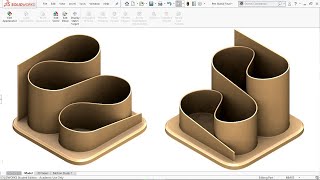


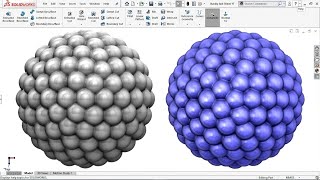





Fantabulous 👍
Thanks 👍
Thank you very much.
Amazingly.
Most Welcome 🤗
amazing
Thanks 👍
thanx
Welcome 🤗
NICE
Thanks 👍
For Queries and Suggestions contact me via WhatsApp +919793662583
Cool!
Thanks 👍
For more queries connect me via WhatsApp +919793662583
Nice😊
Thanks 👍