How to control a DC motor with an encoder
ฝัง
- เผยแพร่เมื่อ 15 ก.พ. 2021
- Find the tutorial on our website: curiores.com/positioncontrol
GitHub Code: github.com/curiores/ArduinoTu...
If your platform does not have access to "atomic.h" (and so you get an error message), you can use the alternative version of the code that has been uploaded to the repository. It is labeled "_NoAtomic".
An encoder makes it possible to control the position of a DC motor. In this video, I illustrate how an encoder works, and then use a PID control algorithm to control the motor position. All of the steps are included so that you will be easily able to make the system yourself.
Parts used in this video:
1. DC Motor - 19:1 Metal Gearmotor 37Dx68L mm 12V with 64 CPR Encoder:
www.pololu.com/product/4751
2. Motor Driver - TB67H420FTG Dual/Single Motor Driver Carrier:
www.pololu.com/product/2999
3. Microcontroller - Arduino Uno:
store.arduino.cc/usa/arduino-...
(okay actually I used an Elegoo Uno, but the Arduino descriptions are better :) - วิทยาศาสตร์และเทคโนโลยี
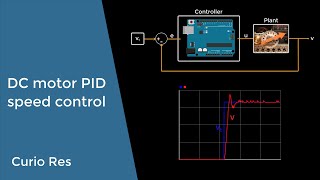








A couple of months of my graduate course in just 10 minutes! :-D ... Thanks for sharing!
One of the best videos I have come across. The combination of the hardware setup and linking this to the block diagram and finally linking block diagram to code is an inspiring idea.
Thank you Rokonuddin. I'm very pleased that the format resonated with you. When I finished the video I was sure that I had covered too much. But I think that it can be worth the effort when you actually want to understand the details of how a system works.
Hi @@curiores111 , the scope of this video is perfect. If you had a feeling that it was too much, perhaps for a beginner it may be too much. For someone that already has a basic understanding and some experience coding it's absolutely perfect!! So well done!! Thank you so much.
I looked into it a bit more, the disadvantage of this method is that it is only looking for encoder A pin rising. This means that wiggling the motor back and forth a little looks like the motor is moving continuously forwards. It also counts more than one step if the input bounces. Instead: checking for all four quadrature transitions fixes these problems and means 4x as many pulses per rotation which means you can be more precise.
I added these lines at the beginning:
#define readA bitRead(PIND,2)//faster than digitalRead()
#define readB bitRead(PIND,3)//faster than digitalRead()
I changed the attachInterrupt line so that it triggered on CHANGE rather than rising, and added another line for the B encoder pin:
attachInterrupt(digitalPinToInterrupt(ENCA),readEncoderA,CHANGE);
attachInterrupt(digitalPinToInterrupt(ENCB),readEncoderB,CHANGE);
And I changed the functions triggered by the interrupt to this:
void readEncoderA(){
if(readB != readA) {
posi ++;
} else {
posi --;
}
}
void readEncoderB(){
if (readA == readB) {
posi ++;
} else {
posi --;
}
}
This eliminates bouncing (posi will just count forwards and then backwards with each bounce), increases precision as you get 4x as many interrupts triggered per rotation, and prevents you from 'tricking' the encoder by moving the motor back and forth by a small amount. Credit to Cattledog on the Arduino forums in 2017.
Very helpful - This ended up making my code work and support bi-directional control.
YOU ARE A LIFESAVER. THANK YOU SO MUCH.
You can set a interrupt on both pins and use it to access a lookup table. As a bonus, this can achieve full resolution of encoder.
This is a great tutorial: short and very precise explanation, yet covering a vast area on the subject. Pleaee make more videos like this.
Nice combination of electronics, maths and programming. I'd come across those PID values in my Sitech motor controller and now I know what they are ! Thanks for clear presentation and explanation.
The near-perfect tutorial. Clear, concise, the animations are fluid and easy to understand, and straight to the point. Nice!
Whole PID, encoder, Basic control theory with real applications under 10 minutes. Thank you and you are very well on educating.
As a hobbyist I was struggling to get position control working on diy toy robot build, and this video has cleared a lot of questions for me. Thank you for the share!
This, in comparison with many other videos on the subject, is very well done!
Extremely well done. Have been utilizing an adaption of this PID control loop for leveling. Instead of using an encoder I pull data from a MPU6050 using the MPU6050_light library usually included in the Arduino IDE. Then Set the target to 0. It works really well!
I just discovered your channel -- it's fantastic! I appreciate your clarity, pace, and your choice of what to focus on in each video. I hope there will be more videos in the future!
Appreciate this Jeff. I am still working on some videos, but it's definitely a challenge to find the time and the right topics.
Keep the hard work , I love how you connect the theoretical part with hand on application 😍
I have to commend you on the best tutorial I have seen on motor control using PID! As others have mentioned you are clear concise and to the point. Your animations and diagrams support your lecture perfectly. Your progressive coding makes it easy to understand your logic flow....given the real world, converted to math, and then to software. Kudos!
Feel like I struck gold finding this video - huge thank you for making it!
Sure, and thanks for stopping by. 😉
The video is very well produced, the code explanation is amazing and made me (as a mechanical engineer with rudimentary understanding of motor control) feel capable of implementing this, well done!
Thanks Lucas! I'm glad you feel that the level is right. It is hard to justify putting all that code in from a youtube video perspective, but when it actually comes down to implementing it yourself, it's probably the most important part.
@@curiores111 You managed to keep the (usually boring) code exposure very well connected with the practical application so it wans't boring anymore hehe
that was amazingly informative thank you very much for this magnificent work, and the way the overshoot was eliminated was surprisingly accurate, I'll make sure to subscribe.
Hi Curio, theses videos are amazing! Please keep up the great work!
One of the best technical content I've ever seen on youtube. Please keep posting content!
Thank you, friend. I have a couple even more technical videos planned for hardware implementation of controls, so stay tuned.
Super clear and straight to the point, I hope you're going to do more of these!
guess I am just a fucking idiot then
@@DarrinSK I know the feeling, but it probably just means you need to start with some other tutorials on whatever part of this seems complicated.
Great video tutorial! A lot of the PC CNC controllers have step and direction outputs for stepper motor drives, thought it might be pretty easy, if another interrupt is available, to change the setpoint based on step and direction inputs, should be superior to a stepper motor because of the closed loop.
very well made video. consise, straight to point, focused, visual and audio on point. very good. edit: subscribed.
When my professor told me he can´t tell me how to implement pid into a microcontroller I thought it must be a very hard thing. Finally I came across your video and this was poor luck because my search on youtube gave nothing like yours. So thank you very much for taking your time to explain all of this. I like control theory because it´s hard to understand but If you understand it makes you proud.
Sounds like my profs. :D
Thank you so much for your comment. Your comment is literally the reason I make videos.
I agree. Control theory is challenging, rewarding, and exciting.
Theory is dry but what you show makes more fun at least :D Hey I have an idea do you think an encoder attached to a bldc motor would allow me to set the motor speed perfectly with your pid method ? I have such a motor left from an old hdd and I would play around with your code. I only knew how to do it with op amps but changing code is faster than changing capacitors and resistors.
Your TH-cam channel has a bright future. Excellent content. Keep up the good work!!
You are too kind. Thank you.
This is a really great video. Thank you! It's very helpful for my latest project.
Just a perfect presentation and Tutorial, thanks very much.
Excellent Video. It really was what i was searching for!!
Thank you for the very concise and clear explanation :) really looking forward to use this in my next project.
glad you thought so! and good luck with your next project. :)
Another nearly perfect tutorial. Thanks!
Thanks for your super clear example ,fantastic!!
Helped me a lot. The best video on this topic. Have subbed without thinking. You deserve a lot more audience. Keep going 👏👏👏
Thank you, friend. You are too kind.
Thanks for clear presentation and explanation
Nice video... Make such videos which gives practical implementation based on Theory.. looking for more videos..keep it up
Thanks to Heavens I found you! THIS IS WHAT I TRULY NEED! Thank You SOOOOOO MUCH.
This was extremely helpful, thank you so much!
it is very clear and percise video and let me say ur voice is very comfort to listen to
glad to hear that, and thank you :)
Excellent ! An objective, clean explanation and good narration as well!
Thank you, Felipe.
This is awesome, and you are a good instructor and a good presenter. Very good content flow esp with lots of diagram & graphics to add with the presentation flow 👍..love it. Thanks for making this tutorial ❤
Excellent video . Thank you!
Impressively well done tutorial. I hope you find the motivation and time to do more of these
Thanks so much Luis. I am planning to do more videos. Feel free to make a request if you come a cross a topic that you feel needs a better explanation than what is currently available.
wow, what a magnificent combination of hardware and software to explain the PID control. It's was a dream to understand it, and I got it now. How CAN THANK YOU💞
at 2:26 trajectories are wrong. When she said clockwise, it meant counter-clockwise. When she told counter-clockwise, it meant clockwise.
We can see the results at 2:47. When she turns the arrow clockwise, the number goes to negative and vice versa.
I'm fan of your channel by the way :)
Good observation. The gearbox actually reverses the direction of travel, so it's true that it triggers in the opposite order compared to the encoder by itself.
Dry well presented tutorial - Thanks for sharing.
Very nice video, and close to what I'm looking at doing. My plans so far will be with any Arduino board, I'm wanting to have a AS5600 read a direction/step every second and write/save that info, so an average can be calculated for later use. Then once a minute or so read another AS5600 with a Stepper motor and have the stepper match the average direction/steps of the other one.
Another great video CR, thanks a bunch!
Nice narration - watched it a long time ago but made more sense this time as I have learned more !
glad to hear that! there's a lot to unpack here and experience is everything...
you are great Curio, made a great simple to understand tutorial
Appreciate that ❤️
very well delivered, easy to understand
Excellent introduction.
Thank you for sharing this knowledge, I think can help very much
oh wow! a future Multi-million subscriber channel in it's infancy! what an honor! Amazing content!
😳
Excellent video. So much useful information in a very concise delivery.
Thank you for the kind words, Bill.
Programming is best with practical experience . 👍👍👌👌👌
Wonderful explanation of hardware and software
Excellent Video! Please make more!
Infinitamente agradecido, agradecido y muy agradecido.. Bendiciones para Usted!!!
great tutorial. you saved my life. thank you
one of the most useful videos about the dc motor position control! thank you.
best tutorial ever!
Wow, great tutorial!!
Really good explanation 😉
Thank you for sharing.
Fantastic video! Thanks !
Thank you for your explanation!!
Have a nice day
Have a nice year!
😊
this video is an other level of programming, that make an other challenge and make me better programmer. Thank you very much
how kind. Thank you. I wish you luck in writing many beautiful programs. :)
Awesome!!! Best video I have ever seen🖤
Thank you so much for explaining this so clear and concisely, the video, the animations, the coding and your voice are nice, and it became so clear to me I think I could do it on my own now!
the easiest to understand video out there about pid motor position control. good job!
great video thank you for sharing
This was so good.
Amazing this is very helpful!
So well done! Saved me a lot of time...
Glad to be of help! And thank you so much, you are far too generous!
this is realllly fantastic!
Excellent, I just finished following your tutorial and everything worked out great. Still playing with the PID values to get the sinus as close as possible to the target but I think the motor just isn't precise enough.
Good work! Using a motor with a higher gear ratio will help with precision. (of course, if you need much better precision a stepper is often a better choice) Adjusting the PID parameters can help, but won't be able to overcome some of the limitations of the motor, as you're finding.
Thank you. I am reusing encoders from old photocopy machines. this will help.
Sounds like fun! I have seen people posting salvages from photocopy machines on reddit before. I need find an old copier to salvage...
Best i ve ever seen -thx a lot
Que bello video y que hermosa exposición
I love you. It's very interesting and useful.
I need more videos.It's awesome.
very useful video, keep up the good work!!!!
that was extremely useful, you have bright technical and teaching skills. i hope that you will continue this great work.
Warmest Thanks.
You are too kind, thank you Ziad
great video.. I wish you continue that great work
This is so good omg, thank you
You got the same voice tone of a lady on "Element 14" . Although it's a VERY PRECISE tutorial thank you and keep going , I'll test this with a infrared encoder
Just LOVE YOU!!!
Very nice and good explanation.
this is so good!
OMG this is a well very made video, congrats!!
Thank you!
Nice and clear
What a great and clear video!
thank you, friend.
I so appreciate that you wrote the code out rather than called library functions - I've been working to control a motor with encoder via an MCU that doesn't work with Arduino IDE so seeing the code written out really helps.
Thanks for mentioning this Darren. Originally I thought I would be criticized for not using the library. Surprisingly, I haven't seen that yet. I'm pleased that the presentation I chose was suitable for your work. Good luck with your project.
Impresionante video. Con una gran explicación y unas animaciónes que en verdad hace todo mucho mas fácil y entendible (Awesome video. With a great explanation and an animations that really makes everything much easier and understandable).
Tuve algunos incovenientes para adaptarlos a mi proyecto y estuvo siempre atenta para ayudarme a solucionarlos.(I had some inconveniences to adapt them to my project and she was always attentive to help me solve them.)
Thank you so much
almost nobody on the internet used the term "Finite difference approximation", saved me a lot of hassle
Yeah, that's "math talk". More specifically numerical methods. It's kind of funny how educational discipline vernacular tends to have a divergent evolution. Makes vertical disciplines like control theory even more difficult for a beginner (as if they weren't hard enough already).
one of the best tutorials I have ever watched. Have you thought of doing an MPC video?
You're too kind, thank you. Yes, I have, among a couple others. Thank you for the suggestion.
The best video I have seen. Thanks a lot.
Thank you 💖
your video is wonerful, helps me a lot thank u very much
You are amazing 👏
Now I'll have to study more 😅🇦🇺
Awesome video!! Make some more!!
At 7:58 i suppose that last two arrows, which point to equations from the code, should be replaced ( integral and derivative). Great content !
Way cool...you saved me time...yeah to finite differences math trick ....pid loop for robot arm using Irobot....it's big brother picked up Fukushima radioactive ....
😎
its a great video thank you for sharing.