Searchable drop-down list for multiple cells
ฝัง
- เผยแพร่เมื่อ 27 ส.ค. 2024
- Hello Friends,
In this video you will learn how to create searchable drop-down for multiple cells.
Please download this excel file from below given article:
www.pk-anexcel...
Searchable drop-down for single cell in excel:
• Excel Tip: Searchable ...
Watch the best info-graphics and dynamic charts from below link:
• Dynamic Graphs
Learn and free download best excel Dashboard template:
• Excel Dashboards
Learn Step by Step VBA:
• VBA Tutorial
Website:
www.PK-AnExcel...
Facebook:
/ pkan-excel-expert-9748...
Telegram:
t.me/joinchat/...
Twitter:
/ priyendra_kumar
Pinterest:
/ pkanexcelexpert
Send me your queries on telegram:
@PKanExcelExpert
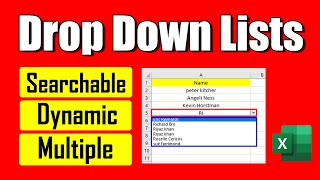


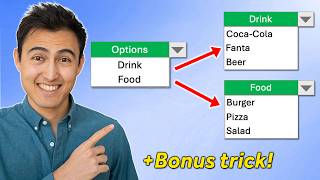





This is what I'm looking for like thousands of years. Thank you so much ❤️
Glad I could help!
@@PKAnExcelExpert Thanks Me too !!
I just spent the last hour looking for exactly this and no one could give me this result, or this easy approach. You're a genius. Thank you!
Thanks for your valuable feedback
same here.. :) I got this finally
Thanks Santosh
finally i found exactly what i wanted :) your tutorial is absolutely amazing ! thank you so much
Countif ke baad samajh mein nHi aa raha hai jaise * se pehle
You are a genius!!! This was exactly what I was looking for and it was perfectly explained so it was easy to understand and replicate.
Thanks for your valuable feedback
Nicely done. This problem has been haunting me for a few weeks. Your step by step tutorial was perfect. Cheers.
Thanks for your valuable feedback🙏
you are a savior! I found few videos doing this but only on a single cell reference. this is exactly what I need. thank you!
Thanks for your valuable feedback
@@PKAnExcelExpert
Sir...How to auto open drop-down box when cursor in that current cell.
@@PKAnExcelExpert
Sir ...agar koi koi cell (G7) hai... jisme paid ya to pay Likhna mandatory hai....agar cell blank ho to data validation wala alert aa jaye...yeh kaise ho sakta hai
PK, thank YOU! I have access to MS Teams/Office 365 and online version of excel, but I am bound by an old 2016 version of the desktop excel, so anything I do can only rely on the older excel functions. I have a sheet where you can create a row by selecting items in a drop down in the first column, but of course there are 3,000 plus items in the list, and you must scroll through most of them to get to the item you want. This will help us greatly, you are awesome!💯
You are Genius Man...Your tricks helped me to reduce my File Size from 4.9 MB to lessthan 2 MB...Great!!!!!
Thanks for your valuable feedback🙏
thanks!!! watched many videos for searchable drop down list for multiple cells. couldnt get it right, yours
finally worked.
man, thank you biggest !!! You literally saved many more peoples life! Fantastic job!!!!!!!!! GREAT RESPECT!!!!
Very very helpful..... You did an amazing job with this!.... Thanks a lot....
Thanks for your valuable feedback🙏
You're a life saver. This tutorial saves me A LOT ! Thank you so much.
Glad it helped!
You are a saving grace!!!!!!!!!!! I love youuuu!!!!! I almost had a heart attack when I could not do the searchable drop down on multiple cells... Thanks you so much.
Thanks for your valuable feedback
Brother you are a life saver
My pleasure
Thank you, thank you, thank you! I have been searching and consuming content for five days to solve my issue with a invoice template. And hands-down you have the BEST solution. I was able to follow and my form now works. I've just subscribed to your channel and look forward to learning from you. Many blessings to you!!
you are genius!!! Thats all I can say!!! Hatts Off!!!
Thanks for your valuable feedback🙏
I have been searching this for last two days, and your method is the best. very well explained and right on.. Thank you so much.
Thanks for your valuable feedback
this is better than most of the related videos
Perfect!!! That's what I searching for many time. Huge thanks!
Most welcome🙏
BROOOO U HELPED ME A LOT THANK YOU VERY MUCH, MAY ALL THE GOOD FORTUNES COME TO YOU ALL DAY!!!!!!!!!!!!!!!! I LOVE YO BROTHER!!!!!!!
Glad to hear that
This is the best presentation on the subject. Many thanks.
Wow, thank you!
Great video, wish I had found it a lot sooner! Has now saved me loads of time building a costings work sheet Thank you.
Thanks for your valuable feedback
I almost searched all the websites on the internet for this and didnt find anything, i was about to quit believing that it is not possible in excel 2010 until i saw your video. this is very impressive!!!!!!!
Thanks for your valuable feedback
@@PKAnExcelExpert The drop down does not work when the file is protected and shared. Do you know why?
@@PKAnExcelExpert sir thanks for providing this but by using that code i cant use copy or paste function in sheet could you please help..
Been struggling for this about a week... and this video solved it.. Thanks..
Thanks for your valuable feedback
You are genius bro.... Superb....👌👌👌👌👌
Thank you so much 😀
fast & concise explanation. thank you
Thanks for your valuable feedback
You are realy genius thank you so much
Thanks for your valuable feedback🙏
Easy video to follow, thanks, this is exactly what I was looking for.
Thanks for your valuable feedback
High Five on an awesome tutorial video. This help me achieve exactly what I wanted to do. Keep up the great videos!
Thanks
This is a supremely good method, thanks for sharing.
Thanks for your valuable feedback
You're a life save mate! Thanks for making these videos!
Thanks for your valuable feedback
This is simply superb.! Very very helpful. One suggestion, while using Cell function, we can use Cell("Contents") to avoid using Indirect along with. Thanks a lot. Cheers.
Well demonstrated Thanks
Glad it was helpful!
Thank you Sir , this was very helpful 💐💐
You are welcome
Cheers pal, this was exactly what I needed. Excellent step-by-step instructions. All the best
Thanks for your valuable feedback
this is one of GREAT technique I ever learned, THUMBs UP, Thanks PK, you really save my TIME
Thanks for your valuable feedback
@@PKAnExcelExpert let me know one this should I save file as .xlsm after writing in VB?
Thank you so much for this tutorial!! This really helps in getting my work done faster and easier :)
Thanks for your valuable feedback
Thanks a million, it was easy to follow and worked as expected. Really useful tutorial, appreciate it!
Thanks for your valuable feedback
This is exactly what i'm looking for!! Thank you so much!!
Thanks for your valuable feedback
OMG thank you so much. I have been searching forever for this solution. Many many thanks.
Thanks for your valuable feedback
You are a genius sir!
That rocks so hard 🤟
Thank you Professor!!
Thanks for your valuable feedback
great explanation sir ji....excellent trick.
Thanks for your valuable feedback
SIR I WANT TO SET 3 DIFFERENT LIST ON DIFFERENCE RANGE OF ONE SHEET,,,,PLEASE GUIDE HOW I CAN DO THIS
Excellent video!! Really appreciate you showing this superior technique in doing google search like auto text. Now we need to figure out if the dropdown can auto dropdown when the cell is clicked rather than clicking the arrow to view the drop down, possible? That would be the ultimate icing on the cake!!
Superb video. Great ideas
Thanks for your valuable feedback
Thanks, i will try tomorrow 😮
Most welcome🙏
You really are a saviour!
Thanks for your valuable feedback
Thank you SO much! You made understanding thus very easy. Thank you 😊
Thanks for your valuable feedback
Thank you, this was super helpful!
Thanks, helped me create my file
Welcome
Thank you so much! You are wonderful and so talented.
Thanks for your valuable feedback
Very good trick of using searchable drop down list for multiple cell, Actually I was searching for the same solution.
Thanks PK
Thanks for your valuable feedback
I recently watched... it's brilliant
Thanks for your valuable feedback
It's great! Thanks Brother.
Glad you like it!
Pls make video in Hindi . Your knowledge is just exceptional.
this is a marvelous patened
Thanks for your valuable feedback
Thankyou so much ❤❤
You're welcome 😊
Thank you so much for this solution
very useful and well explained! thank you.
Thanks for your valuable feedback
Great Job...if can search without klick small arrow and wiil appears the result is better..
thanks a lot .. you desearve a like bro ..
Thanks a lot🙏
Thank you so much! I finally found what I want.
Thanks for your valuable feedback
Thank you 🙏🙏🙏🙏🙏🙏🙏
Most welcome
Thank you so much keep it going
Thanks for your valuable feedback
1000 like and saved for later!
Thanks a lot🙏
thank you SO MUCH, that is exactly what I wanted to do!!! regarding the error at the end (which you created the macro for) - in my case it only needs to doubleclick into the cell (like where you wrote Zim) as if I want to continue writing and the dropdown choices update
very informative...thanku
Most welcome
This video is exactly what I was looking for. Thank you so much.
Thanks PK! This looks awrsome... I like the cell address string... Excited to use...
Thanks for your valuable feedback
Thanks dear for such a amazing and informative video
Thanks for your valuable feedback
You have an amazing skills in Excel..
Thanks for your valuable feedback
Excellent!
Thanks for your valuable feedback
Thank you so much!
Finally i got it, thnx
great creativity fantastic may god bless u...!!!
Thanks for your valuable feedback
thank bro a lot..!!! it's very useful
Thank a lot.
I want one more feature here.
Is it possible here whenever I search any word from list the auto suggestion list will appear without clicking on scroll down button.
Same as list appear in various websites.
Did u find from any other source?
Excellent.
Thanks for your valuable feedback
Well Done PK
Thanks for your valuable feedback
Sir...How to auto open drop-down box when cursor in that current cell.
thank you thank you thank you🙂🙂🙂
Most welcome
bro your legend
Thanks
thank you so much
Welcome
Thank You Sir for this Video My project Sitt 1 Month I try This One Thank You Sir
Thanks for your valuable feedback
Excellent bro
Thanks for your valuable feedback
I am from Pakistan beta u r mashallah excellent trainer around the globe keep it up
Why I call you beta because I am over 50
Thanks for your valuable feedback and blessings 🙏
Thanks for this tuturial sir, it's really usefull.
Thanks for your appreciation. Request you to please share this with your friends and colleagues.
Thank you. What if we want to do 2 or more different drop list. How can i diffrenciate between them using cell formula. Thank you once more. Your videos are really helpful.
See 7:45, just make another validation connected to different list
thank you bro.......... this is amazing......
Thanks for your valuable feedback
Perfect! Thank you very much!
Thanks for your valuable feedback
thanks a lot.
I recommend using automatic calculations, to prevent slow calculations
Very nice sir, very important and real productive video, now kindly make a video on setting Excel chart scale based on minimum & maximum cell value. Please
Thanks for your valuable feedback
Thanks! Much appreciated
Thanks for your valuable feedback
Thank you
Most welcome
You are a hero
Thanks a lot
You made my day ! Thank you very much :)
indeed, very helpful video. thanks from Oman
THANKS SIR JI
Genius!
Thanks a lot
Hi PK. Great resource and helpful. Quick query regarding it however, since I’ve added the VBA Macro in as well, I’ve lost the ability to be able to copy and paste cells. When I highlight and copy, it will do the dashed lines, but when I next click it disappears. Any thoughts?
Thanks.
Welcome
EPIC trick million thanks
Thanks for your valuable feedback