How to Freeze row or column or row and column together in Excel
ฝัง
- เผยแพร่เมื่อ 28 ส.ค. 2024
- How to Freeze row or column or row and column together in Excel
For more please visit my website: www.loveislife....
In this video tutorial I try to teach you how you can freeze or lock row or column or row and column together at a same time.
Microsoft Excel is a software program included in the Microsoft Office suite. It is used to create spreadsheets, which are documents in which data is laid out in rows and columns, like a big table. Due to its extreme versatility and power, Excel has become one of the most-used software programs in the business world since its launch in 1985.
If you have any question you can ask me in comments
Please subscribe for more Information


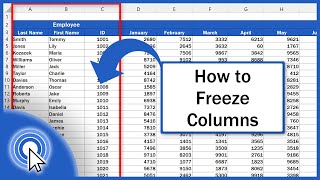






Well explained! Unlike other videos where they are going round the bush.
Thank you so much, god bless you and your family
Thanks Same to you brother
Up to the point explained .. very nice .. thank you
Thanks for the tips! Really helped me!
Nicely explained :)
Great work....This is a workaround....let me also teach you more simple trick.....
1. Have the Sheet unfreeze State
2. Click on Cell B2 (as per your example)
3. then click Freeze Panes
simple as that ;)
Thanks allot for this trick :) hope it will help me and other's who are looking for such solutions. Thanks for your contribution
@@LoveislifeLoveforall always welcome
THANK YOUUUUU!
thanks for your video
most welcome :) Thanks for the comment
thank so much.....that was quite troublesome
YEAH! I GOT IT
TOMORROW IS MY INFORMATION TECHNOLOGY EXAM OF BOARD CLASS 10 AND I'LL TRY TO EXPLAIN THIS WHICH U'VE TOLD TO US
thank you so much
Thank you for showing us how to do this! It really helped me with my homework so I could better understand.
Good to hear that you help you :) please keep helping others too
Thank you for showing us how to do this! It really helped me with my office work.. thanks a lot dear
Happy to hear that it helps you, please try to help others. Thanks for your comment
Thanks
Most welcome
Thank you so much, only today I was struggling to freeze more columns and rows together, will use the split icon😀
That's great :) Thanks for the comment
on a very simple way you taught us a very important lesson of Excell. Thanks sir
you are most welcome :)
Really helpful video, Thank you very much your video helped me a lot . Thanks once again
Most welcome :) Thanks for your comment
I really needed it, thanks alot👍
Most welcome :) Thanks for the comment
you are my new hero!
Thanks :)
THANK YOU!!!!!! I love you so much right now!!!!!!!
Most welcome :) Happy to hear that it helps you, If it help you then please try to help other as well :)
Thanku
Most welcome. Thanks for your comment
very useful thank you!
Thank you!!!
You are most welcome.
thank you!!!
Thnkeww so much..
Most welcome
Thanks
Most welcome :)