Advanced Conditional Formatting in Excel | Conditional Formatting in Excel
ฝัง
- เผยแพร่เมื่อ 10 ก.พ. 2025
- In this video we will learn to use Conditional Formatting by color in Microsoft Excel step by step.
#conditional_formatting
#conditional_formatting_in_excel
#studyspan
Music: Outside
Musician: @iksonmusic
Thank you


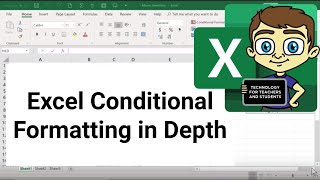
![How To Apply VLOOKUP and XLOOKUP Formula on Large Data in Excel [Hindi] #excel](http://i.ytimg.com/vi/gAY9is-ahQY/mqdefault.jpg)





Kmal ,me kafi day ki find kr rhi thi ,muje mil gae vidio ,or ur kitna easy he ,me sochti thi pta nhi kese kr lete e thanks u
Very helpful ❤❤🎉
In a very simple way you explained
Thank you so much and good job 👍
bohot hi zabardast lecture tha. Thanks! 🥰👍👍
Thanks it is really really really helpful👍🏼👍🏼👍🏼
Namaste sir ji. Very very good guide🙏🙏🙏🙏🙏🙏🙏🙏🙏🙏🙏🙏🙏🙏🙏🙏🙏🙏🙏🙏🙏
Excellent teaching method🎉🎉
Amazingg ... captivating 🎉😊 thankyou soo muchh keep goinggg👍
You explained it very well, it is very useful
Thanks gurudev.... 2 min me seekh liya
Very useful information.
Thank you, Sir.
Nice video sir ♥️💯
Very Informative Sir.
th-cam.com/video/beu3AVaKanQ/w-d-xo.html
Thank you
Thank you very much ❤
Wonderful Presentation and contents . Appreciated!
Thank you so much sir, Your way to teaching to students is appreciated🙂
th-cam.com/video/mlqOMy-ulXk/w-d-xo.htmlsi=bJNVAnyFRHlQr5e9
Thanks thousand times 🙏
Wonderful ❤❤❤❤
Thank you sir .By the help of your video I understood data consolidation. And actually the thing is that I cannot understand that what I say to you sir/bhaiya😂
Helpful
tips . Thank you
Very nice work
So Useful, thank you so much .
th-cam.com/video/beu3AVaKanQ/w-d-xo.html
Bohat achi class thi.
Whole world's creator bless you all always nd you all remember god always
Thank you sir🎉🎉❤❤
Thanks bro....🎉
Thankyou sir 😊
Thank you
Very useful
th-cam.com/video/mlqOMy-ulXk/w-d-xo.htmlsi=bJNVAnyFRHlQr5e9
th-cam.com/video/beu3AVaKanQ/w-d-xo.html
Thank you Sir, your teaching is very good
th-cam.com/video/mlqOMy-ulXk/w-d-xo.htmlsi=bJNVAnyFRHlQr5e9
th-cam.com/video/beu3AVaKanQ/w-d-xo.html
Super sir
Usefull 👍👍
Thanks sir ji 🎉🎉🎉❤❤
Thanks Sir😊🎉😀😁😍
Thanks a lot sir ...........
Good ❤❤❤
❤❤❤ thanks sir
Salam sir thank u so much
It was useful video.
❤ nyc
Thank you so much sir
Thank you so much for valuable information!
Thanku sir ❤❤
th-cam.com/video/beu3AVaKanQ/w-d-xo.html
Tysm sir ❤❤❤
Thank you so muxh sir
Thanks bro
Thanks sir!
thanks for this information
Thankyou bro
Thank you.thank you. Sir
Thank you, usefull video!
You are mostly welcome. Stay tuned for latest videos
@@StudySpan Pls mobile excel par videos banao conditional formatting ka option nahi aa raha hai mobile Excel par.....
V look up formula also useful here
❤
Thnx sir 🙏
Super teach
Yehhhhh🎉🎉🎉🎉❤
This one is helpful thank you
th-cam.com/video/beu3AVaKanQ/w-d-xo.html
Exciting ..Thanks a lot
We can erase the lock with pressing F4 bottom..
For row we press "F4" three times.
For column we press"F4" two times.
Thank you for this video 🙂
You are mostly welcome. Stay tuned for latest videos
Excellent thanks sir 👍
th-cam.com/video/beu3AVaKanQ/w-d-xo.html
Bahut badhiya
Helpful. Thank you
th-cam.com/video/mlqOMy-ulXk/w-d-xo.htmlsi=bJNVAnyFRHlQr5e9
ily sir thanks
Love you sir
Thanks sir
that Aaaaahhhhhh got me at the end 😭.
Good information I subscribed you
Informative
th-cam.com/video/beu3AVaKanQ/w-d-xo.html
Thank u sir
You are mostly welcome. Stay tuned for latest videos
Thank you 👍
Great 👍
Thank you so much
Excellent
th-cam.com/video/beu3AVaKanQ/w-d-xo.html
🙏🙏🙏🙏🙏🙏🙏🙏🙏🙏🙏
Please tell... how to highlight more than one condition in Excel sheet
ha mujhe v wo jan na hai
@@myrootsworld1497 very easy... follow video.
helpful thankss
Thanks
Superb
In dropdown list all the items do not repeat...only single name of item will be shown
Sir plze ek video bnao usme btao pc ki speed kaise boost kre
Wn+R=type...%temp% then enter select all temporary file and delete
Okay
Temp files
Pls explain step by step
Bahit achhe se smjhya🎉👍💫 ..but aapko isme beech beech me btate rehna chahiye ki row ko freez kyu ni kr rhe h...and conditional formatting me jo last wali condition pe click kiya to only whi kyu kiya koi or si condition kyu ni ki....
Bahit nahi Bahut
Sir , कुछ ऐसा फार्मूला बताये , जिसे हम किसी नंबर की बीच वाला zero को हटा सके ।
Example - A1 सेल में हम 319056 लिखेंगे and B1 सेल में 31956 दिखाई दे ।
❤❤❤
Thank you sir
Do u take online class also
Thanks sir 🙏
" Aapke videos bahut ache hai but ye conditional formatting ka option mobile excel mey nahi aa raha hai mobile excel mey kaise kar sakte hai usey...."
Thankiu sir
Sir I applied the same thing so other items were selected in sheet this is excel fault?
th-cam.com/video/beu3AVaKanQ/w-d-xo.html
Tq sir
Nice
सर ऐसा कोहि फॉर्मुला बतायें कि कॉलम (A :- मे उदाहरण कि तौर पर 100) संख्या है,
और हम कॉलम B मे 101 लिखे यानी कॉलम A से जादा तो ओ हाईलाईट हो जाय,
:> 👉🏻 यानी कि हमारे पास जितनी कॉन्टिटी हो उस कॉन्टिटी से जादा सेल हम करे तो ओ हाईलाईट हो जाय,
🙏🏻❤धन्यवाद मै आपके पुरे व्हिडीओ देखता हु बहुत नॉलेजेबल होते है,🙏🏻❤
5 और बताओ इसके बारे में जानकारी
How can I gather the data found through the search to the top rows of the spreadsheet?
लेकिन sri जी मेरे laptop में कोई और hilight हो रहा है जो item select किया वो नहीं आ रहा है लिस्ट में change कर रहा हूँ तो गलत आ रहा है🙏
agar table me item add hogo to conditional formating kum karega
Only text m put hota h
Please sir you make video on google sheet
Finish it!!
Source box me bina list click kiye ham formula lava sakte hai jaise
=G1:G5
Agr list bada ho to click karte nhi bnrga isliye formula laga skte hai
th-cam.com/video/mlqOMy-ulXk/w-d-xo.htmlsi=bJNVAnyFRHlQr5e9