Flat Character Design Illustration Process (Illustrator Tutorial)
ฝัง
- เผยแพร่เมื่อ 14 มิ.ย. 2024
- Join The "Flat Illustration Masterclass" course and Get the EARLYBIRD Discount: masterclass.cosminserban.com/...
By following this beginner-friendly design tutorial, learn to design a flat character illustration using Adobe Illustrator 2023.
You can watch more flat design illustration tutorials in my playlist:
• Flat Design Illustrati...
This tutorial is inspired by the character illustrations created by Olga Semklo, make sure to check her work at / semklo.design
In this exercise, we will use Adobe Illustrator to create a vector character by defining each body shape with the Pen tool and then adding more details by creating stroked outlines.
The theme of today's flat character illustration is summer, so we'll use an orange and yellow color scheme.
Don't forget to like this video and subscribe for more!
#flat #character #illustrator - แนวปฏิบัติและการใช้ชีวิต





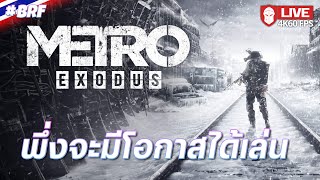



I'm a newbie at Illustrator and am not doing very advanced things yet, but I love watching you work and am still picking a lot up from your videos.
I adore your channel! All your tutorial are so amazing!!!It would be great to hear tips related to how to create your first portfolio, or tutorial how to do this)❤
I really wanted to learn how to make these kind of character illustrations, and your videos are a pleasure to watch. Because of you now I understand how the shape builder tool can be used.
I'd like to tell you that, if you want to change the colour of the strokes without losing your existing stroke properties (while picking another colour with the eyedropper) it is easier if you press X (to make sure the stroke fill is selected) then select the eyedropper tool, hold shift and select the fill colour you want. That way only the stroke colour changes and your other properties stay the same. It saves a lot of time 😅.
Thank you Jithin for the kind words and the tip, I'll try it out! So happy to hear that the videos I put out helped you ❤
First time ever I've succeeded in creating a flat character illustration! Thank you for your awesome tutorials!
My pleasure, this is why I do these videos 👏
woooow after this tutorial I fall in love with illustratorrr thank you!😍
I really like your method of drawing directly into Illustrator. I have been trying to trace images that I sketched by hand, but I'm finding your way much better for me!
That's great to hear, was thinking actually if I should sketch or not for this video and I'm happy that you enjoy this method! Have a great day!
loved watching this!
this is so cool to hear, really appreciate it!
Hope you enjoyed today's tutorial! ❤ Discount code ends soon: masterclass.cosminserban.com/earlybird-discount - get it while it lasts!
Again 1st comment.
Love from India 🇮🇳
Thank you for watching Ashu!
Hey, Cosmin
I seen your Masterclass teaser video. It's amazing... but me its very costly... i know you give your 100% to create that. but can you plz upload your masterclass in skill share bcoz i have subscription on that so.. sorry if i hurts you.. you are amazing keep teaching us.. thanks..
youtube.com/@inspirativegfxworld?sub_confirmation=1