Ultimate Figma Tips & Tricks - These Blew My Mind!
ฝัง
- เผยแพร่เมื่อ 31 พ.ค. 2024
- These amazing figma tricks and tips will help you design better. Try them out today.
Some amazing creators who talk about Figma
1. Nitish - / nitishkmrk
2. Miggi - / miggi
3. Vyshnav - / vyshnav_xyz
4. Alex - / alexeinars
5. Evan - / evanplace
Video chapters:
0:00 Introduction
0:21 Figma Spell Check
0:52 Magician Plugin
1:12 Resource Tabs
1:59 Name Multiple Layers
2:40 Quick Color Grab
3:02 Quick Color Names
3:44 Quick Links
3:59 Emoji File Hack
4:46 Arcs in Figma
5:11 Auto Layout Hack
5:46 Unknown Button
6:22 Drag To Change
7:01 Special GIF Support
7:27 Instant Padding
7:55 New Resizing Update
8:26 Quick Math Functions
8:46 Function12
9:02 Figma Tips Plugin
Get the equipment I use:
1. Mic: amzn.to/3b2OQa5
2. Camera: amzn.to/3rJzPj6
3. Macbook Pro: amzn.to/3aYeD30
4. Asus Gaming Laptop: amzn.to/2Mj4cN7
5. Pop filter: amzn.to/3aYfReC
For Sponsorship: punitwebdeveloper@gmail.com
Follow Me on Twitter:
/ punitweb
Follow me on Medium:
/ punitweb
My Behance Profile:
www.behance.net/punitweb
#figma #uidesign #designtips - แนวปฏิบัติและการใช้ชีวิต
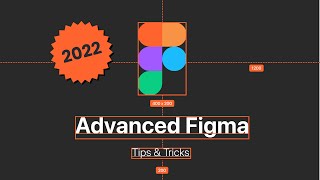




![แข่งแลกของ 1 วัน!! ของใครแพงสุดชนะ!! [Ver.2024]](http://i.ytimg.com/vi/joRT59ilPHg/mqdefault.jpg)



For a quick color changer, u can also press “I” as we do in adobe and taadaa u can pick any color
That is so buggy the last time I checked.
@@iamavro Not buggy, have been doing this by default for months and have not had any issues with it
@@Rigboogle I can show you a video clip. I'm using it right now. 😢
@@iamavro are you using the web version or the downloadable client?
@@Rigboogle Downloadable one on Windows.
thank you for all the updates and valuable informations. You rock 🤟
Thank you 😊 for amazing tips and tricks
Too good information, the best part is the spell checker, mainly for content writers who struggle for the content, spell check. Tips and tricks are the saver for the designers like us. Kudos for making this video.👏🏻👌🏻
Ooommgggggg! These are some of the best tips I have heard over the years. (No one ever knew) Thanks for these very secret and most amazing 🤩 tips
Nice tips. Thanks a lot😊👍
Great tipps, thanks!
At 7:00 you can also press alt/option and then it's possible to change the values even if the mouse is over the values. This is useful especially if you have no label (like for separeate color / opacity values)
Thanks for this!
2:40 You can use simply 'i' button to use same.
That was pretty helpful
It's been over a week and i haven't got access to this plugin (Magician). can you please tell me why? and when will I get it?
timeline 2:50 ctrl c is not working on my Figma version for quick color selection.
Black Background Thumbnails look amazing on Amoled phones.
How to get jobs of ui ux designer for freshers ?
Can i apply for internship or job without any designer degree, because I have learned everything from social media and mostly from your videos .
Ofcourse u can, maintain a nice portfolio
@@abhinavakkenapalli yeah thanks
I like your videos, but all these tips and tricks are pretty old, sorry about that😢
There is a shortcut for Packed and Space Between 😅
There is a shortcut for Vertical horizontal and rounded padding as well 😜
And one more thing, to hug content, there is no need to press CMD + double Click, only double click is enough 🎉
Also the color pick can be accessed through the “i” key
@@chidorirasenganz exactly