3D Pop Out Effect for Instagram in Photoshop
ฝัง
- เผยแพร่เมื่อ 7 เม.ย. 2023
- How to Make 3D Pop Out Effect in Adobe Photoshop.
Important Links:
• Ai tool to add voice on videos (LIKE ME): fliki.ai/?via=texttovoice
• Unique & Essential Material for your Photoshop: shopmetadigital.com/?ref=ij4n...
• Grow your channel 10X faster (LIKE ME): www.tubebuddy.com/SmartGraphics
• Mockups: creativemarket.com/mockups?u=...
Join channel Membership to get access to perks:
/ @smartgraphic
Image: www.freepik.com/free-photo/po...
Mockup: www.freepik.com/free-vector/s...
❤ Order Any Graphic Work or visit my other designs:
www.fiverr.com/s2/d0543f376f
▽ FOLLOW
Instagram ► / smart.graphicss
Facebook ► / smart_graphic_designs
Tiktok ► / smart_graphics
#PhotoshopTutorial #SmartGrapics
Thanks for watching.
Any comments are welcome!
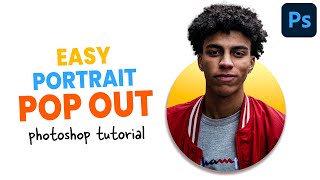








you are the best teacher
Thank you 😀
SG Thank you for this one 🙏🏾🙏🏾🙏🏾
it's great 😍☺️
Awesome! 👍👏Thanks, Bro!🤝
Thanks and welcome
Just Wow👍
Thank you
Beautiful ✌
Thanks
Amazing... You are doing grt work... keep doing good work.. I'm looking forward for a complete graphic designing course from A to Z on photoshop and Ai with you.. Thanks in Advance
Thank you so much 😀
@@SmartGraphic You have created so many beautiful design arts that i saw on your YT channel. I really appreciate your designing skills and teaching style, Once againg it is my humble request to plz upload a complete tutorial for begnner regarding Adob Photoshop and illustrator.
I'm looking forward to learn from you as a begnner. Regards MA
very creative
Thanks a lot
Amazing video.
Glad you enjoyed it
Awesome
Thank you 😀
wow wow and wow/ i love your all videos thx/ i make at the moment and post xD thx man
💜
Super! Thanx) I'd like to see thumbnail tutorial)
Noted!
Thanks but , are the mockup files in the description correct?
can you please say how to edit the below text through photoshop
👌🏻🙌🏻🤩
😍
I love this.. I do this. Thank you for sharing. Can I ad this my portfolio ?
Yes you can!
@@SmartGraphic Thank you so much.. Your reply is much appreciated.
I can’t get the mock-up
after downloading the mockup file it appeared like an instagram post couldn’t make any adjustments on it could please explain to me what to do
I think the background need some texture ❤
Bro what version your using of adobe photoshop cc or cs?
Cc 2023
Good job man ❤❤ but how i add my username and my caption to this
You can edit. Open groups and add yours
how did you remove the photo from the mock up file
Asking same question
How to change the font below the image ?
Double click on text if you using latest versions of photoshop
Nice 👍
Thanks ✌
Apps daunlot lig
B R A V O 🚨
Thanks
Do some works in Android mobile ...😅
Sure
Nice
Thanks