Debugging Python with Visual Studio Code (VSCode)
ฝัง
- เผยแพร่เมื่อ 17 เม.ย. 2023
- In this tutorial, we will guide you through the process of debugging Python code with Visual Studio Code (VSCode). VSCode is a popular code editor with debugging capabilities that can help you find and fix issues in your Python code.
We will cover the steps required to set up a new Python project, create a new Python file, and write a simple program. You will learn how to set breakpoints, step through your code, and examine variables and expressions at runtime. We will also show you how to use the console to print out debug information.
This tutorial is perfect for beginners who are new to Python programming and want to learn how to debug their code using VSCode. By the end of this tutorial, you will have a basic understanding of how to use the debugging features in VSCode to find and fix issues in your Python programs. Let's get started!
#Python #Debugging #VisualStudioCode #VSCode #ProgrammingTutorial #DebuggingTutorial #CodeEditor #Breakpoints #Variables #Expressions #Runtime #ConsolePrinting #BeginnerFriendly #ProgrammingEducation



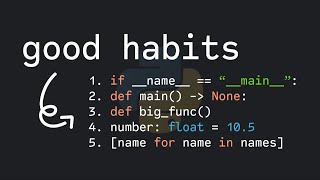





Can i run debugging in step-by -step mode? So that i can see every lines executed gradually. Like a visualize execution in Python Tutor.
Very helpful video. Thanks!
very well explained! thanks
Massively helpful - thanks!
Thank you. very well explained.
While debugging, the strip at the bottom is orange..
Very helpful. About to do Python debugging job interview and this crash course helps me prepare.
7 ad slots in an 11 minute video is insane
Watching youtube without adblocker is insane
He covered in 11 mins what most creators would extend to 5 x 10 min videos each with a minimum of 4 ad rolls each. So technically, you are saved from 13 ads.
@@jewhunterbiden honestly
TH-cam's Business Model is a crazy genius. We pay TH-cam to not show ads and Businesses pay TH-cam to show ads. But I think we should not try to use adblockers or TH-cam Premiums because ads help Content Creators a lot.
@@rajshah7734 i think content creators get money if u watch using premium. Also, they get so very little from ads that i've heard content creators say skip/block the ads and just support them through other ways
how come u have django in ur selection, i dont see mine
Good video thank you
This video deserves a lot more likes and comments.
Thanks.
Crystl clear explanation thanks
thank you so much
thank you !!! Good job !!! u helped me !
Do I need to download an extension before debugging in python. I tried debugging but it did not run
I'm not shure, but I use the python extension from Microsoft, which contains many features and it worked for my debugging.
Also at minute 3:40, he explains about selecting a debugger, may be you missed it?
You just need the python extension.
@@jimbarino2 sure. I got it now.
Thanks for the explanation
I followed the steps exactly. The code and file name are the same as your video. However when I press "Run and Debug", the program is completed without stop at the breakpoint. The variables, watch and callstack panel prompt up but they are empty.
@legendgod did you set up the launch.json for your project? I was having that problem as well
Gracias, me sirvió.
My code execution never stops at break points, any idea what i am missing
maybe you are skipping the breakpoint? if you have
if a>b:
print('xxx')
and a breakpoint at the print statement, but if a
Very well explained
Thank you so much sir
muy bueno tu video chaval
Can you show the real use-case of this python debugging?
This was very basic for debugging. About half of the video was about python development in Vscode.
that is not pink, it is orange
Very useful. Thank you. What of AI powered debuggers?
This no longer works. Please update.
you haven't told how to add pythono path to vscode config. thats the basic step if you want to put debugger points. Thanks
You didn't explain whats happening in debugging..just explained options which is not the motto😢
Why do you have to add *running file tutorial* in a debug video, I came here to learn how to debug not how to run my file
deBUG
Ad ad ad how much money you want
Debugger explanation is good but rest half of the video is irrelevant.
You are not helpful in any way , you can't explain anything