Embrilliance Essentials Class 1: Exploring The Top Toolbar Part 1
ฝัง
- เผยแพร่เมื่อ 28 มิ.ย. 2024
- Embrilliance Essentials Top Toolbar Part 1
We go over the following buttons:
New, Open, Copy, Paste, Undo, Redo, 3D, Magnifier tool, Measure tool, Stitch Simulator.
Embrilliance Essentials Software (including Thumbnailer, Stitch Artist and Enthusiast)
www.embrilliance.com/jamaffil...
FREE LIBRARY DESIGNS
embrilliance.com/archives/2877
embrilliance.com/archives/85436
Sewing Machines Plus (great place for all you sewing and embroidery needs! ) shareasale.com/r.cfm?b=596711...
MY AMAZON SHOP www.amazon.com/shop/influence...
5 X 12" Embroidery Hoop Set amzn.to/2VWRfhl
RAYON THREAD great source! shareasale.com/r.cfm?b=820333...
ORGANZA (all colors OR use my joann link below and pick up at your store today! ) amzn.to/3jl33CF
Birds Nest for Embroidery Tool Kit amzn.to/2Xb8ITs
Facebook group: / embroideryandsewingwit...
Insul-bright amzn.to/3AuCuRd
Washaway Stabilizer shrsl.com/33xzp
Cut Away Stabilizer shrsl.com/372i6
Tearaway Stabilizer amzn.to/2W9kaOJ
STICKY Tear Away Stabilizer shrsl.com/33hse
Terial Magic shareasale.com/r.cfm?b=154377...
or
amzn.to/3BHfoZi
Lite Steam a Seam 2 amzn.to/3zCLx23
Snaps and Plier Set amzn.to/3iLPCKD
Mini Iron amzn.to/2VoYDkY
Press and Cut Mat amzn.to/3ifMhEM
Joann (I love to shop online and just stop by and pick up my bags!) click.linksynergy.com/deeplin...
Silhouette Software shareasale.com/r.cfm?b=964247...
PLEASE NOTE: Some of the links are affiliate links which means I make a small commission if you purchase something at NO extra charge to you. Thanks!! - แนวปฏิบัติและการใช้ชีวิต



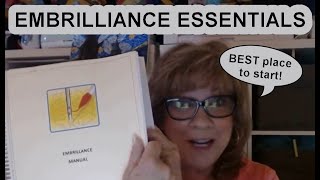





Thanks so much for these tutorials. They are so helpful!!
Glad you like them!
This was very helpful. I have essentials but I didn’t realize how many features it has that I didn’t even know about.
Yay!!!!
Thank you very much for the series -- I look forward to seeing more.
Thank YOU for watching!! Glad you like them!
This is the best tutorial I have seen in a long time. Thank you for helping me learn how to use Embrilliance. You are so good at explaining how to use it. 😊 thank you!
Thanks sooooo much, Merry!!
Thank you for such a helpful and easy to understand video. You mention the small things that are missing in many of the tutorials; it all makes sense now. Cannot wait to see the next video.
Thanks so much for your kind comments!
This is great. Thank you!
I am so glad to see this series! I’ve had embrillance forever but never used it much.
Hey Sharon! Yes, I'm excited to do this series too!!!!
Excellent ! Thank you SO much, I have had this program for years and couldn't figure it out, you are the BEST teacher. !!!!!
Thanks sooo much!!!
Love your tutorials. I have Embrillance Essentials, Alpha Tricks but don't know much as to how to use them. Your tutorials help so much. Thank you for taking the time to show us
You’re welcome Julie!!!
I LOVE LOVE LOVE this video and look forward to the others! I've been playing around with the program for a while and doing ok, but you're helping me to catch the little things that I didn't know about- like the density button. I don't think I've ever clicked on it to know what it did, but this will be useful! Thank you!!
Thank you so much, Dori!!! If you have the Density Button, you probably have Stitch Artist, right?
@@PattyAnnesPlace Yes, #1 and #2. I have great ambitions to do a lot......lol...I think with your classes it will really help! ❤❤
Thank you. I bought my software today and this was very helpful.
Thank you so much! Very clear instructions.
Glad it was helpful!
so glad you will explain Embrilliance . I have looked at it but find it overwhelming.
Let me know if you have something you would like me to teach about. Sometimes I just can’t come up with ideas lol
@@PattyAnnesPlace there is something quite basic that I don't know how to do. I have downloaded embroidery files .how to I get them into the Embrilliance system?
Great Video - Very informative and easy to understand!!
Glad it was helpful!
Thank You So Much for Sharing I appreciate you doing it I was so in need of Lessons for this Program and how to use it
Thank you God and you Patty for this tutorial. You've found your calling!!!
Awww thanks so much KC
Your videos are the best. You explain clearly and succinctly. Thank you so much! Now I feel I can try using my software. I’m going to buy stitch Artist now🙂
Yippee!! Thanks Merry! Have fun!
Hello Patty Anne, I am looking forward to you guidance , loved the Tool Bar class
Thank you so much for your tutorial. I have looked at others and I was about to give up and not use my Embrilliance. I cant wait for your next tutorial. 😊
Yay Sandra! Encouragement like yours keeps me motivated! 💕
this is great! thank you
Thank you so much for helping me to understand this program
You are so welcome Patricia!!!
Thank you so much for this video! I have had Embrilliance Essentials for some time now and have not had the nerve to tackle it. Thanks to your video I feel a lot more confident. I am taking a break to practice today's lesson and will take up part 2 tomorrow. Thank you again.
You are soooo welcome! I’m having so much fun that I’m adding more videos to my TH-cam channel. I hope you have been able to see some of them.
Thank you for a great tutorial.
You are welcome!
Thank you, this was a great idea x x
Yay! Thanks and you’re welcome 😊
Thank you for this helpful video.
You are welcome!
thanks so much .. considering buying essentials and want to see what’s it’s all about before dropping nearly $200 CAN .. will be watching the whole series .. appreciated!
Excellent video
Thanks!!!!
Thanks for this lesson I needed it.
Glad it was helpful!
Hi Patty Ann, I just LOVE your teaching!! I just found you today. I plan to watch a LOT more of your videos!
I know I’m jumping the gun here, but I just can’t wait until I find where you teach us how to create our own appliqués! I need to learn EVERYTHING about appliqué, starting with how to scan my design into Embrilliance and continue from there. If you haven’t made a video for appliqué, can you please do it soon? Thank you so very much. 😊😊
I have done a few things on applique. Maybe do a search on my channel? Also, LMK if you have a specific question or design you're working on.
Great video! I have purchased several different software programs for my embroidery machine. None of them work very well for me. Embrilliance has been so much easier to understand.
Yes, I used Floriani for a while but prefer embrilliance.
I enjoy watching your tutorials. I noticed that in this video you discuss the density map however I’m wondering if you inadvertently spoke re that -it’s not on essentials but rather stitch artist. I was looking for it on my tool bar without success. I checked with Facebook members and they said it’s in stitch artist. I think your tutorials are very helpful. Thank you.
Yes, I was mistaken. I did clarify my error under the video but it was too late, I guess....since i had aleady spoken incorrectly
Watching and rewatching over and over. Learning a lot. Thank you! I finally loaded it on my computer and now trying to find my designs I have downloaded. I see that you just click open and yours are there. Is there a trick to that or am I just not understanding my computer. Lol
I did load thumbnailer also. My last question ( for now) is, as I unzip the embroidery files do you recommend I delete all the unnecessary files ? I have the Brother 1600e so I know Brother is .pes. Should I only save those and the workout page? I truly do appreciate the time you put into these tutorials. I’ve watched a lot of them and yours are the BEST. THANK YOU !
Hi Beverly! Yes I always get rid of everything but the PES files and any Acrobat files that may be there that give me information I will need to stitch out. I’m not sure why you’re not seeing your files after you unzip them. Maybe you could tell me more about that. AnyWho glad to have you onboard!!
Excellent instructions! Thank you! How did you make the mouse a circle and where it magnifies the item it is circling? Thank you
Pattyann your tutorials on Embrillance are VERY helpful. Do you think you could do one on how to update the software? The update button in the HELP section on my program does absolutely nothing.
Thank you so much for all your time and help with the Embrilliance Essentials Class series. I got Embrilliance Essentials for Christmas and I am watching to learn everything. as I am going along in this video you talk about the density map button on the toolbar. I see it on your toolbar but I do not have it on mine. I have looked to try to find it with no luck. is it part of Essentials?
Yes, I made a mistake. The density toolbar is only there if you have Stitch Artist Level One.
Enjoying your tutorial so far! I do have a question: I do not have the "density" button (Essentials). How do I add it to my tool bar? I can't find it in any of the drop down menus.
Thank you for your videos. I just purchased this software and I do not have a density map on my tool bar. Do I need to set this up?
Hi Kathy, I made a mistake saying it was there.....
Love your tutorial. I have just purchased Essentials and Enthusiast and don't have the Density Map icon or the one to the right of the Preferences icon. I've clicked on the View tab to see if they are there to add but they are not there. Please let me know how I can access these features?
Hi Roslyn, I spoke in error. I HOPE I said under the video that I goofed but I may have forgotten. That feature is in the Density Repair Kit.
I have the essentials and I do not see the density map icon on my bar
I figured out how to put a design in the hoop, but I don't know how to transfer it to the flash drive. What video shows that?
Can you please tell me witch platform uses a little vacuum on the display bar and does background stitches.
I’m sorry but I’m not sure what you are asking.
Could you please tell me how to pin the objects panel to the side so that it shows when you open embrilliance? Somehow I have done something so that it does not show. Hope this makes sense. Thank you. Jane in the UK
When I open my embreillance page it does not show the object portion on the page where do I get this please,
Pattie Anne, have just started watching. Thank you for the videos. What computer/ lap top/tablet do you have your embrillience software on? Mac or Windows. Before I purchase an embroidery software I need to purchase something to download these programs on.
Embrilliance works on both PC and Mac. I work on a PC. I use both a desktop and a laptop.
Where do you find the density icon? It is not on y menu not in my help button.
Thank you for this tutorial! I noticed at about the 1 minute mark that when you select Open file on the tool bar the window displaying your options is quite large, taking up perhaps a third of the screen. When I do this on my recently downloaded Thumbnailer the window is very small, even though I select Large icons in the View menu. Any idea how I can get my file menu to display larger?
Oh my, just figured it out!😅 Duh, drag the sides of the window....computing 101....
Anyways, your quick tutorial is super clear and sooooo helpful!
The box that lets you know if the design is too big has gone away and I don’t know how to get it back! Please help!
I am new to embrilliance essentials. I am wondering how to make the list of embroidery files in my laptop so that they are in embrilliance and come up when I hit the merge design.
I cannot find the density map icon on my embrilliance app. you show it after 3D and before the magnifying glass. It is not there on mine. HELP.
I just bought essentials, I don't have a density button
My embrillance essentials does not have the density tab at the top?? Where can I find it and get it on my tool bar?
I’m sorry Laura but on a later video I posted that I was in error about that.
I have Embrilliance Essentials. I do not see the Density map button that you showed in your tutorial. Is there a way to get that button?
My mistake. I’m sorry.
I am beyond frustrated. I cant find anyone to help me. What windows does the software run on? Serial number transfer if you sell your software?! Please help!
I recently purchased the Embrilliance Essentials and have been watching your tutorials, which are great by the way. My problem is, I don’t have the icon in my tool bar to the density map. Can you help me with this or is it something I should contact Embrilliance about?
I made a mess stake when I said it was there. I THINK I mentioned it in my first comment. I’m sorry.
I don't have the density map option with my embrilliance essential/do I have to purchase it
I came here to see if anyone else has said this. I just got to that part of the video and it's not there on mine either.
@@pampaints2 I'm a newbie to Essentials and embroidery. I think I read somewhere (on the Essentials website, probably) that you can check to see if you have the latest Essentials software. Hope you got if figured out! :)
Hi, I have a frame applique and I added some words. The application won't let me save the design to my machine application. It keeps saying it may be a demo? Help!!!
My embrillance does not have density
Hello I'm new to embroidery and I made the mistake of deleting my side bar in embrillence now I can't see my letter or nothing how do I get it back 🙃
I have purchased the embrilliance essentials and I do not see the density icon and I cannot locate it? Is it possible that it’s hidden?
No, I’m sorry. I messed that up and actually put it in the description that that part is not in essentials
@@PattyAnnesPlace thank you so much for clarifying.
I am so confused. For a Beginner in Embroidery which is the best paid to get. Essentials or Enthusiast?
I would say Essentials
The objects and properties panel are gone. How do I get them back?
Hi Beverly. Go to VIEW then TOOLBARS. Place a check in front of objects and properties
@@PattyAnnesPlace - Thanks! I needed this answer as well!
Sorry, jumped the gun. Found the links